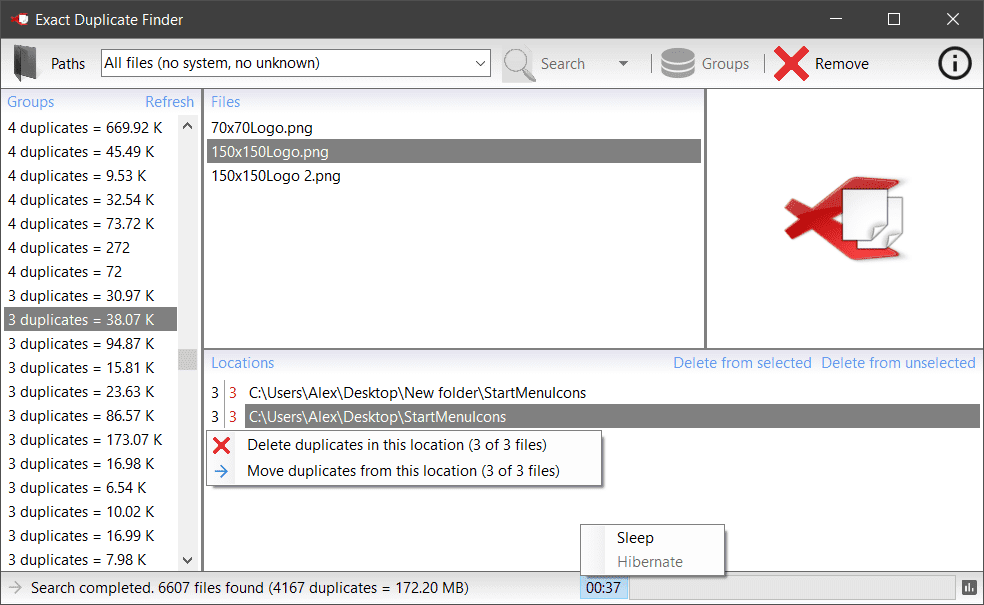- Posted by:
- Posted on:
- Category: Tools & UtilitiesTools & Utilities
- Version: 0.9.7.31
- System: Windows
- Developer: InDeep Software
- Price:
USD 0 - Views: 400
Download Exact Duplicate Finder free – Free software that helps you find and remove duplicate files precisely from your computer.
Exact Duplicate Finder Overview
Exact Duplicate Finder is a free application designed to make it easier for you to find and delete duplicate files quickly. As you know, using the Windows operating system often leads to the formation of various duplicate files without realizing it. Over time, the accumulation of these duplicate files can reduce your hard drive storage capacity and even slow down your computer’s performance. Exact Duplicate Finder is here to provide a solution by cleaning up duplicate files efficiently and easily.
Exact Duplicate Finder features a simple and clear interface, allowing you to quickly select the location to scan, be it an entire drive or a specific folder. You can also specify the file types you want to find and ignore system folders. Once the scanning process is complete, Exact Duplicate Finder uses a multi-panel layout to display groups and locations of files, giving you the ability to efficiently remove all duplicates.
Exact Duplicate Finder Features
- Identify exact duplicate files: Exact Duplicate Finder uses byte-by-byte content comparison to ensure that the files found are exact duplicates. This means that the software will not misidentify files as duplicates simply because they have the same name or the same file size.
- Fast and efficient scanning: Exact Duplicate Finder can scan your folders and drives quickly and efficiently. It uses smart scanning algorithms to identify duplicate files quickly, without consuming much of your system resources.
- Flexible search: Exact Duplicate Finder allows you to search for duplicate files based on various criteria, including file size, file creation date, and file location. You can also search for duplicate files within specific file types, such as images, documents or audio.
- Safe deletion: Exact Duplicate Finder allows you to safely delete duplicate files without the risk of deleting important files. You can choose to delete duplicate files to your Recycle Bin, or you can choose to delete them permanently.
Technical Details and System Requirements
- Supported OS: Windows 11, Windows 10, Windows 8.1, Windows 7
- RAM (Memory): 2 GB RAM (4 GB recommended)
- Free Hard Disk Space: 200 MB or more
Discover more from All Programs
Subscribe to get the latest posts sent to your email.