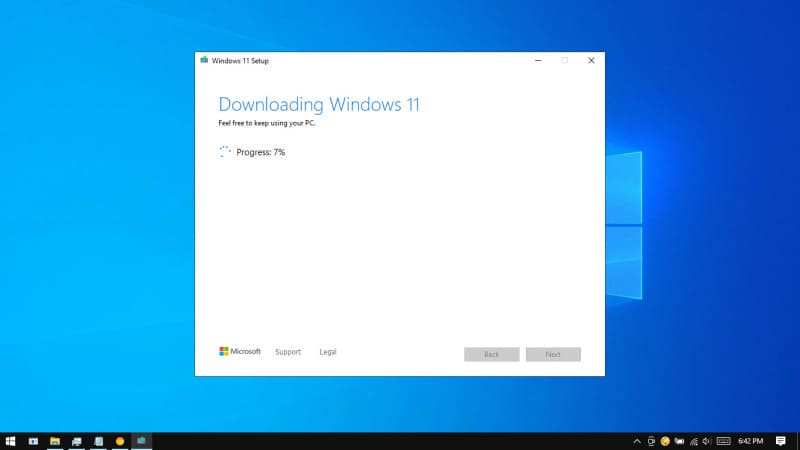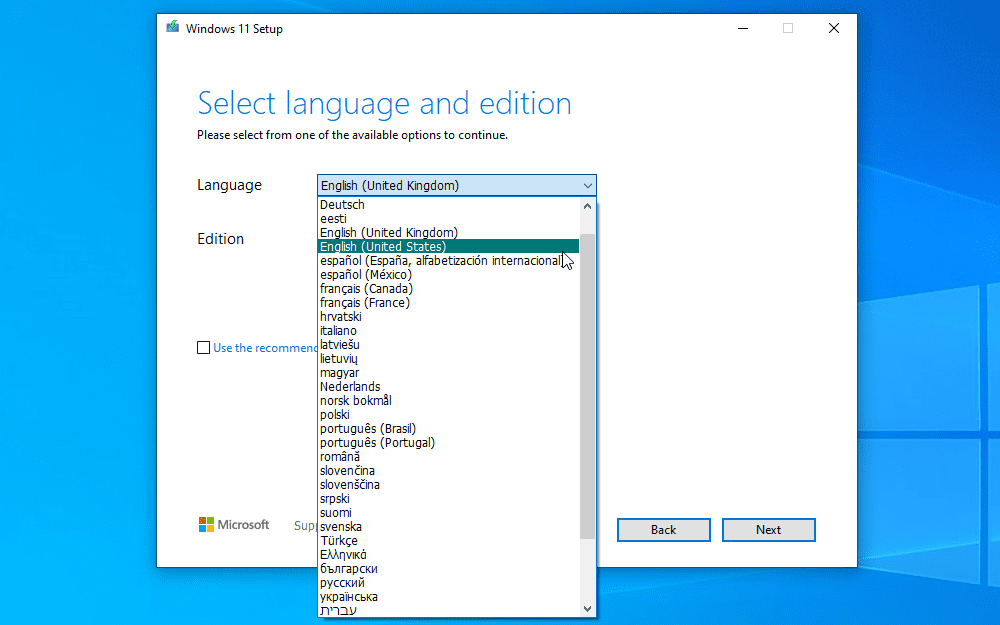- Posted by:
- Posted on:
- Category: Tools & UtilitiesTools & Utilities
- Version: 22631.2861
- System: Windows
- Developer: Microsoft
- Price:
USD 0 - Views: 471
Download Windows 11 Media Creation Tool for free – A tool from Microsoft to download Windows 11 ISO directly from Microsoft or create bootable USB, DVD, ISO.
Windows 11 Media Creation Tool Overview
Windows 11 Media Creation Tool is a free application provided by Microsoft with a relatively small file size, less than 10MB. This tool allows users to download Windows 11 ISO files directly from Microsoft without the need for a product key. The main functionality of the Windows 11 Media Creation Tool is to perform a clean install or operating system upgrade to Windows 11.
Not only that, this Windows 11 Media Creation Tool can be used to upgrade an existing computer to Windows 11 or to create installation media in the form of a USB or DVD to install Windows 11 on another computer. The application includes file formats optimized for download speed, provides media creation options for USB and DVD devices, and allows conversion to ISO file formats. There are two versions of this tool, a 32 bit version and a 64 bit version. Users can download the version that suits their system specifications and run it.
When Windows 11 Media Creation Tool is run, it will create two folders on the user’s system partition. The two folders contain the downloaded setup and installation files, and provide an option to continue the build process in case of failure. Once the user runs the tool, they will be presented with a screen that offers two options, namely upgrading the current PC or creating installation media for another computer.
Windows 11 Media Creation Tool Features
- Use Windows 11 Media Creation Tool to create installation media or upgrade your PC
- In addition to downloading Windows 11 ISO files, Microsoft also provides the Windows 11 Installation Media Tool.
- This media creation tool helps you download Windows 11 and provides the best download experience for customers running Windows 7, Windows 8.1, and Windows 10.
Technical Details and System Requirements
- Supported OS: Windows 10 or later
- RAM (Memory): 2 GB RAM (4 GB recommended)
- Free Hard Disk Space: 200 MB or more
Discover more from All Programs
Subscribe to get the latest posts sent to your email.