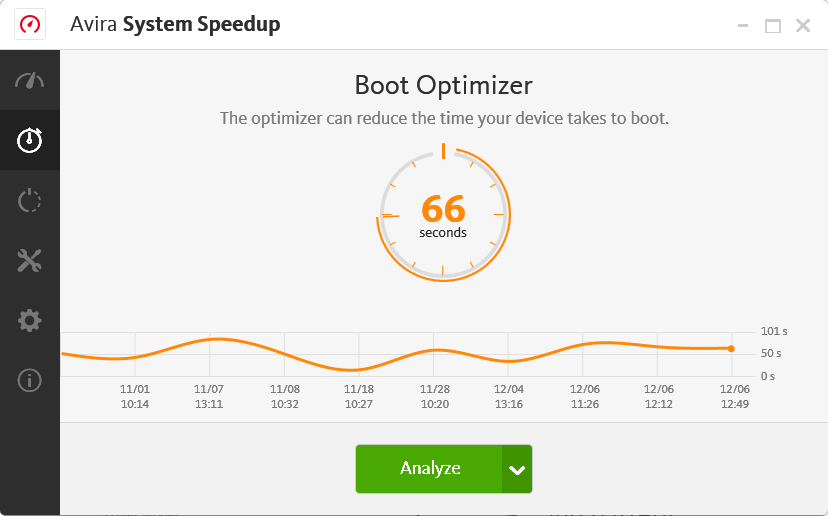- Posted by:
- Posted on:
- Category: Tools & UtilitiesTools & Utilities
- Version: 7.0.0.370
- System: Windows
- Developer: Avira
- Price:
USD 0 - Views: 651
Download Avira System Speedup Pro 7 – system optimization software designed to improve your computer performance.
Avira System Speedup Pro Overview
Avira System Speedup Pro is a software designed to improve computer system performance and efficiency. With a range of features, such as temporary file cleanup, startup optimization, and registry management, this program can speed up boot time, clean up storage space, and improve general system performance. In addition, security and privacy features, such as online trace removal, add value to the solution, providing users with a complete tool to optimize and keep their systems safe.
With a user-friendly interface, Avira System Speedup Pro makes it easy for users to manage and monitor their system health. With resource monitoring and disk defragmentation, the program provides an in-depth understanding of computer usage and provides options to improve system efficiency and stability. As such, Avira System Speedup Pro can be a comprehensive solution for those looking for a tool to speed up and optimize their computer performance.
Avira System Speedup Pro Features
- System Cleanup: Cleans temporary files, caches, and other unnecessary items to free up storage space and speed up the system.
- Startup Optimization: Manages programs that auto-start alongside the operating system, speeding up computer boot time.
- System Monitoring: Monitors system health and provides detailed information on resource usage and computer performance.
- Registry Cleanup: Cleans and optimizes the Windows registry to improve system stability and performance.
- Privacy and Security: Offers features to remove traces of online activity and improve system security.
- File Management: Organizes files and folders to improve order and accessibility.
- Disk Defragmentation: Optimizes the arrangement of data on the hard drive to improve read/write speed.
- File Recovery: Allows to restore accidentally deleted files.
System Requirements and Technical Details
- Supported OS: Windows 11, Windows 10, Windows 8.1, Windows 7
- RAM (Memory): 2 GB RAM (4 GB recommended)
- Free Hard Disk Space: 200 MB or more
Discover more from All Programs
Subscribe to get the latest posts sent to your email.