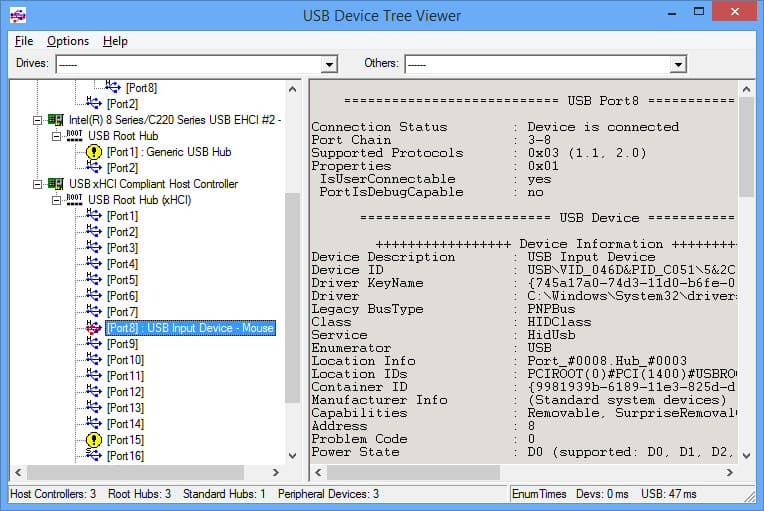- Posted by:
- Posted on:
- Category: Tools & UtilitiesTools & Utilities
- Version: 4.0.5.1
- System: Windows
- Developer: Uwe Sieber
- Price:
USD 0 - Views: 565
Download USB Device Tree Viewer 4 for free – Provides detailed information for all USB ports and hubs on your computer in a tree format.
USB Device Tree Viewer Overview
USB Device Tree Viewer is an application used to view the hierarchical structure of USB devices connected to a computer system. It provides a graphical view of the USB device tree or hierarchy that can help users and developers to understand how USB devices are organized and connected to the system.
USB Device Tree Viewer Features
- Device Tree: Displays USB devices in the form of a tree or hierarchy, allowing users to see how devices are related and connected to each other.
- Device Information: Provides detailed information about each USB device, such as Vendor ID, Product ID, device type, power consumed, and other information.
- Status and Condition: Provides information on the status and condition of the USB device, whether the device is working properly or there may be connection issues.
- Graphical Display: Offers an easy-to-understand graphical display, usually in the form of a tree or diagram, to visualize the relationship between USB devices.
- Power Management: At times, this application can provide information on how much power is consumed by each device, which can be useful for assessing whether USB power resources are sufficient.
USB Device Tree Viewer is useful mainly for hardware developers, system administrators, or users who want to understand more deeply about how USB devices are organized and work in their system. It can help in troubleshooting, testing, and managing USB devices.
Technical Details and System Requirements
- Supported OS: Windows 11, Windows 10, Windows 8.1, Windows 7
- RAM (Memory): 2 GB RAM (4 GB recommended)
- Free Hard Disk Space: 200 MB or more
Discover more from All Programs
Subscribe to get the latest posts sent to your email.