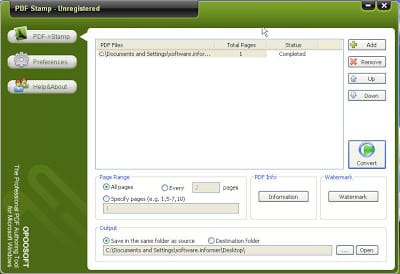- Diposting oleh:
- Diposting pada:
- Kategori: OfficeOffice
- Versi: 6.9
- Sistem: Windows
- Harga:
USD 0 - Dilihat: 639
With OpooSoft PDF Stamp you can add images, Line watermark to a batch of Acrobat PDF documents, and texts. You can create, manage the text, edit, image, line watermark. It support static and dynamic text, with dynamic text, you can use PDF file name, metadata information, and date time as the watermark, and it support all of image formats includes GIF, PNG, JPEG, JPEG2000, TGA, PCX, WMF, EMF, etc.
Features
- Support text, image, graphics(Line), PDF watermark
- Support image stamps with various image formats (eg. TIFF, JPEG, GIF, BMP, PNG, JPEG2000, TGA, PCX, WMF, EMFimage formats)
- Support text watermark with macro (dynamic text)
- Support create dynamic Datetime watermark
- Support watermark to any position in the page, includes header, center and footer
- Stamp pages using the standard Base 13 Fonts and Windows System Fonts.
- Support Font Style, Font Size, Text Modes (outline), Font Color.
- Stamp can be placed in the exact vertical center of a page.
- Enabling you to easily position the stamp in any location on the page
- Stamp on Top of or Underneath the original PDF document page contents
- Rotate watermark in any angle.
- Specify start and ending page numbers (page range) to be added watermarks
- Text watermark support static and dynamic text, with dynamic text, you can use PDF file name, metadata information, and date time as the watermark.
- Supports multiple line text stamps within one stamp item
- Image size can be increased or decreased. No need to adjust the image size in another application before the stamp
- Wrap text to a new line if it would otherwise be too long to fit in its margined area
- Supports links (web links, page link).
- Justification (when multi text)- Left, right, or center
- Video Previewing stamps in the PDF Stamp GUI version
- Support the encrypted PDF file.
- Support add folder to searching for PDF files.
- Easy to use, user friendly graphical interface.
- Adobe Acrobat doesn’t need to be installed.
- Convert without any software support.
- Support Batch convert.
- Support drag and drop files.
- Fast speed conversion.
- FREE upgrade.
Eksplorasi konten lain dari All Programs
Berlangganan untuk dapatkan pos terbaru lewat email.