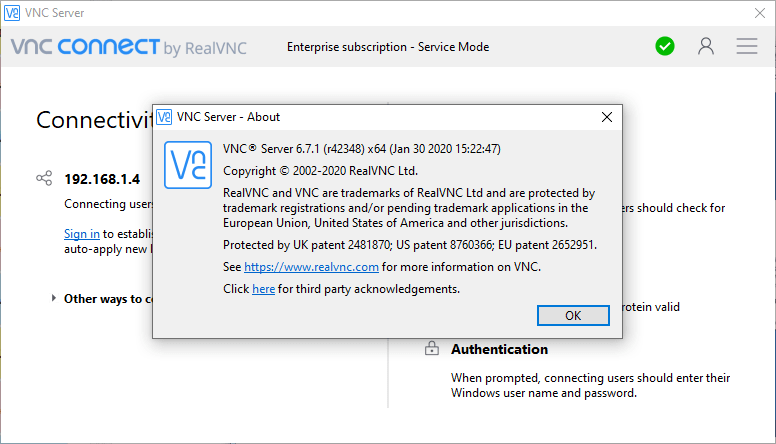- Posted by:
- Posted on:
- Category: NetworkNetwork
- Version: 6.11.0.47988
- System: Windows
- Developer: RealVNC
- Price:
USD 0 - Views: 517
Download VNC Connect Enterprise for Windows, this is a remote access application for personal and commercial use. It consists of a VNC Server application for the computer you want to control, plus supporting programs. You are free to download VNC Viewer to as many devices you want to control as you like on any platform.
Features of VNC Connect Enterprise
- Offers real-time connection to remote systems in a secure and fast way.
- Helps you connect to a remote computer anywhere in the world, watch its screen in real-time, and take control as if you were sitting in front of it.
- Practical application for system administrators who need to provide constant support for managing a variety of different network devices regardless of server and client density.
- Allows you to manage multiple connections in the same desktop environment.
- Offers the perfect solution when you need to connect to laptops, desktops, servers to troubleshoot certain issues.
- Eliminates the need to purchase, deploy, manage, and secure separate products or modules.
- Allows you to remotely view and control server computers to troubleshoot, install software, printers, etc.
- Uses strong multi-factor authentication and up to 256-bit AES end-to-end encryption algorithms.
- Allows you to view and fully interact with the server computer remotely and without physical contact with a simple viewer on another computer anywhere.
- Ability to fully encrypt all communications between remote and local machines.
- Defines multiple roles to restrict access to irrelevant or confidential files on the computer.
- Offers collaborative working that allows colleagues, suppliers and customers to communicate more effectively.
- Supports all major platforms and allows you to remotely control Mac OS, Linux and MS Windows computers.
Discover more from All Programs
Subscribe to get the latest posts sent to your email.