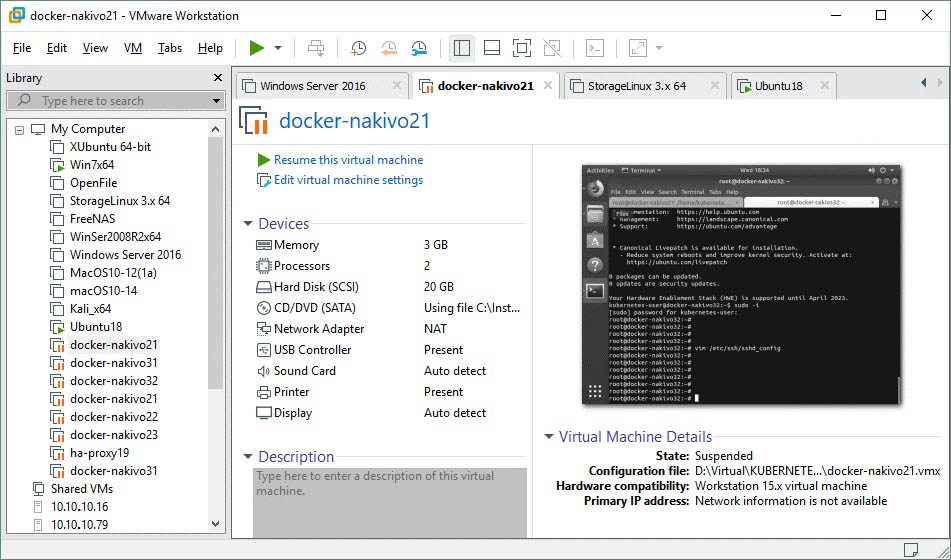- Posted by:
- Posted on:
- Category: Tools & UtilitiesTools & Utilities
- Version: 17.5
- System: Windows
- Developer: VMware Inc
- Price:
USD 0 - Views: 675
Download VMware Workstation Player 17 for free – Create a virtual machine environment to be able to run multiple operating systems simultaneously on a single computer.
Ikhtisar VMware Workstation Player
VMware Workstation Player is desktop virtualization software aimed at individual users. Developed by VMware, Inc, this software provides the ability to create and run virtual machines within a personal computer. This is especially useful for those who want to run different operating systems and applications in an isolated environment without affecting the computer’s main operating system. Uses of VMware Workstation Player include application trials, software development, training, and experimentation with different operating systems.
The software has useful features such as snapshots for backup and testing, extensive network integration, as well as compatibility with various operating systems. VMware Workstation Player is an affordable and user-friendly solution for individual users who want to run and manage virtual machines on their computers. It provides flexibility and control in the use of various operating systems and applications without the need to change their main computer.
Fitur VMware Workstation Player
- Virtualisasi PC yang mudah untuk Windows dan Linux
- Dukungan OS Tak Tertandingi untuk Kompatibilitas Tertinggi
- Portabilitas Mesin Virtual
- Jalankan Mesin Virtual Terbatas
- Konsolidasi dan Daur Ulang Perangkat Keras PC Lama
- Gratis untuk Penggunaan Pribadi
System Requirements and Technical Details
- Supported OS: Windows 11, Windows 10, Windows 8.1, Windows 7
- RAM (Memory): 2 GB RAM (4 GB recommended)
- Free Hard Disk Space: 2 GB or more
Discover more from All Programs
Subscribe to get the latest posts sent to your email.