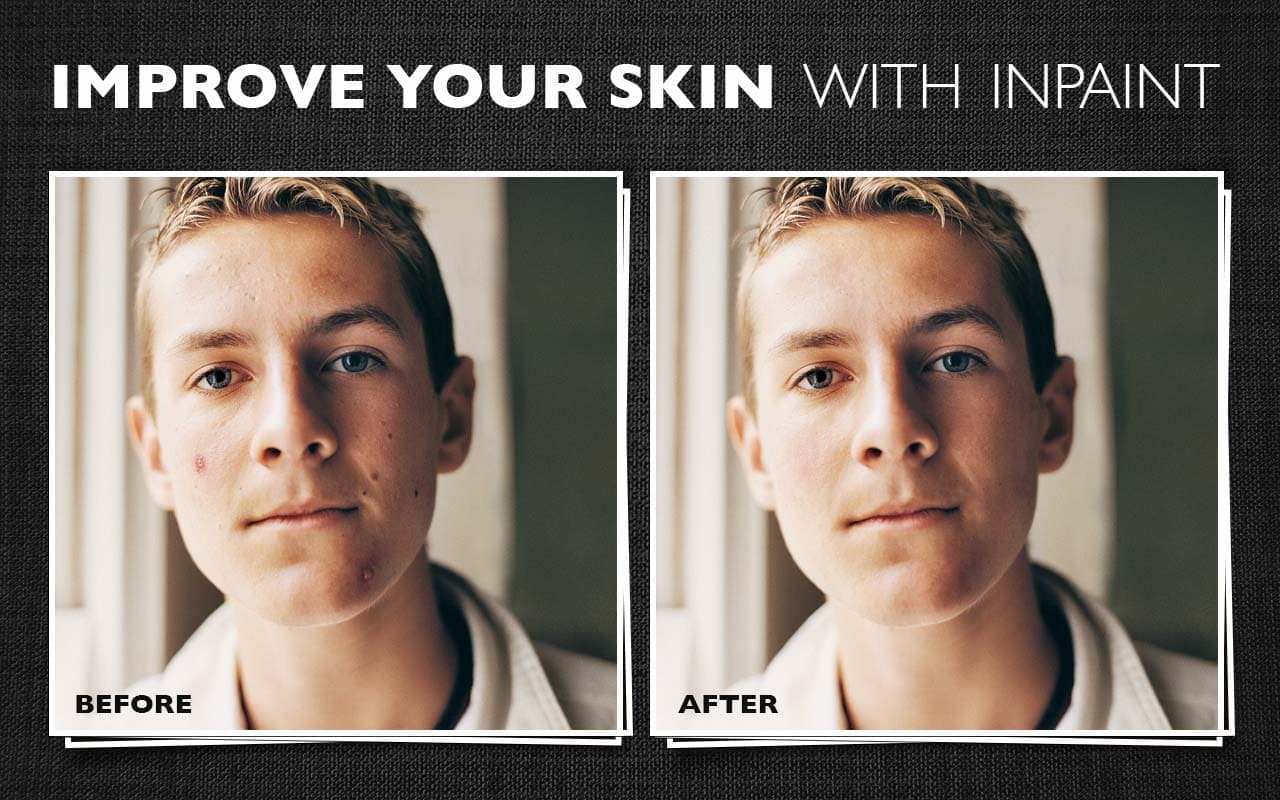- Posted by:
- Posted on:
- Category: Photo EditorPhoto Editor
- Version: 10.0
- System: Windows
- Developer: Teorex
- Price:
USD 0 - Views: 621
Download Teorex Inpaint 10 for free – A simple tool to help you remove unwanted objects from digital photos to produce the best photos.
Teorex Inpaint Overview
Teorex Inpaint is a simple yet highly effective digital photo processing tool. It allows you to easily remove unwanted elements from your photos. In other words, if your photo has irrelevant objects, copyright issues that need to be addressed, unwanted frames, or even imperfections such as dust and scratches on the photo, Teorex Inpaint is a reliable solution for removing these objects.
Sometimes we have the desire to produce further improvements in photos. This may include wrinkle smoothing, skin enhancement, or even improving the look of wedding photos that may have less than ideal colors or want to remove pimples on the bride’s face. This software lets you quickly enhance the appearance of photos and hide those unwanted elements. You just need to apply the Marker tool or the Magic Wand tool on the problem areas that need to be corrected, and you will immediately see a noticeable change!
Teorex Inpaint Features
- Allows users to easily remove unwanted objects or elements from photos.
- Can be used to correct visual imperfections such as wrinkles or skin blemishes.
- Has a user-friendly and easy-to-use interface, suitable for users with various skill levels.
- Fast and efficient object removal process in seconds.
- Allows users to recover lost details after removing objects.
- Ability to remove objects from multiple photos at once.
- Can automatically restore colors and backgrounds after objects are removed.
- Available for multiple platforms, including Windows and macOS.
- Produces high quality photos after object removal.
- Supports various commonly used photo file formats.
- Comes with a user guide that helps users understand the use of the software better.
Technical Details and System Requirements
- Supported OS: Windows 11, Windows 10, Windows 8.1, Windows 7
- RAM (Memory): 2 GB RAM (4 GB recommended)
- Free Hard Disk Space: 200 MB or more
Video Preview
Discover more from All Programs
Subscribe to get the latest posts sent to your email.