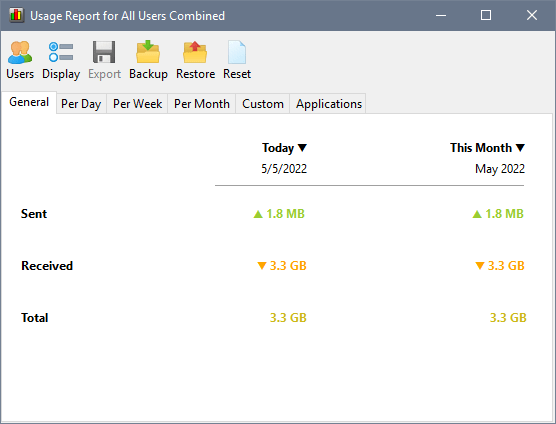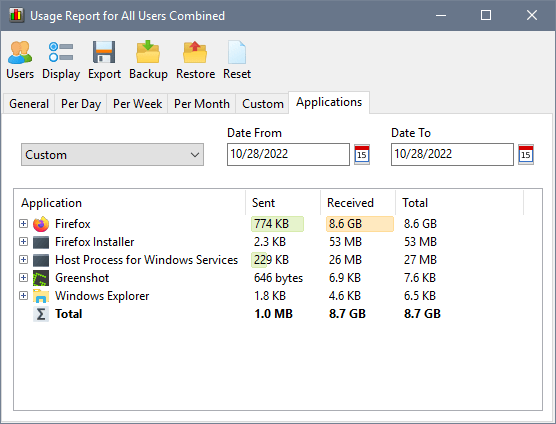- Posted by:
- Posted on:
- Category: NetworkNetwork
- Version: 7.1.5
- System: Windows
- Developer: SoftPerfect
- Price:
USD 0 - Views: 584
Download SoftPerfect NetWorx 7 free – Simple and effective software for managing traffic and bandwidth consumption on Windows.
SoftPerfect NetWorx Overview
SoftPerfect NetWorx is an efficient and simple software for managing traffic and bandwidth or internet quota consumption on your Windows computer. In the context of internet management, there is hidden software that can operate without your attention, causing uncontrolled data or internet quota usage. NetWorx is an important program that you can use to control the internet quota running on certain applications, especially for those who may not pay enough attention to network software installation. The program allows you to monitor all network connections or specific types of connections, with a customizable visual and audio alert system.
NetWorx is capable of monitoring incoming and outgoing traffic with legible graphs and logging them into files for daily, weekly, monthly statistics, and dial-up connection duration. These reports can be exported to various formats for further analysis, including HTML, MS Word, and Excel. With a simple user interface, NetWorx allows you to view traffic usage at various time periods, identify suspicious activity, and analyze downloads and uploads directly on the network connection. As a transparent internet traffic control tool, NetWorx is highly recommended for those who want to have full control over their internet bandwidth or quota usage.
SoftPerfect NetWorx Features
- Clear display of graphs and/or numbers
- Usage reports with export to various file formats, including Excel, MS Word and HTML
- Allows close monitoring of uploads and downloads
- Works with dial-up, ISDN, cable modems, ADSL, Ethernet cards, etc. Includes network information and testing tools with advanced netstat that displays applications using your Internet connection
- Option to notify users or disconnect the Internet automatically when network activity exceeds a certain level
- Speedometer to accurately calculate download times and report average transfer speeds
- Call session log with detailed information about each session
- Completely free and contains no adware/spyware/malware
- Display traffic consumption at different time periods (daily, weekly, monthly, yearly with comparison capabilities)
- Display information in clear and easy to understand graphs and charts
- Monitor all downloads and uploads
- Supports many Internet connections including DLL, ADSL, ISDN and many more.
- There is a network information tool
- Simple user interface with no training required
- Ability to set time and volume limits for users
Technical Details and System Requirements
- Supported OS: Windows 11, Windows 10, Windows 8.1, Windows 7
- RAM (Memory): 2 GB RAM (4 GB recommended)
- Free Hard Disk Space: 200 MB or more
Discover more from All Programs
Subscribe to get the latest posts sent to your email.