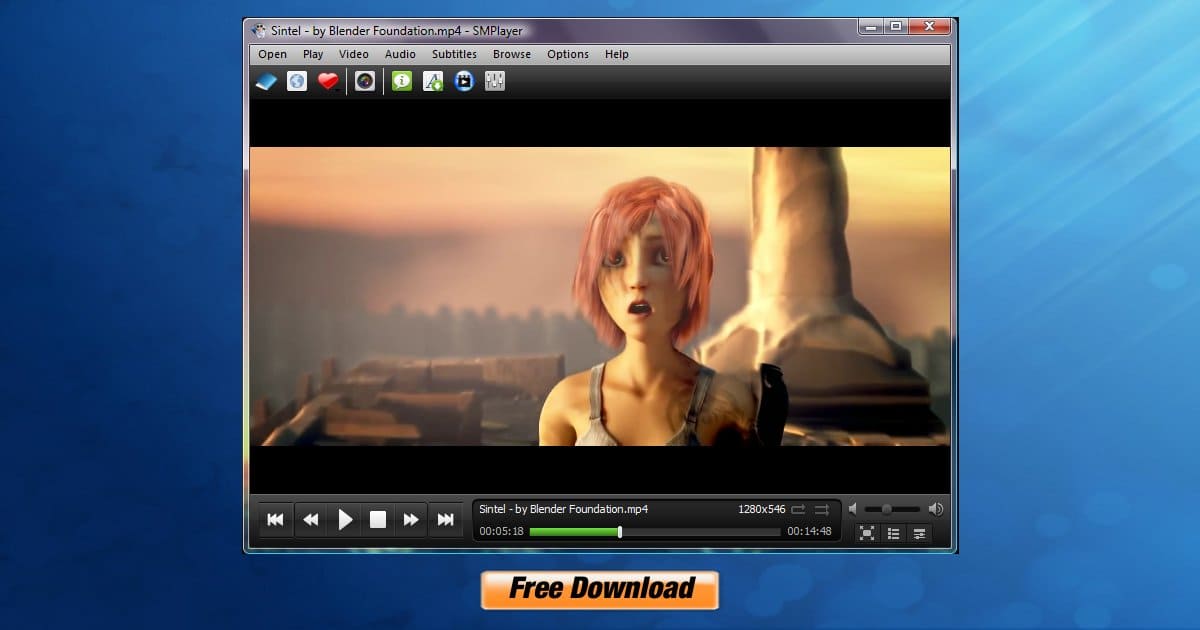- Posted by:
- Posted on:
- Category: Media PlayerMedia Player
- Version: 23.12.0
- System: Windows
- Developer: SMPlayer
- Price:
USD 0 - Views: 623
Free download SMPlayer 23 – A free media player for Windows with integrated codecs that can play almost any format.
SMPlayer Overview
SMPlayer is a free media player for Windows operating systems that comes with built-in codecs, capable of playing almost all popular formats today. One of the advantages of SMPlayer is its ability to remember the settings of every file you play. Thus, you don’t have to worry if you have to leave the movie playing because the program will automatically open the video you have watched before with the same settings of audio track, subtitles, and so on, including the same volume.
SMPlayer does not require any additional external codecs. Simply by installing SMPlayer, you can play all video formats without the trouble of finding and installing additional codec packages. SMPlayer is an award-winning graphical user interface (GUI) for MPlayer, capable of playing most commonly used video and audio formats. Not only does it provide access to the most popular and useful options of MPlayer, but SMPlayer also adds other exciting features, such as the ability to play videos from YouTube and download subtitles.
SMPlayer Features
- Configurable Subtitles: You can choose the font, size, and even color for subtitles.
- Audio Track Switching: You can select the audio track you want to listen to. Works with avi and mkv formats, and of course with DVDs.
- Search with the Play Wheel: You can use the mouse player wheel to move forward or backward in the video.
- Video Equalization: The video equalizer allows you to adjust the brightness, contrast, hue, saturation, and gamma of the video image.
- Double-Speed Playback: You can play at 2X, 4X, and even in slow motion.
- Filter Features: Several filters are available, including deinterlacing, post-processing, nois reduction, and even a karaoke filter (voice removal).
- Audio and Subtitle Delay Adjustment: Allows you to align the audio and subtitle.
- Advanced Options: Advanced options, such as demuxer or video & audio codec selection.
- Playlist: Lets you queue up multiple files to be played one after the other. Support for auto and random repeats is also provided.
- Preference Dialog: You can easily configure each SM-Player option using the convenient preference dialog.
- Subtitle Auto Search: Ability to auto-search for subtitles on opensubtitles.org.
- Translation: Currently, SM-Player is translated into more than 20 languages, including Spanish, German, French, Italian, Russian, Chinese, Japanese…
- Multiplatform: Binaries are available for Windows and Linux.
- GPL license: SM-Player is under the GPL license.
System Requirements and Technical Details
- Supported OS: Windows 11, Windows 10, Windows 8.1, Windows 7
- RAM (Memory): 2 GB RAM (4 GB recommended)
- Free Hard Disk Space: 200 MB or more
Video Preview
Discover more from All Programs
Subscribe to get the latest posts sent to your email.