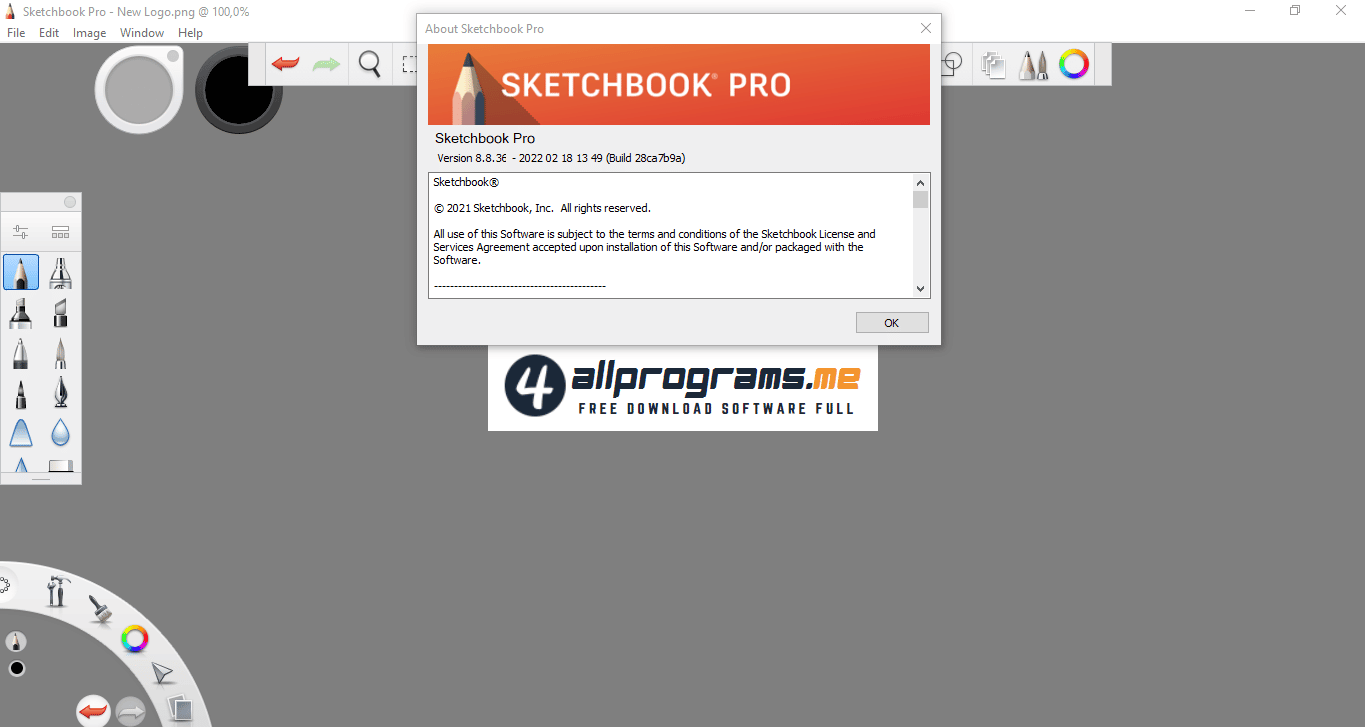- Posted by:
- Posted on:
- Category: Engineering & SimulationEngineering & Simulation
- Version: 8.8.36.0
- System: Windows
- Developer: Sketchbook, Inc.
- Price:
USD 0 - Views: 582
SketchBook Pro is an application designed for artists to use for easier drawing, painting, and sketching, it is perfect for designers, digital artists, illustrators and anyone who likes to draw.
It is very light and easy to use and comes with a variety of tools for your drawing needs, it is available for Windows users if you are interested you can try it. Make your art digitally extraordinary.
SketchBook Pro Features
Beautiful to use
Made specifically for sketching, Sketchbook has an intuitive and sleek UI that doesn’t get in the way of your drawing process, while providing all the essential features like layers and blend modes that professional artists expect.
Hundreds of brushes
Sketchbook comes with a full range of brush types: pencil, marker, airbrush, paint, smudge, and more. The brushes are highly customizable so you can create the look you want.
Fill with color
Build color and bring your sketch to life. Using the layers and color fill tools in Sketchbook you can apply a variety of techniques to colorize your work, including dynamic linear and radial gradients.
Smooth lines
For styles that seek precision, or those who just like a little help when drawing, Sketchbook has the tools to help you. Traditional rulers, curved rulers, ellipses, and French curve tools are available to guide you, or you can also use the Predictive Stroke tool to draw very fine strokes.
Dynamic symmetry
Sketchbook’s vertical, horizontal and radial symmetry tools can help you capture your ideas more easily by mirroring your pen strokes to create intricate designs instantly.
Natural pen interaction
Sketchbook is highly responsive to the stylus; the experience feels as natural as drawing on paper. As you draw, Sketchbook provides an exact representation of your strokes with pressure and tilt, so you see the depth and direction your hand intended.
Discover more from All Programs
Subscribe to get the latest posts sent to your email.