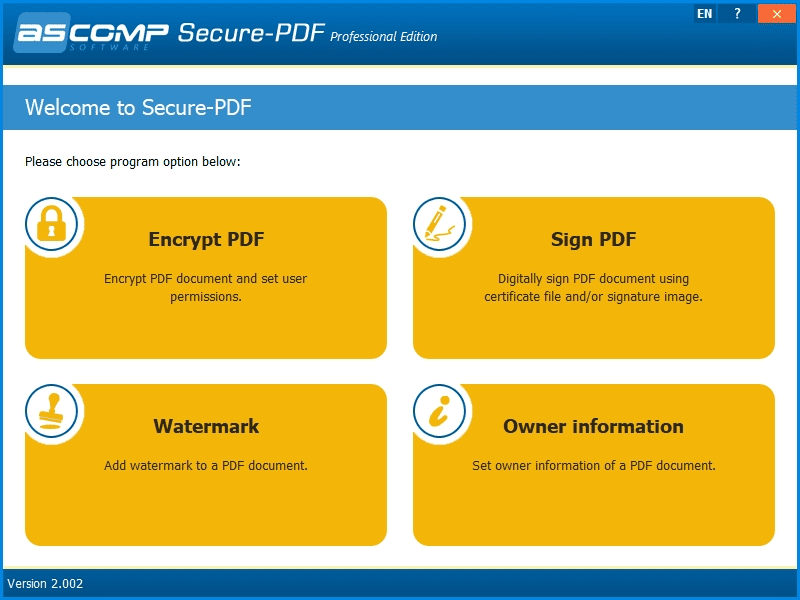- Posted by:
- Posted on:
- Category: OfficeOffice
- Version: 2.007
- System: Windows
- Developer: ASCOMP Software
- Price:
USD 0 - Views: 552
Download Secure-PDF Professional 2 for free – Security tools including encrypting and signing PDF documents or adding Watermarks to PDFs to ensure your ownership.
Secure-PDF Professional Overview
Secure-PDF Professional is software designed to help you secure and protect PDF documents from unauthorized access or unwanted modifications. Typically, Secure-PDF Professional comes with a variety of security features, such as PDF encryption, watermarking, permission settings, and access restrictions. It can be used by individual users or organizations who want to keep their PDF documents confidential, such as business contracts, financial reports, or personal documents.
By using Secure-PDF Professional, you can increase the security level of PDF documents and prevent unauthorized access. It is very lightweight and easy to use.
Features of Secure-PDF Professional
- Strong Encryption: Protect PDF documents with strong encryption.
- Access Restrictions: Set access permissions, such as passwords and printing or copying restrictions.
- Watermarking: Add a watermark to identify the document and provide additional protection.
- Permission Settings: Provides detailed control over document permissions.
- Batch Processing: Secure multiple documents at once.
- Integration with PDF Apps: Integrate with major PDF applications.
- Redaction: Hide or remove sensitive information.
- Monitoring and Auditing: Monitor document usage and track access.
- Broad Compatibility: Supports various platforms and operating systems.
Technical Details and System Requirements
- Supported OS: Windows 11, Windows 10, Windows 8.1, Windows 7
- RAM (Memory): 2 GB RAM (4 GB recommended)
- Free Hard Disk Space: 200 MB or more
Discover more from All Programs
Subscribe to get the latest posts sent to your email.