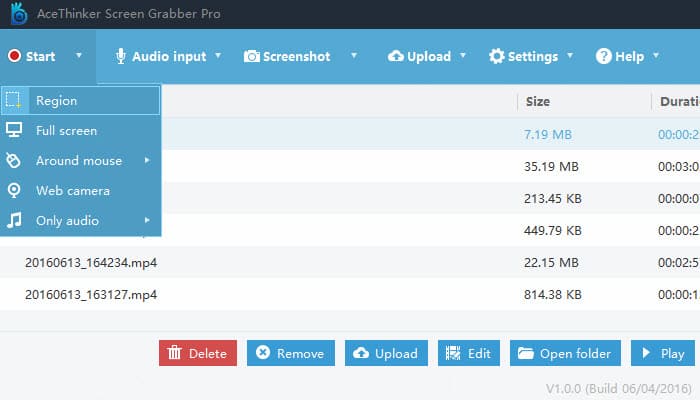- Posted by:
- Posted on:
- Category: MultimediaMultimedia
- Version: 1.4.1
- System: Windows
- Developer: AceThinker
- Price:
USD 0 - Views: 563
Free download AceThinker Screen Grabber Pro for Windows – An ideal desktop recorder for users to record computer screen along with editing and sharing options.
Screen Grabber Pro Overview
AceThinker Screen Grabber Pro is a desktop recorder solution that is perfect for users who require the ability to record computer screen with full editing options and sharing capabilities. With this feature, users can record various activities happening on their computer screen, including simultaneous screen and audio recording. Moreover, you have the flexibility to automatically schedule screen recordings according to your needs, and easily share your screenshots and screencasts on various platforms according to your preferences.
This screen recorder also offers the advantage of recording live streaming videos from various famous streaming sites such as BBC, YouTube, Twitch, and many others. Thus, you can capture your favorite content for re-watching anytime without any time limit. Moreover, this recorder also lets you record web meetings or online gatherings so that you can refer back to important talks in the future, all with easily accessible task settings. AceThinker Screen Grabber Pro is a comprehensive and effective solution for all your screen recording needs.
Screen Grabber Pro Features
- Record all activities on the computer screen
- Edit and annotate recordings in real-time
- Simultaneously screen and audio recordings
- Create scheduled recording tasks with ease.
System Requirements
- Windows XP, Vista, Windows 7 or later
- CPU: Intel® Pentium 4 or later / AMD Athlon 64 or later (900 MHz or greater) (64bit support recommended)
- Memory: 4GB or more (Recommend 8GB or more)
- HDD: 10GB or more of free disk space
- Display: XGA (1,024×768), Full Color (24-bit or higher), 16-bit display (32-bit recommended)
Supported Output Formats
- Video: MP4, WMV, AVI, MOV, FLV, MPEG, VOB, ASF, TS
- Audio: MP3, AAC, OGG, WMA, WAV, FLAC
- Image: GIF (record screen to animated GIF)
Discover more from All Programs
Subscribe to get the latest posts sent to your email.