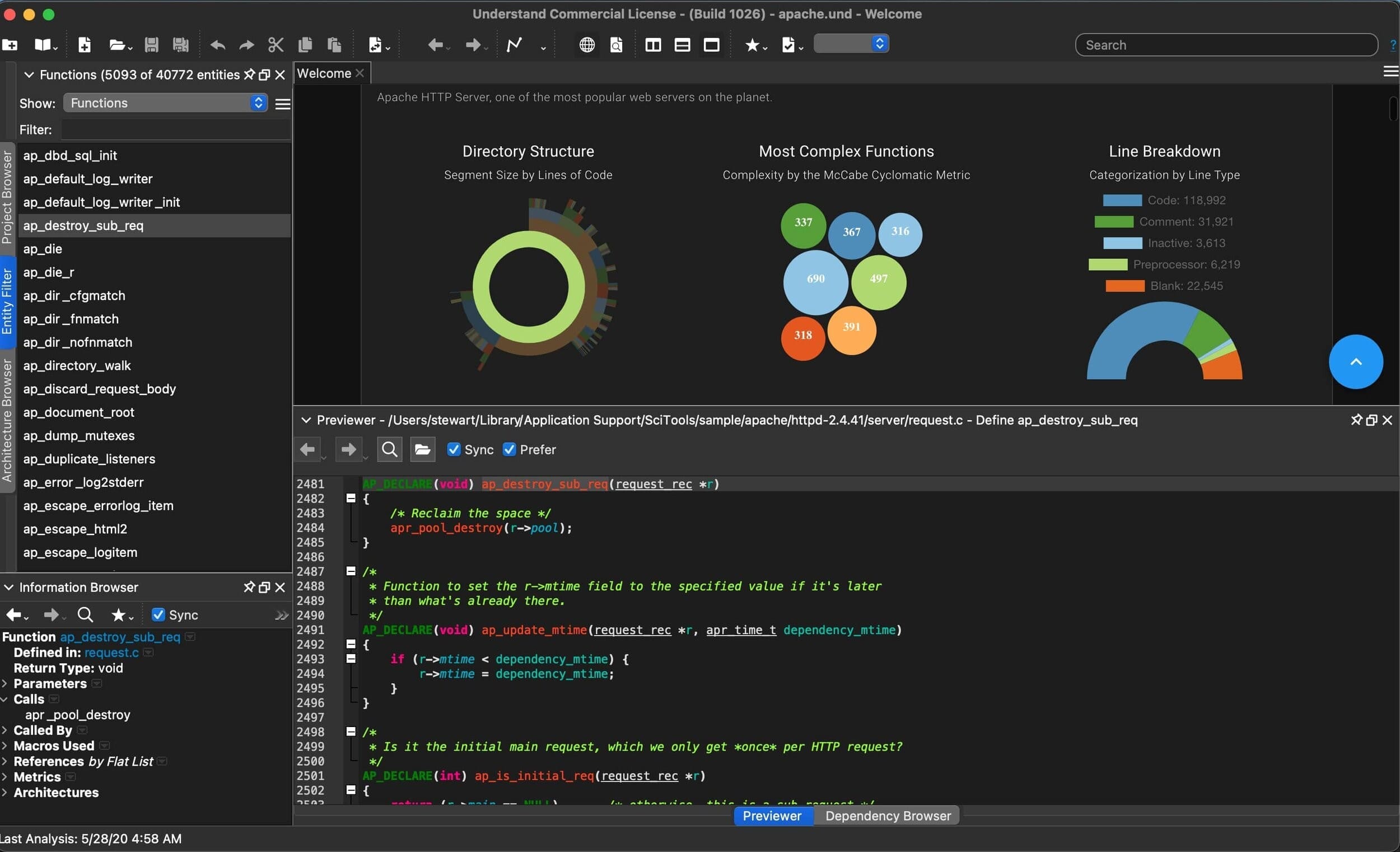- Posted by:
- Posted on:
- Category: Web & ProgramingWeb & Programing
- Version: 6.5.1163
- System: Windows
- Developer: Scientific Toolworks
- Price:
USD 0 - Views: 616
Download Scientific Toolworks Understanding 6 for free – An integrated development environment (IDE) software designed to help developers understand, maintain, and document their source code. It works by performing static code analysis, which is analyzing program code without running it.
Scientific Toolworks Understand Overview
Scientific Toolworks Understanding is a static analysis tool designed to manage, measure, and analyze programming capabilities. It is capable of measuring a number of metrics and presents clear graphs of various code metrics. Some examples include number of classes, number of project files, number of methods, number of lines, blank lines, comments, dead code, comment to code ratio, cyclomatic complexity and code complexity, dependency of code sub-levels on each other, code duplication rate, number of program execution paths, inheritance status, weight of methods relative to classes, and various other measurable metrics.
The software is very efficient at collecting metrics about the code and provides various ways to view them. A large number of standard metrics can be quickly accessed, and there is an option to write custom metrics for your needs that are not covered precisely.
In addition, Understand offers graphs that let you see how your code is connected (dependencies), how it flows (control flow graph), which functions call other functions (call graph), and more. There are many customization options to quickly display only what you are interested in, so that the graphs fit your needs.
Scientific Toolworks Understand Features
- Code visualization: Helps developers understand the structure and relationships between code sections by providing visualizations such as flow charts, dependency diagrams, and hierarchical representations.
- Code metrics: Provides various code metrics to help developers measure the quality and complexity of their code, such as cyclomatic complexity, lines of code, and maintainability index.
- Code search and navigation: Allows developers to perform quick and easy searches within their code, as well as navigate easily between different sections of code.
- Automatic code documentation: Can automatically generate code documentation that describes the functionality of different parts of the code, such as variables, functions, and classes.
- Error and bug detection: Helps developers detect errors and bugs in their code, such as the use of undeclared variables, incorrect function calls, and unused code.
- Extensibility: Can be extended with third-party plugins to add new functionality, such as support for additional programming languages and other code analysis tools.
Technical Details and System Requirements
- Supported OS: Windows 11, Windows 10, Windows 8.1, Windows 7
- RAM (Memory): 2 GB RAM (4 GB recommended)
- Free Hard Disk Space: 800 MB or more
Discover more from All Programs
Subscribe to get the latest posts sent to your email.