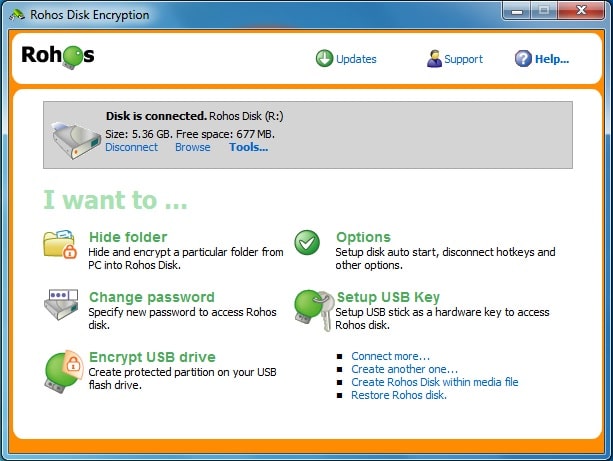Free Download Rohos Disk Encryption for Windows. The program provides reliable protection and flexibility in accessing encrypted data, making your data more secure.
Rohos Disk Encryption Overview
Rohos Disk Encryption is a powerful and reliable security solution to protect your sensitive data using disk encryption technology. With Rohos Disk Encryption, you can create encrypted partitions on your computer, USB flash drives, or even on cloud storage. The program offers a high level of protection using strong encryption algorithms, keeping your data safe from unauthorized access.
One of the main advantages of Rohos Disk Encryption is its ease of use. You don’t need to be an expert in encryption technology to use this program. The intuitive interface allows users to create and manage encrypted partitions with ease. Rohos Disk Encryption also provides an automation feature that allows encrypted partitions to automatically open when you login to the system, allowing easy access to protected data.
In addition, Rohos Disk Encryption also offers portability features. You can easily carry your encrypted partition on a USB flash drive and access it on any computer without the need to install additional programs. This makes it perfect for users who travel frequently or need secure data access across multiple devices.
Rohos Disk Encryption Features
- Encryption Algorithm: Uses the NIST-approved AES encryption algorithm with a 256-bit encryption key, providing a high level of security and speed.
- Reset Partition Password: This option allows creating a backup file to access the secure disk if you forget your password or lose your USB key.
- Access on Guest Computer: You can access your virtual drive on a USB flash drive or DVD-ROM using Rohos Disk Browser on a guest computer without requiring administrator rights.
- Document Shortcut Settings: Rohos automatically hides shortcuts to documents from the desktop when the encrypted drive is offline.
- Enlarge Virtual Partition: You can enlarge virtual encrypted partitions whenever necessary (applicable to NTFS format partitions).
- Easily Move Files: Files or folders can be easily moved to Rohos Encrypted Disk in a simple way, just by dragging and dropping from File Explorer.
- Hidden Files: You can hide sensitive files into media files like AVI movies or audio files like MP3, OGG, WMA, and so on.
Technical Details and System Requirements
- Supported OS: Windows 11, Windows 10, Windows 8.1, Windows 7
- RAM (Memory): 2GB RAM (4GB recommended)
- Free Hard Disk Space: 200MB or more
Discover more from All Programs
Subscribe to get the latest posts sent to your email.