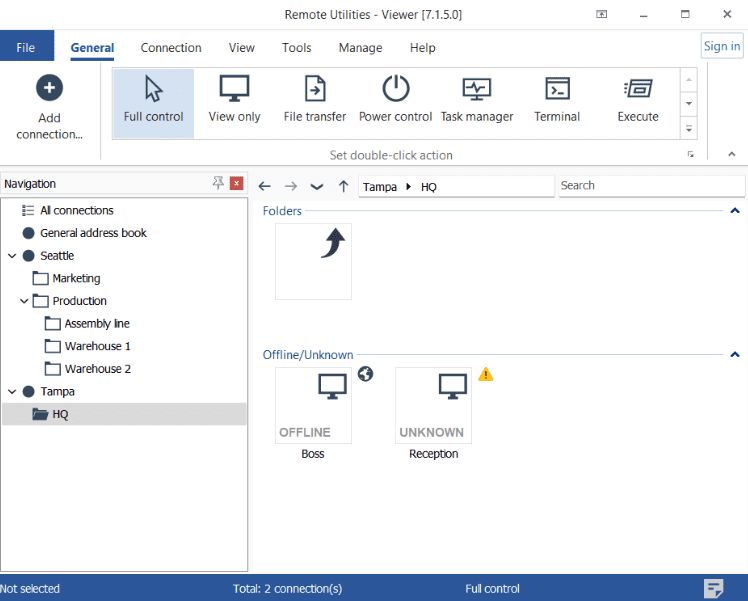- Posted by:
- Posted on:
- Category: NetworkNetwork
- Version: 7.2.2.0
- System: Windows
- Developer: Remote Utilities
- Price:
USD 0 - Views: 577
Download Remote Utilities Viewer 7 free – Software to remotely control connected devices with high configuration such as TeamViewer.
Overview of Remote Utilities Viewer
Remote Utilities Viewer is an application used to control remote computers. Remote Utilities Viewer can be used to view the remote computer screen, move the mouse, and press keyboard keys on the remote computer. Remote Utilities Viewer can also be used to perform various other actions, such as transferring files, chatting with remote computer users, and recording the remote computer screen.
Remote Utilities Viewer is commonly used by support technicians and administrators to provide technical support to remote users. Remote Utilities Viewer can also be used by users to remotely control their own computers, for example if users forget to bring their computers or if users want to access files on their computers from other computers.
Features of Remote Utilities Viewer
- Remote control: View the screen, move the mouse, and press keyboard keys on a remote computer.
- File transfer: Transfer files between the local computer and the remote computer.
- Communication: Chat with remote computer users and record the remote computer screen.
- Computer management: Run programs, turn off and on the remote computer, and manage remote computer settings.
Technical Details and System Requirements
- Supported OS: Windows 11, Windows 10, Windows 8.1, Windows 7
- RAM (Memory): 2 GB RAM (4 GB recommended)
- Free Hard Disk Space: 200 MB or more
Discover more from All Programs
Subscribe to get the latest posts sent to your email.