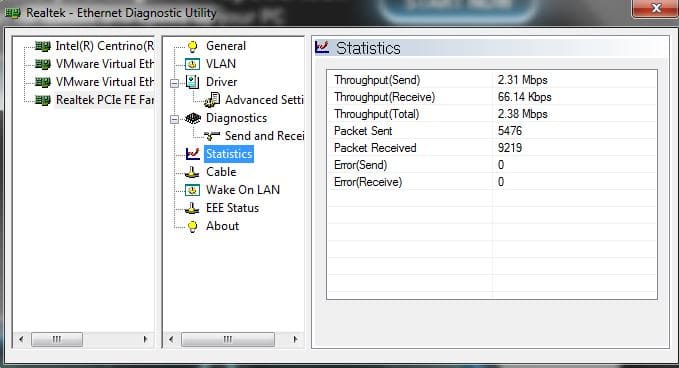- Posted by:
- Posted on:
- Category: Tools & UtilitiesTools & Utilities
- Version: 2.0.8.0
- System: Windows
- Developer: Realtek
- Price:
USD 0 - Views: 588
Download Realtek Ethernet Diagnostic Utility 2 for free – Realtek’s official tool for diagnosing problems with Realtek Ethernet cards. This tool can be used to check the status of the Ethernet card, test its speed and performance, and troubleshoot common problems.
Realtek Ethernet Diagnostic Utility Overview
Realtek Ethernet Diagnostic Utility is a software developed by Realtek Semiconductor Corp. that is typically used to manage and diagnose Ethernet network connections that use Realtek network cards. Realtek network cards are very commonly used in many computers and devices, especially in desktops and laptops.
The main function of the Realtek Ethernet Diagnostic Utility is to assist users in troubleshooting issues related to Ethernet network connections. Some of the functions and features that may be present in this utility include:
- Network configuration settings: You can configure network settings such as IP address, subnet mask, gateway, and DNS.
- Diagnosing problems: This utility can help you diagnose network connection issues such as physical connection problems, incorrect IP configuration, or driver issues.
- Driver management: You can check the driver status of your Realtek network card and update the driver if required.
- Network statistics: You can view your network connection statistics, including the amount of data sent and received.
- Speed settings: You can set the network connection speed according to your needs, especially in the case of Gigabit Ethernet connections.
Keep in mind that the interface and features of the Realtek Ethernet Diagnostic Utility may vary depending on the software version. It is a useful tool for users who want to manage and diagnose their Realtek network cards.
Discover more from All Programs
Subscribe to get the latest posts sent to your email.