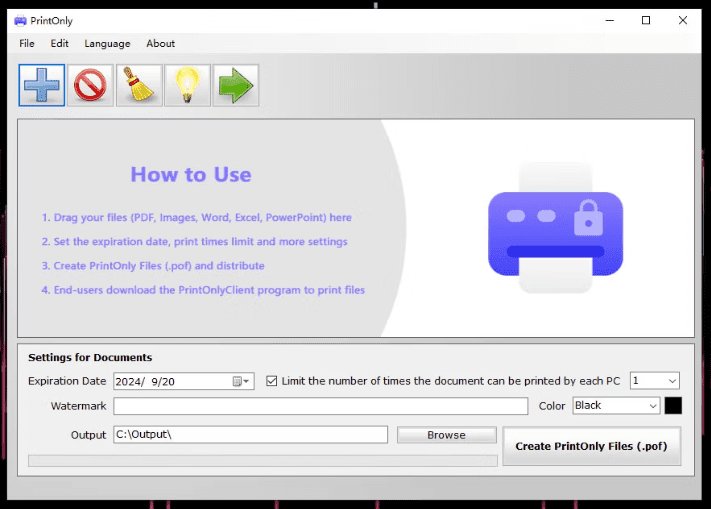Download PrintOnly for free – Protect your documents by limiting their printability to a physical USB printer.
PrintOnly Overview
PrintOnly is a powerful Windows-only software, carefully designed to protect your documents by limiting their printing capabilities to physical USB printers. With support for most popular document formats, such as PDF, MS Word, Excel, JPG/PNG/TIF images, TXT, PowerPoint, RTF and more, PrintOnly is a highly flexible tool.
The software uses a unique document format, namely .POF (PrintOnly File), which cannot be viewed or modified. By using this format, documents can only be printed to a physical USB printer via the PrintOnlyClient client program. This adds an additional layer of security against unauthorized access or alteration attempts. This innovative approach effectively prevents printing by virtual printers, maintaining the integrity and security of your valuable content. In addition, PrintOnly has the ability to limit the number of times a document can be printed per computer and set an expiration date for the document.
PrintOnly Features
- Protect files from modification before printing: PrintOnly prevents documents from being printed using virtual printers, which can be used to intercept and modify documents before printing.
- Limit the number of prints per computer: PrintOnly can be used to limit the number of times a document can be printed per computer. This helps prevent unlimited printing.
- Watermark Supported: This adds an extra layer of security and traceability to your printed documents, making it easier to identify potential sources of leaks.
- Limit printing to physical USB printers only: PrintOnly ensures files can only be printed to a physical USB printer, helping to prevent unauthorized printing.
- Set document printing expiration dates: PrintOnly gives you control over how your documents are printed. You can set a document printing expiration date to limit the printing period.
- Create POF files from the most popular document formats: PrintOnly creates POF format files from various document formats, including PDF, MS Word, Excel, JPG/PNG images, TXT, PowerPoint, RTF, etc.
System Requirements
- Operating System: Windows 7, 8, 10, 11
- Processor: Intel or AMD processor
- RAM: Minimum of 2GB RAM
- Disk Space: At least 200MB of available disk space
Video Preview
Discover more from All Programs
Subscribe to get the latest posts sent to your email.