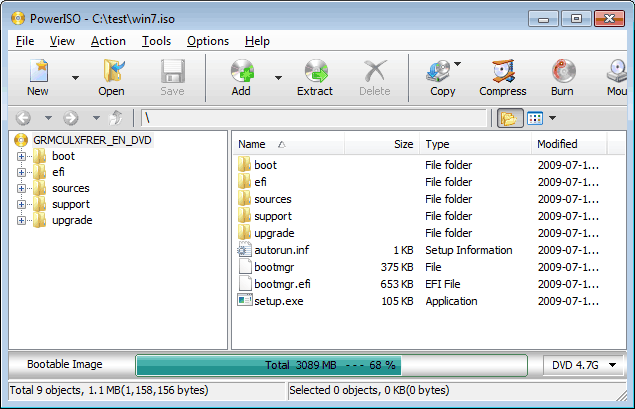- Posted by:
- Posted on:
- Category: Tools & UtilitiesTools & Utilities
- Version: 9.0
- System: Windows
- Developer: PowerISO
- Price:
USD 0 - Views: 1,149
PowerISO is the most popular software that functions to be able to create a virtual CD / DVD room, with this software you can create ISO image files more easily and quickly and also this software can be used to create bootable, mounting ISO files, edit, extract, burn, compress, split and others. The size is light but the function is very helpful.
One of the main features of PowerISO is its ability to create ISO files from CDs, DVDs, or folders on a computer. Users can easily create backup copies of their optical disks with ISO file formats that can be stored and accessed practically. In addition, PowerISO allows users to extract files and folders from ISO files, allowing easy access to the content contained therein without the need to burn to physical media. The software also supports the creation and editing of virtual image-files, such as VCD, DVD, and BD image-files, which can be accessed directly through a computer without the need to remove physical media.
PowerISO also provides the ability to burn ISO files to optical media such as CD, DVD, or Blu-ray. Users can easily create bootable disks, audio disks, or data disks from existing ISO files. The software also includes advanced features such as image-file compression, password protection, and splitting large image-files into multiple parts for easy management and distribution.
PowerISO Features
- Supports almost all CD/DVD/BD-ROM image file formats
- Open and extract ISO files. You can extract ISO files with one click.
- Burn ISO files to CD, DVD, or Blu-Ray disk.
- Burn Audio CDs from MP3, FLAC, APE, WMA, or BIN files.
- Rip Audio CD to MP3, FLAC, APE, WMA, or BIN files.
- Create ISO files or BIN files from hard disk or CD/DVD/BD files.
- Edit ISO image files directly.
- Mount ISO files with internal virtual drive.
- Convert image files between ISO/BIN and other formats.
- Create a bootable USB drive.
- Create bootable ISO files and create bootable CDs, DVD disks.
- Supports 32-bit and 64-bit Windows.
System Requirements and Technical Details
- Supported OS: Windows 11, Windows 10, Windows 8.1, Windows 7
- RAM (Memory): 2GB RAM (4GB recommended)
- Free Hard Disk Space: 200MB or more
Discover more from All Programs
Subscribe to get the latest posts sent to your email.