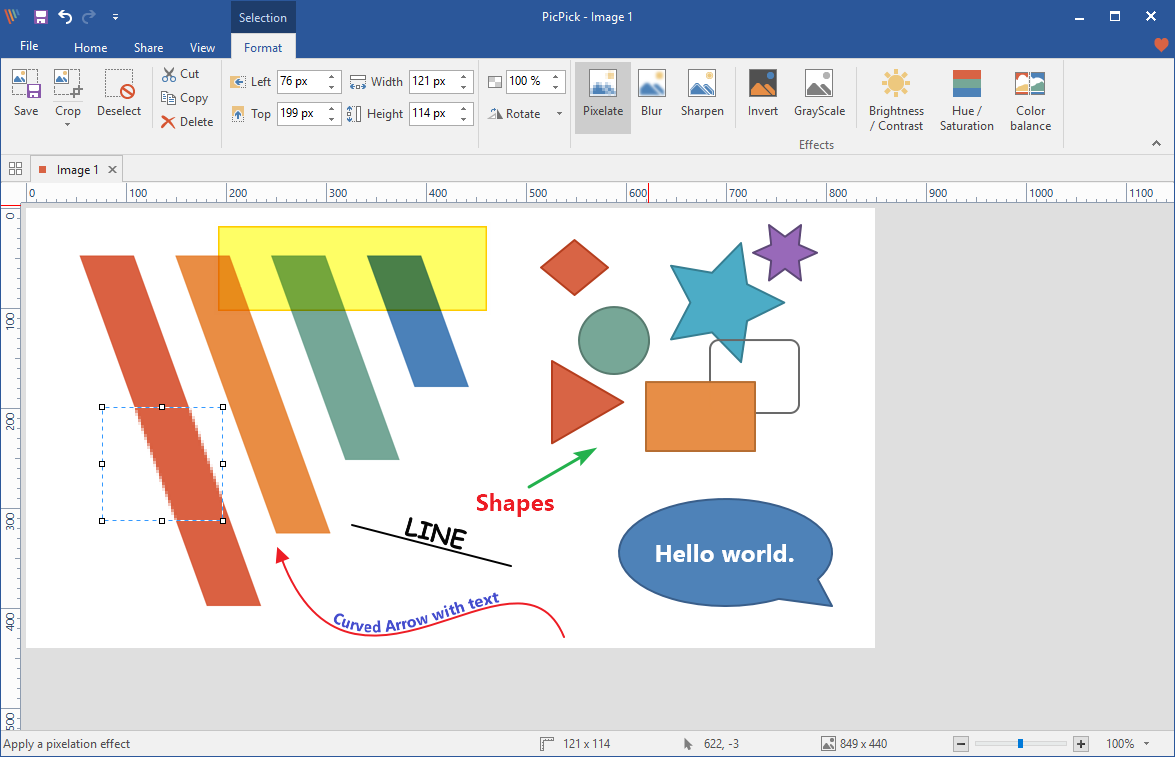- Posted by:
- Posted on:
- Category: MultimediaMultimedia
- Version: 7.2.3
- System: Windows
- Developer: NGWIN
- Price:
USD 0 - Views: 557
PicPick is an application that you can use to capture images on your desktop screen(printscreen). It provides full-screen tools with capture features, an easy photo editor, color manipulation options (such as color picker, palette selector), editing tools (pixel, shield, crosshair) and even a whiteboard.
The software is very versatile and can be used for various purposes. If you need software to capture screens, edit images, or select colors, PicPick Professional is a decent choice.
Fitur PicPick Professional
- More advanced screen capture, including the ability to capture specific screen areas, windows, or the entire desktop.
- More complete image editing, including the ability to add text, shapes and effects to images.
- More accurate color selection features, including the ability to select colors from the image or screen.
- Other additional features include a distance meter, angle meter, and ruler tool.
- Ability to capture screen in different file formats, including PNG, JPG, GIF, BMP, and TIFF.
- Basic image editing tools such as crop, rotate, flip and resize.
Technical Details and System Requirements
- Supported OS: Windows 11, Windows 10, Windows 8.1, Windows 7
- RAM (Memory): 2 GB RAM (4 GB recommended)
- Free Hard Disk Space: 200 MB or more
Discover more from All Programs
Subscribe to get the latest posts sent to your email.