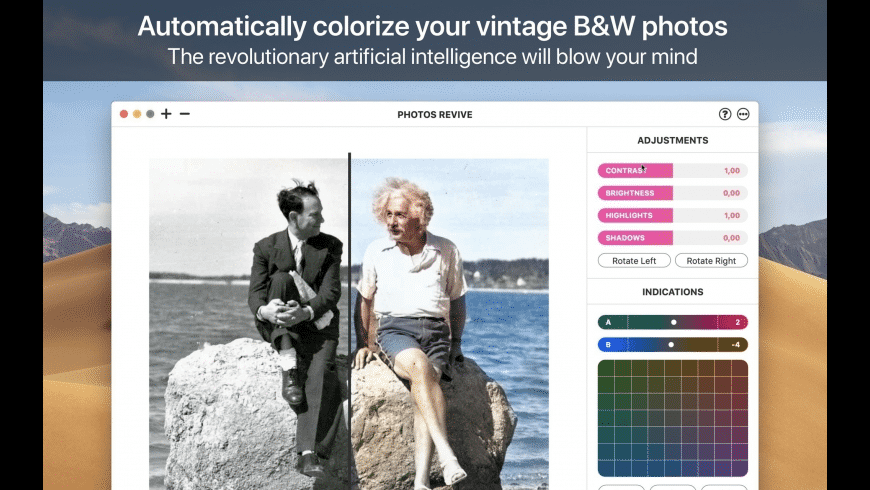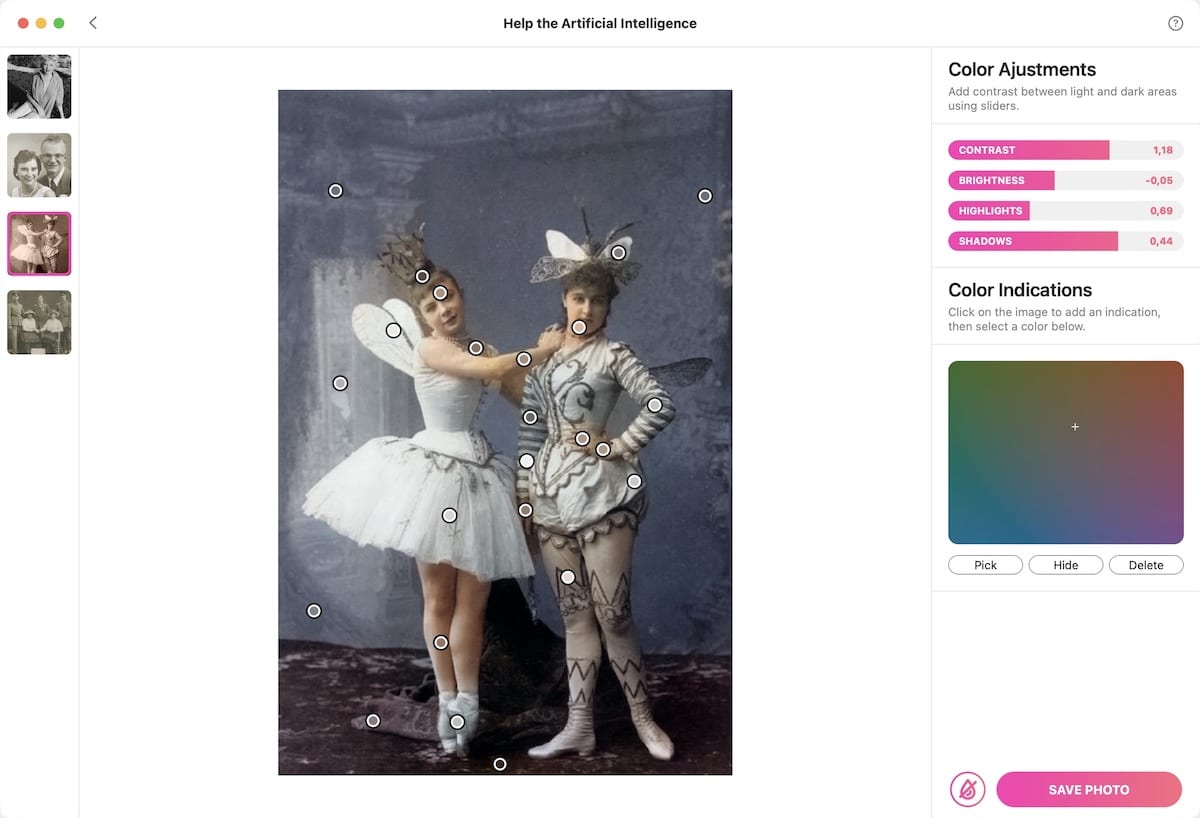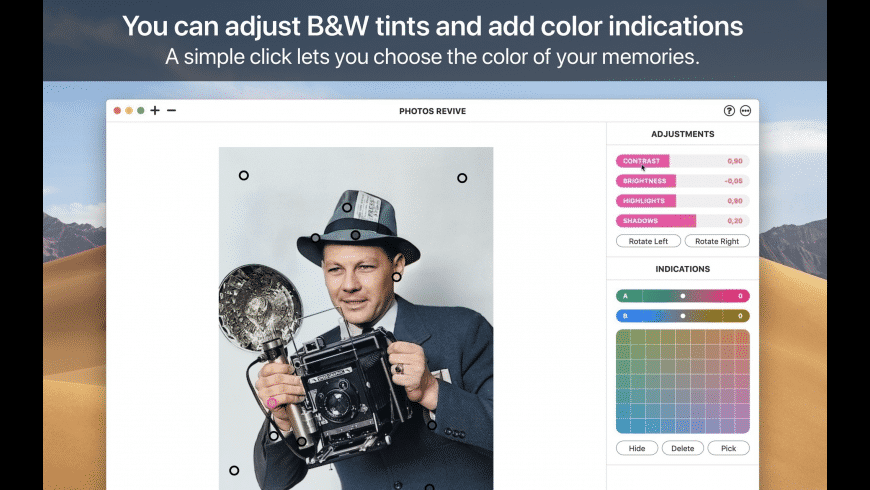- Posted by:
- Posted on:
- Category: Graphics EditorsGraphics Editors
- Version: 2.1.7
- System: MacOS
- Developer: NeededApps
- Price:
USD 0 - Views: 701
Free Download NeededApps PhotosRevive full version standalone offline installer for macOS. This app can automatically colorize your old black-and-white photos and significantly improve image quality.
PhotosRevive Overview
PhotosRevive is an innovative and practical app designed to revive precious memories in old photos. PhotosRevive uses artificial intelligence and advanced image restoration techniques to repair damaged, outdated or blurry photos. Using this app, you can transform old photos that appear faded into clear, vibrant and dazzling images.
PhotosRevive offers a user-friendly and simple interface, making it easy to use by anyone, including users who have no experience in photo editing. In a few simple steps, you can load the photos you want to retouch into the app, and PhotosRevive will perform automatic restoration using intelligent AI technology. The app automatically removes defects such as scratches, damage or low image quality, as well as retouches the colors and details of the photo with remarkable accuracy.
One of the standout features of PhotosRevive is its ability to revive faces in photos. Using artificial intelligence, the app is able to detect facial features and automatically correct details and expressions, providing more lifelike and realistic results. In addition, PhotosRevive also provides a variety of additional editing tools that allow users to customize the restoration results according to their preferences, such as contrast enhancement, color balance, or brightness.
PhotosRevive Features
Here are some of the interesting features offered by PhotosRevive:
- Intelligent Auto Recovery: PhotosRevive uses artificial intelligence to automatically detect and repair damage in photos, including scratches, damage, or low image quality.
- Realistic Face Recovery: The app is capable of reviving faces in photos with accurate details and more lifelike expressions, resulting in more realistic images.
- Simple User Interface: PhotosRevive offers a friendly and easy-to-use user interface, thus allowing users with varying levels of expertise to use the app with ease.
- Additional Editing Tools: The app provides a variety of additional editing tools that allow users to customize the recovery results, such as contrast enhancement, color balance, and brightness.
- Fast Processing: PhotosRevive uses fast processing technology, allowing users to see the repair results in no time.
- High Image Quality: Using advanced image restoration techniques, PhotosRevive produces images with high quality and clear details.
Technical Details and System Requirements
- MacOS 10.13 or later
Discover more from All Programs
Subscribe to get the latest posts sent to your email.