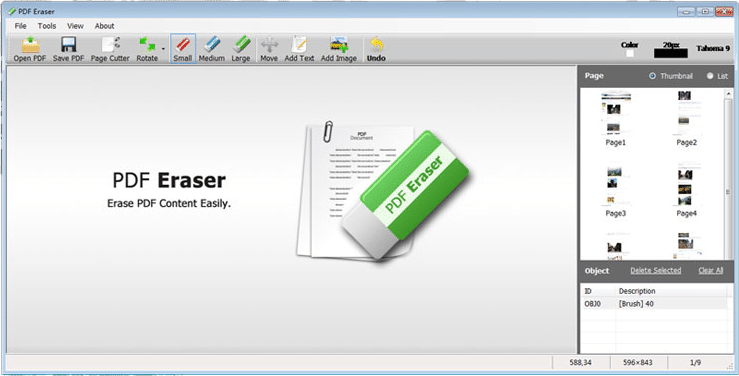PDF Eraser Pro is a software that makes it easy for you to edit and delete content in PDF files. With a simple and easy-to-understand user interface, you can quickly remove unwanted text, images or other objects from your PDF documents. The software provides a variety of powerful editing tools, such as selective text deletion, replacing images, and deleting unnecessary pages. In addition, PDF Eraser Pro also allows you to add new text or images to the PDF, giving you the flexibility to make changes and adjustments as needed. With its ease of use and powerful functionality, PDF Eraser Pro is an ideal choice for anyone looking to edit and manage PDF documents quickly and efficiently.
PDF Eraser Pro also provides an additional feature that allows you to annotate PDF documents. With this feature, you can add notes, signatures, or lines and arrows to provide explanations or highlight important sections in the document. Moreover, the software can also merge multiple PDF files into one, making it easier for you to organize and manage your documents. With PDF Eraser Pro, there is no need to rely on complex or expensive applications to edit PDF documents. This software provides an effective and efficient solution for anyone who wants to edit and manage PDF documents with ease.
Features of PDF Eraser Pro
- Delete PDF Text Easily
- Erase PDF Images or Logos
- Add Your Text to PDF
- Place Your Images to PDF
- Cut PDF Pages
- Customize Eraser Size
Technical Details and System Requirements
- Supported OS: Windows 11, Windows 10, Windows 8.1, Windows 7
- RAM (Memory): 2GB RAM (4GB recommended)
- Free Hard Disk Space: 200MB or more
Discover more from All Programs
Subscribe to get the latest posts sent to your email.