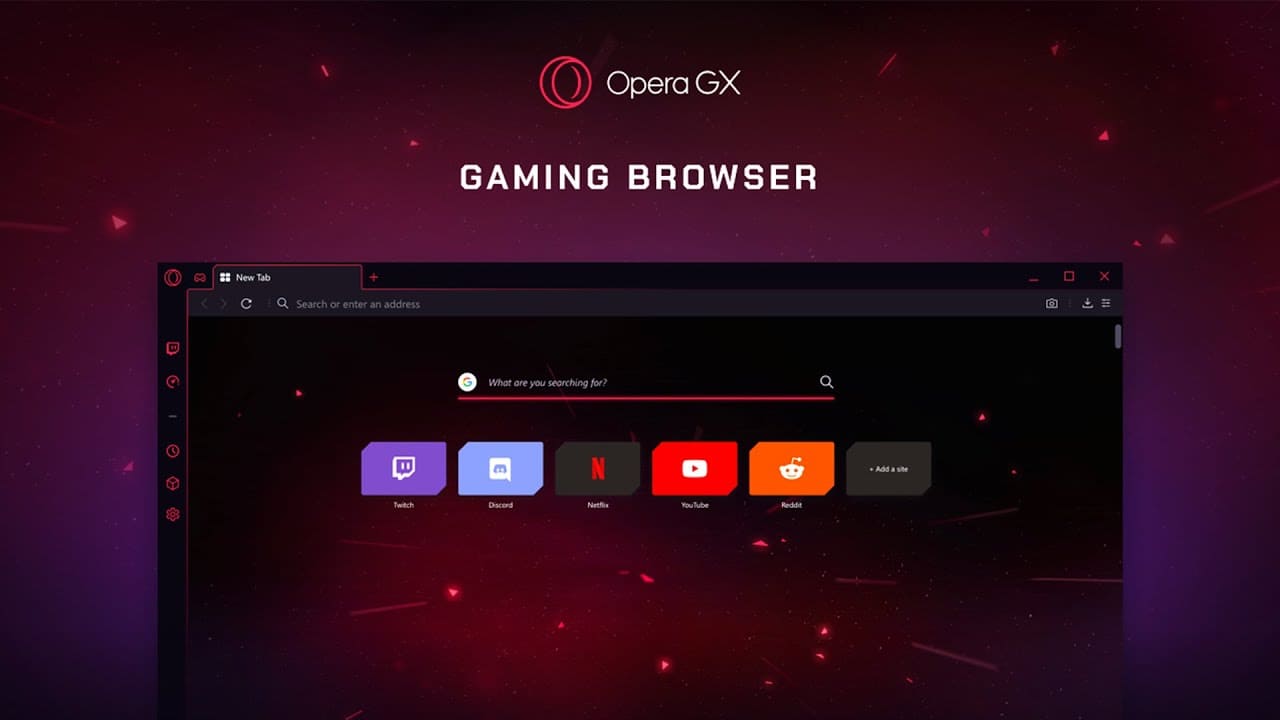Download Opera GX (Gaming Browser) for free – A specialized version of the Opera browser built to equip avid gamers.
Opera GX Overview
Opera GX is a revolutionary web browser designed specifically for gamers. Built on the foundation of the popular Opera browser, Opera GX is packed with superior features and optimizations focused on the needs of gamers. One of the flagship features of Opera GX is the GX Control panel. This unique toolkit allows gamers to customize their browser’s resource usage, so that it does not overuse processing power and system bandwidth. Users can set limits on CPU and RAM usage for the browser, making it easier to open multiple tabs while gaming without experiencing performance degradation.
Apart from resource management, Opera GX also provides a dedicated gaming tab that gives users quick access to gaming-related news, offers and information. This feature allows gamers to stay up-to-date with the latest developments in the gaming world without having to browse multiple websites. Opera GX also takes pride in its unique and customized design for gamers. It offers various themes and color schemes that can be customized to match various moods and gaming preferences. Users can choose from a variety of backgrounds featuring their favorite games or gaming genres, making the browser feel more personalized and fun.
The browser also integrates Twitch, allowing users to access their favorite streams directly from the sidebar. This convenient feature allows gamers to follow their favorite streamers and engage in live chat while they browse or play games. In addition, Opera GX has some popular features found in the original Opera browser, such as a built-in ad-blocker and VPN. These features enhance the browsing experience by blocking annoying ads and ensuring a secure and private connection.
Opera GX Features
- Improved gaming and web browsing experience
- Browser customization as per preferences
- Twitch integration
- Built-in Messenger
- Pop-Up Video feature
- Ad blocking
- Free VPN within the browser
- Own Extension Store
Technical Details and System Requirements
- Supported OS: Windows 11, Windows 10, Windows 8.1, Windows 7
- RAM (Memory): 2 GB RAM (4 GB recommended)
- Free Hard Disk Space: 300 MB or more
Discover more from All Programs
Subscribe to get the latest posts sent to your email.