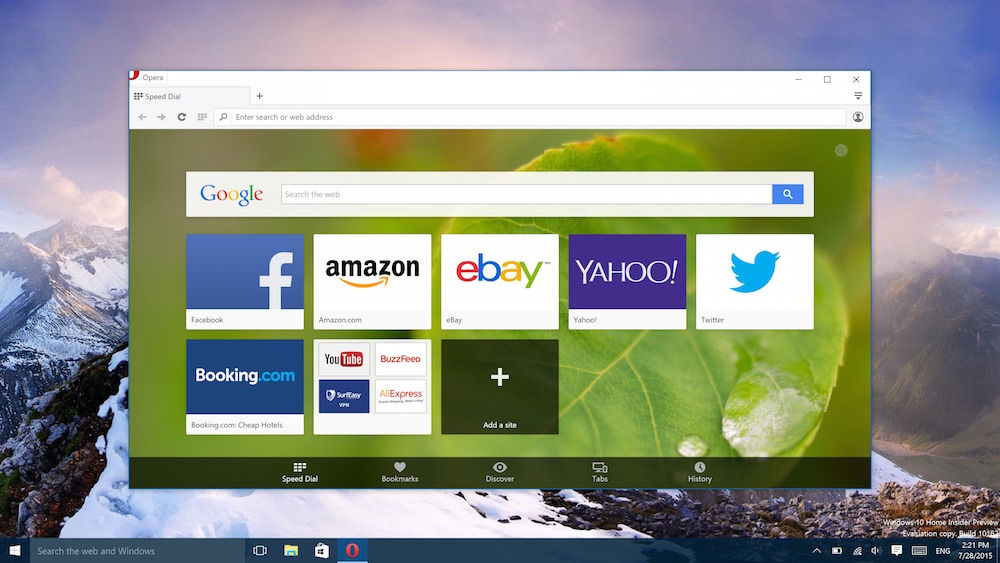- Posted by:
- Posted on:
- Category: NetworkNetwork
- Version: 116.0.5366.51
- System: Windows
- Developer: Opera Limited
- Price:
USD 0 - Views: 1,035
Download Opera Browser free for Windows – Fast, secure, configurable and standards-compliant intranet, including newsreader and apps.
Opera Browser Overview
Opera is an ultra-fast, secure, configurable and standards-compliant internet web browser application, including newsreader and apps. It supports high-speed web browsing, listening to music, watching movies. You can open multiple tabs in Opera without affecting your web browsing speed. Opera currently supports almost all different devices and operating systems such as windows, IOS, Android, Linux, MacOS.
In this latest version Opera has been integrated with many modern features such as virtual reality video playback, improved tools Take screenshots and edit photos, sign in to VK Messenger. One of Opera’s key features is 128-bit encryption which provides an additional layer of security when you make online transactions. This is an important step to protect your personal information. In addition, Opera comes with a variety of security tools designed to protect user privacy and security, including advanced cookie management.
Opera is also known for its fast and secure web browsing performance. Not only does it deliver impressive speeds, but it also includes advanced features such as advanced download support, efficient bookmark management, and more.
Opera Browser Features
Here are some of the excellent features of Opera Browser:
- Tab Spanning: Opera allows users to run multiple tabbed windows in a single browsing session, so they can easily manage and switch between different websites without having to open new windows.
- Integrated Security: Opera comes with a range of security features including 128-bit encryption to protect user privacy, as well as support for a range of security extensions that help protect against online threats.
- Advanced Download Support: The browser provides advanced downloading capabilities that allow users to better organize and manage downloads.
- Cookie Management: Opera has advanced cookie management features that provide greater control over the cookie data stored while browsing the web.
- Attractive User Interface: Opera is known for its charming and easy-to-use interface, ensuring a comfortable and efficient user experience.
- Cross-Platform Support: Opera is available for a variety of operating systems including Windows, iOS, Android, Linux, and MacOS, allowing users to browse the web on different devices with consistency.
- Virtual Reality Video Playback: The browser enables virtual reality video playback, providing a more immersive and interactive viewing experience.
- Screenshot Creation and Editing: Opera provides powerful screen capture tools and editing capabilities that allow users to take control of their images.
- Integrated Download Management: The browser includes an integrated download manager that helps users organize and monitor their downloads with ease.
- Integrated Email Client: Opera has an integrated email client that makes it easy for users to access and manage their emails without having to leave the browser.
- Pop-up Blocker: Opera integrates an effective pop-up blocker to reduce distractions while browsing the web.
- One-Click Login: Opera makes it easy to login to password-protected websites with a single click, increasing user convenience.
System Requirements for Opera
- Supported OS: Windows 11, Windows 10, Windows 8.1, Windows 7
- RAM (Memory): 2 GB RAM (4 GB recommended)
- Free Hard Disk Space: 400 MB or more
Discover more from All Programs
Subscribe to get the latest posts sent to your email.