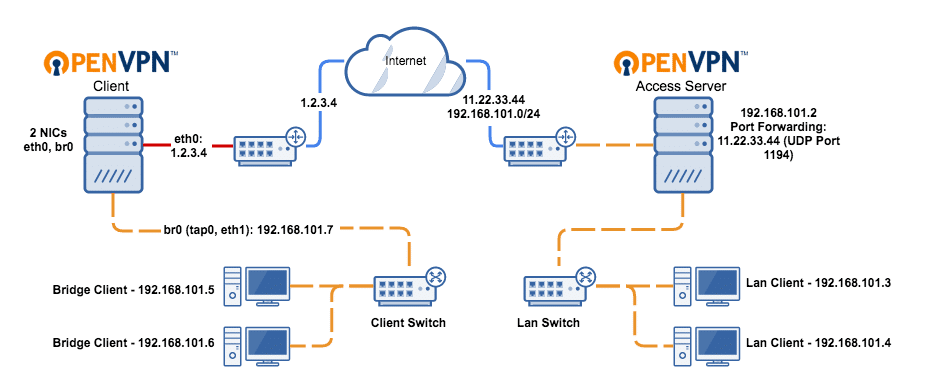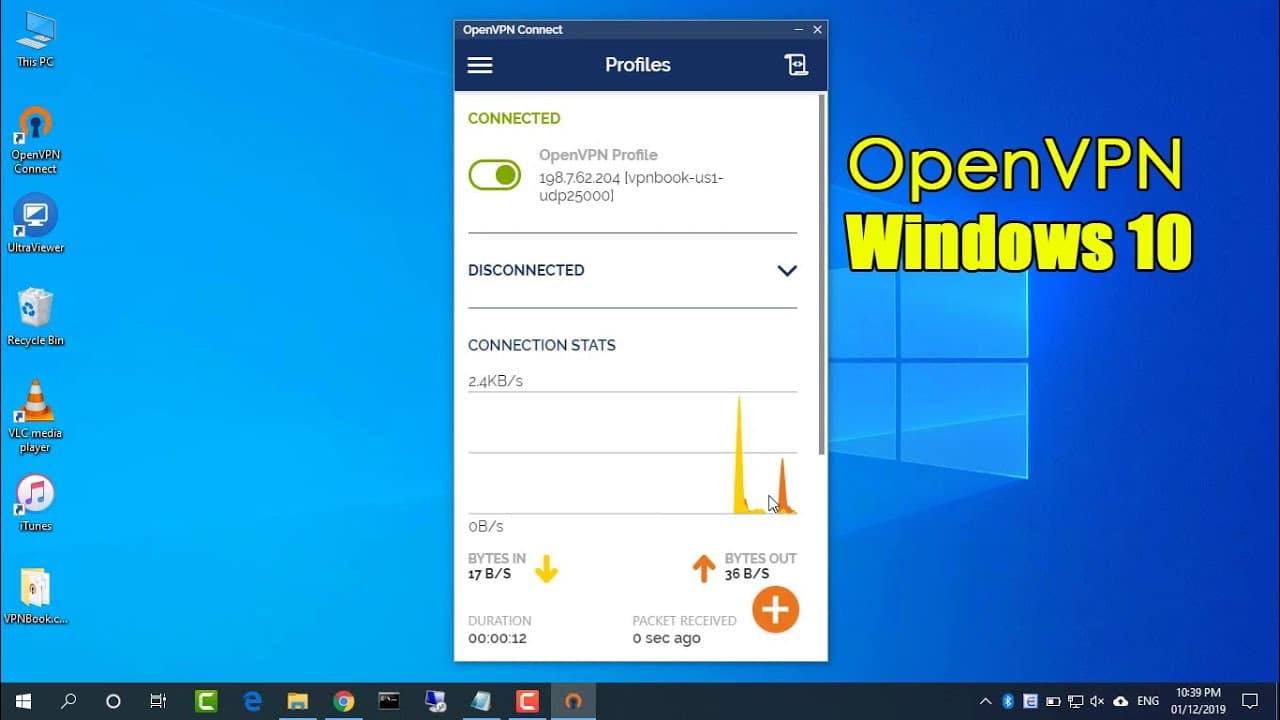Free Download OpenVPN latest version standalone offline installer for Windows. It provides a flexible VPN solution to secure your internet network.
OpenVPN Overview
OpenVPN is an open-source software used to create a virtual private network (VPN). VPN is a technology that allows you to establish a secure connection between your device and the internet, through a reliable and encrypted network.
OpenVPN works by creating an encrypted channel between your device and a VPN server. This helps protect your data from potential snooping or hacking as it passes through unsecured networks, such as when you use public Wi-Fi or an unprotected internet connection.
OpenVPN Features
- High Security: OpenVPN uses strong encryption, including various encryption methods such as AES (Advanced Encryption Standard) and HMAC (Hash-Based Message Authentication Code), to protect data sent and received.
- Selectable Protocols: OpenVPN can run on top of TCP or UDP protocols, providing flexibility in coping with different types of network situations.
- Multi-Platform Support: OpenVPN can be used on a variety of platforms, including Windows, macOS, Linux, Android, and iOS. This allows you to use the VPN on various devices.
- Flexible Configuration: OpenVPN supports various configuration scenarios, including Remote Access VPN (to access the network from a remote location) and Site-to-Site VPN (to connect different networks).
- IPv6 Support: OpenVPN supports IPv6 addresses, enabling integration with future network infrastructure.
- Route Link Support: OpenVPN can configure customized routes, allowing traffic diversion through the VPN as needed.
- Multiple Authentication: OpenVPN supports multiple authentication methods, including passwords, digital certificates, and public key authentication, to ensure that only authorized devices can connect to the VPN.
- Scalability: OpenVPN can be implemented in environments with a large number of users, maintaining performance and security even when many devices are connected.
- Monitoring and Management: There are many tools and third-party solutions that can help monitor and manage OpenVPN servers effectively.
- Ability to Overcome Unstable Networks: OpenVPN has features that help in overcoming unstable connections or switching between different networks, ensuring a reliable VPN connection.
- Protection Against DDoS Attacks: OpenVPN can help protect your servers from DDoS attacks by setting connection limits and restrictions.
- Customization: OpenVPN can be deeply configured, allowing the use of advanced features as needed.
- Open-Source and Transparency: OpenVPN’s source code can be inspected by anyone, so there is transparency regarding its security and implementation.
Technical Details and System Requirements
- Supported OS: Windows 11, Windows 10, Windows 8.1, Windows 7
- RAM (Memory): 2 GB RAM (4 GB recommended)
- Free Hard Disk Space: 200 MB or more
Discover more from All Programs
Subscribe to get the latest posts sent to your email.