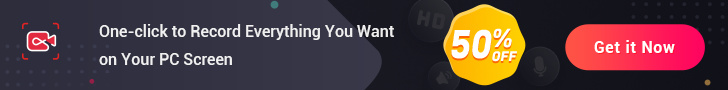- Posted by:
- Posted on:
- Category: Multimedia, Photo EditorMultimedia, Photo Editor
- Version: 7.0.25
- System: Windows
- Price:
USD 0 - Views: 539
Features of OpenCanvas
Make creating an illustration more fun
openCanvas is a painting software dedicated to Windows Operating System, which is suitable for beginners to advanced users.
Equipped with analog-like brush strokes and functional yet user-friendly interface, openCanvas has the higher basic performance and the unique “Event” function that enables to record and replay the drawing procedure.
The various functions and excellent performance of openCanvas strongly support visualizing your creativity. Enjoy creating an illustration with openCanvas!
Brushes enabling the various expressions
openCanvas7 is equipped with the refurbished, improved brush engine that enables even more various expressions. openCanvas brush option offers pencil, pen, watercolor, air brush, and more that enables to create various unique expressions. There are more than 150 types of default brush presets. A brush can be customized freely so that you can create and save your own brush.
TabletPC Function Support
Pen pressure (*1) and multi-touch gesture (*2) are available in TabletPC. It will make you feel like drawing on paper and let you control the canvas intuitively.
- 1. Only with the pen pressure supported device.
- 2. Only with the multi-touch supported device.
Refurbished User Interface Design
The theme color and icons have been refurbished, and which offers the user-friendly User Interface design.There are other convenient tools such as Hand Control and Shortcut Control.
Event Function
Equipped with “Event Tool” that enables you to record and replay a drawing process. An event file enables you to add and edit your work easily from any point and also lets you create a GIF animation.
Discover more from All Programs
Subscribe to get the latest posts sent to your email.