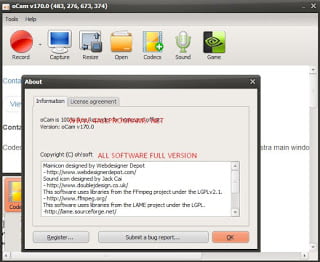- Posted by:
- Posted on:
- Category: MultimediaMultimedia
- Version: 510.0
- System: Windows
- Price:
USD 0 - Views: 668
Features of oCam Screen Recorder
- It helps users record or capture their desktop screen.
- It also captures the sound that is being played on your computer.
- Computer screens, games, videos, audio recordings are possible.
- It comes with a very user-friendly interface where users can access all the features.
- The installation process of this app is very simple.
- It allows you to record not only through the microphone, but also the audio accompaniment.
- It has a pause/resume recording function.
- Record using the built-in video codecs (AVI, GIF, MP4, MKV, NVIDIA NVENC H.264, M4V, FLAC, FLV, MOV, WMV, TS, VOB).
- You can record you using external VFW codecs.
- Various sound qualities during recording can be selected.
- The keyboard recording area can be easily controlled.
- You can record both full screen and window area.
- Bug reporting is available to developers.
- Note that the results can be saved in a specific folder, you have the option.
- Flash in the IE browser, the target area can be selected.
- The recording schedule function is available.
- And more…
Discover more from All Programs
Subscribe to get the latest posts sent to your email.