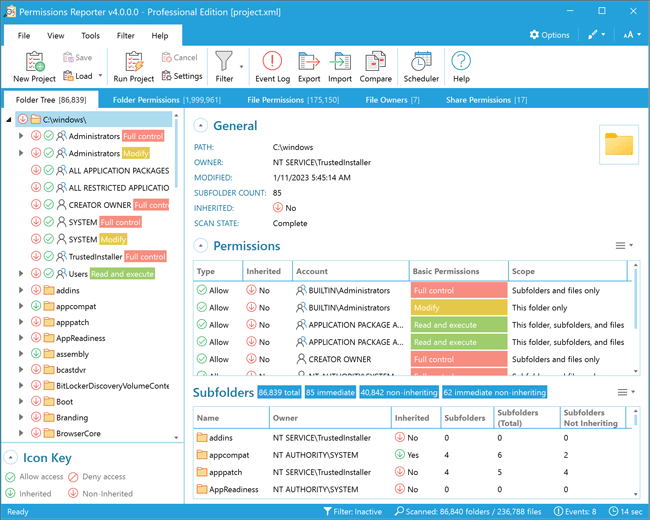- Posted by:
- Posted on:
- Category: Anti Virus, SecurityAnti Virus, Security
- Version: 4.0.478.0
- System: Windows
- Developer: Key Metric Software, LLC.
- Price:
USD 0 - Views: 594
NTFS Permissions Reporter is a software specifically designed to assist system administrators in monitoring and analyzing file and folder access rights in a Windows network environment. By using NTFS Permissions Reporter, you can easily monitor and analyze all the access rights that exist on every file and folder on their network, as well as determine whether each user or user group has the appropriate access rights.
NTFS Permissions Reporter can help system administrators save time and effort in checking file and folder permissions one by one to quickly find files and folders that do not have the right permissions, so that you can immediately take the necessary actions to correct them.
Features of NTFS Permissions Reporter
Here are some of the features that can be found in NTFS Permissions Reporter:
- Analyze file and folder permissions quickly and accurately.
- Display access rights reports that are easy to understand and customizable.
- Display access rights reports for each user or user group.
- Monitor access rights for all files and folders on the network.
- Provides an easy-to-understand graphical view of file and folder access rights.
- Provides an automatic scanning feature to periodically check file and folder access rights.
- Supports report display in various formats, including PDF, HTML, and CSV.
- Supports report filters to display specific access rights based on certain criteria, such as file or folder name, user, and user group.
- Works on any Windows network environment, including Windows Server and Windows 10.
Discover more from All Programs
Subscribe to get the latest posts sent to your email.