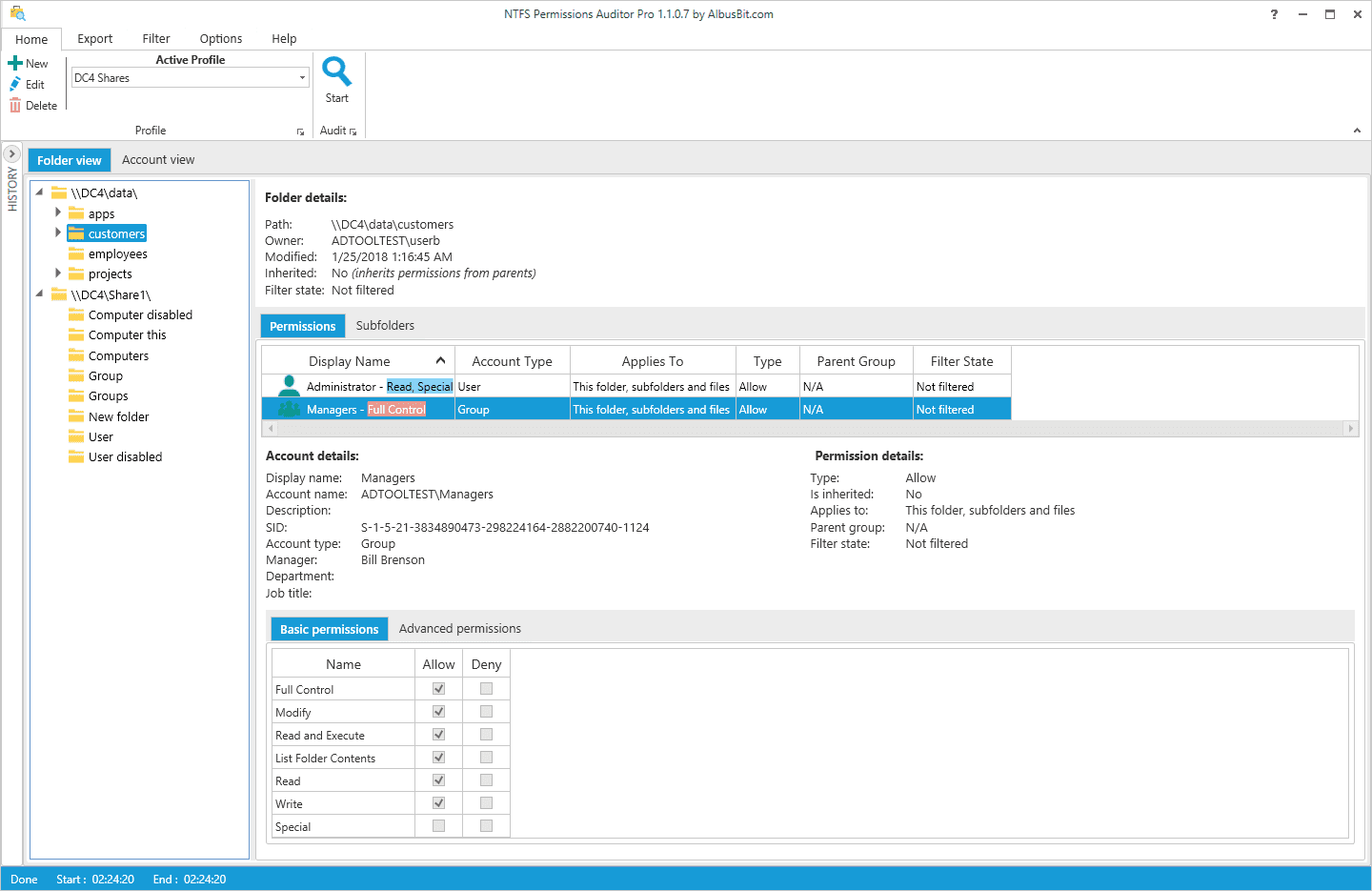Download NTFS Permissions Auditor Pro 24 free – software that works as an audit tool and permission manager for NTFS file systems.
NTFS Permissions Auditor Pro Overview
NTFS Permissions Auditor Pro is a powerful tool to help you analyze and manage file and folder permissions on Windows operating systems. With its advanced features, you can easily audit permissions on your network. With NTFS Permissions Auditor Pro, you can see which users or groups have certain access rights to a file or folder. This allows you to be more efficient in keeping sensitive company data safe from unauthorized access.
In addition, the app also provides detailed reports on all permissions changes that occur. Thus, you can monitor user activity in real-time and take immediate action if needed. Not only that, NTFS Permissions Auditor Pro also supports integration with Active Directory, making it easier to manage access rights in complex network environments. By using this tool, you can improve control over files and folders in your organization’s IT infrastructure.
NTFS Permissions Auditor Pro Features
- Check folder and file permissions: Allows you to view and analyze the permissions assigned to individual folders and files on your NTFS drive. These permissions determine which users and groups are allowed to access and modify those files.
- Identifies permission issues: Helps you find problems with permissions, such as folders or files that have inappropriate or insecure permissions.
- Change permissions: Allows you to easily change permissions for individual folders and files or groups of files. This is useful for ensuring that the right users and groups have the necessary access.
- Advanced filters and reporting: Provides advanced filtering and reporting features to help you quickly find specific information about permissions.
- Audit scheduling: Allows you to schedule permission audits on a regular basis to ensure the security of your system is maintained.
Technical Details and System Requirements
- Supported OS: Windows 11, Windows 10, Windows 8.1, Windows 7
- RAM (Memory): 2 GB RAM (4 GB recommended)
- Free Hard Disk Space: 200 MB or more
Discover more from All Programs
Subscribe to get the latest posts sent to your email.