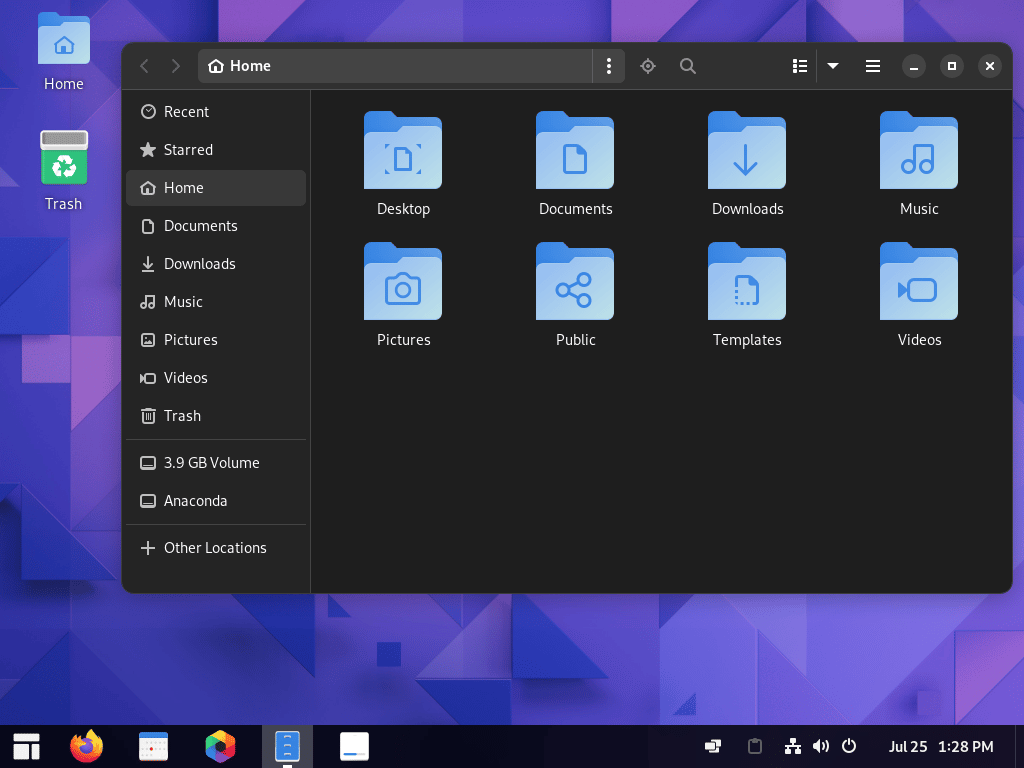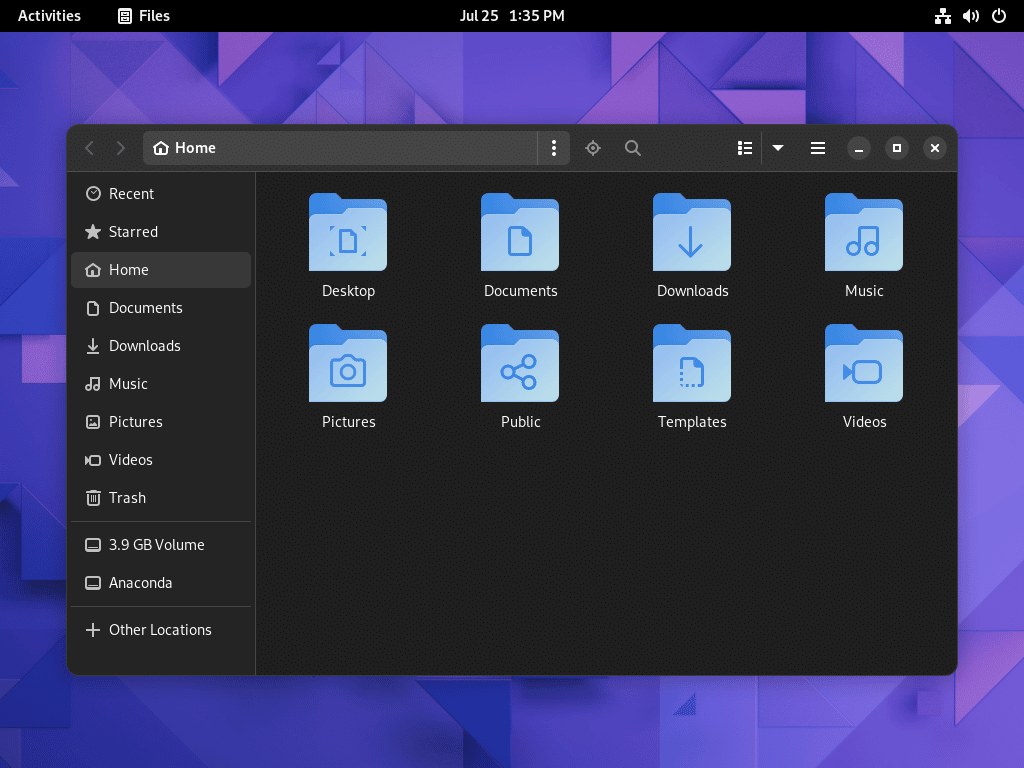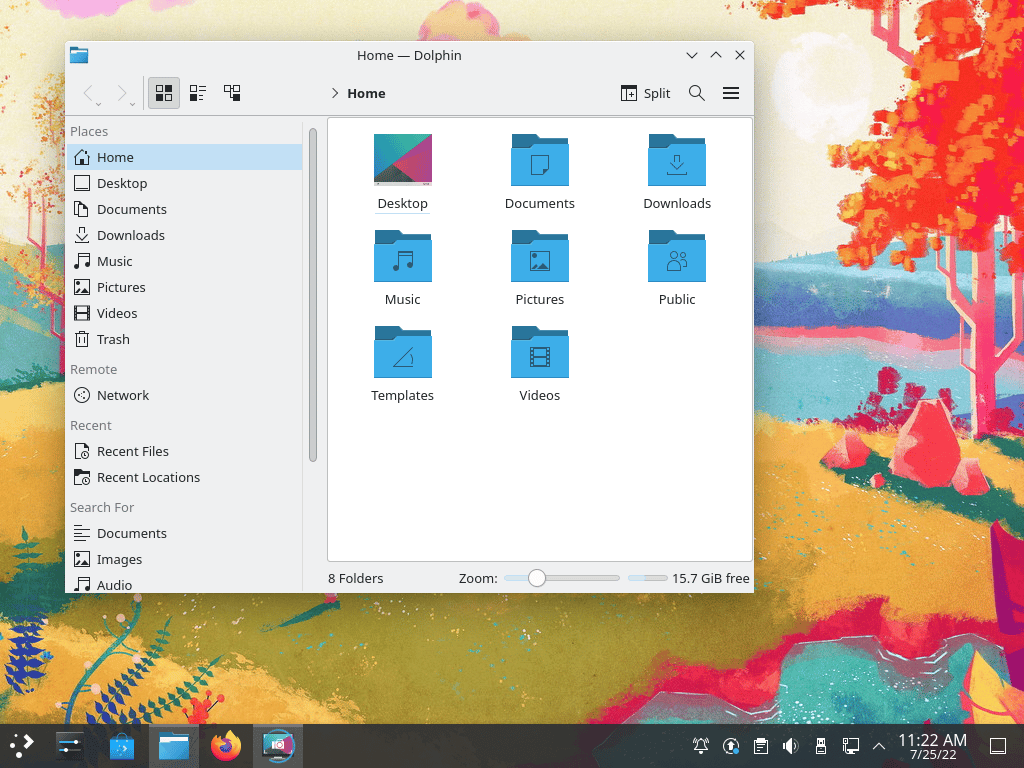- Posted by:
- Posted on:
- Category: LinuxLinux
- Version: All Edition
- System: LINUX
- Developer: Nobaraproject
- Price:
USD 0 - Views: 828
Nobara OS 36 is a super lightweight, powerful and reliable operating system for better game performance, it provides you with three versions of Nobara: Official, GNOME, and KDE. This operating system is a rival to Windows 11 and the advantage of Nobara OS 36 is that there is also a store complete with tons of free supporting applications.
The three versions above each have extensions that have been enabled for different cosmetic looks and all three have identical packages. The Official version is aimed at people who like the functionality of GNOME while KDE is for a more attractive look.
How to install Nobara OS 36 Distro LINUX
- Select and Download the version of Nobara OS 36 you want to use
- Use Balena Etcher to burn the ISO file to your USB Flash stick
- When finished, enter the bios menu then change the first Boot Priority to the USB Flash that has been filled with Nobara OS 36
- Follow the instructions to the end
Discover more from All Programs
Subscribe to get the latest posts sent to your email.