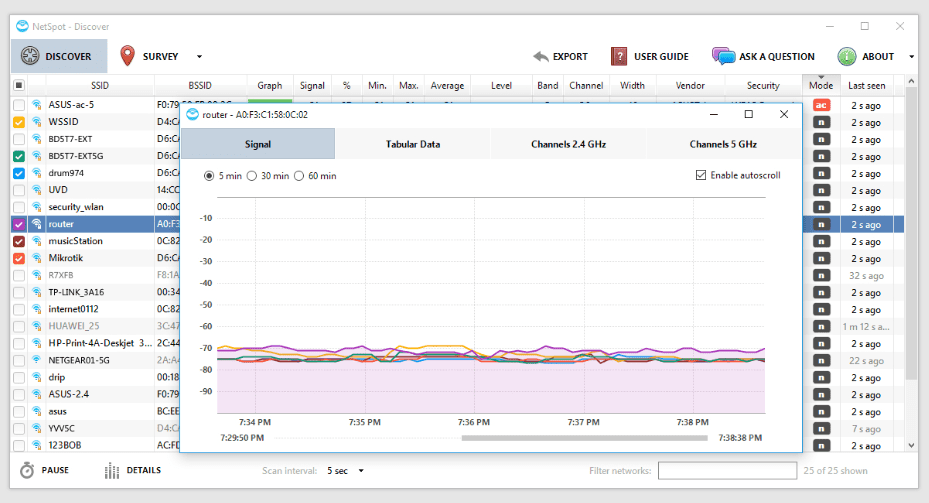Download NetSpot Unlimited Enterprise 3 for free – The only professional app to survey wireless sites, analyze Wi-Fi, and troubleshoot Internet problems.
NetSpot Unlimited Enterprise Overview
NetSpot Unlimited Enterprise is a unique professional application for surveying, analyzing, and troubleshooting wireless networks. It is a very useful tool in analyzing Wi-Fi networks. You don’t need to be a network expert to improve the quality of Wi-Fi networks in your home or office because with this App you can do it.
When you are working on a Wi-Fi network that needs to provide the best coverage, you need careful research and a deep understanding of the radio frequency behavior in that location. One effective way to get this information is through wireless site surveys. This survey will help identify areas with channel interference and no-signal zones, which are critical to building a reliable network.
NetSpot Unlimited Enterprise is a very useful tool for cybersecurity professionals in identifying and addressing potential problems, such as finding unauthorized access points, detecting unauthorized workstations, avoiding cross-channel interference, and overcoming intrusion alerts. With NetSpot, you can also check security settings, such as encryption type (Open, WEP, WPA/WPA2 Personal/Enterprise), non-broadcast SSID, and Wi-Fi signal strength. By performing all these tasks carefully, you can ensure that the Wi-Fi signal is accessible only to authorized parties, and the risk of the signal spreading outside the desired environment is minimized.
NetSpot Unlimited Enterprise Features
- Collect live Wi-Fi data from all surrounding networks
- View channel information, transmission speed, provider, security type, frequency band, etc.
- Signal levels can be adjusted and noise graphs show changes in real-time
- Discovery mode is ideal for finding Wi-Fi issues in specific areas
- Find your busiest and least occupied channels
- Color-coded dBm bar provides quick analysis for all Wi-Fi networks
- Save historical data on each AP for later review
- Too many APs around? Quickly find the network you need
- Create multiple zones per project to represent different areas, floors, levels, etc.
- Create a number of snapshots within each zone to quickly compare Wi-Fi configurations.
Technical Details and System Requirements
- Supported OS: Runs on a MacBook (macOS 10.10+) or any laptop (Windows 7/8/10)
- With a standard 802.11a/b/g/n/ac wireless network adapter.
- Processor: Pentium IV or higher
- RAM: 1 GB RAM (2 GB recommended)
- Free Hard Disk Space: 200 MB or more
Discover more from All Programs
Subscribe to get the latest posts sent to your email.