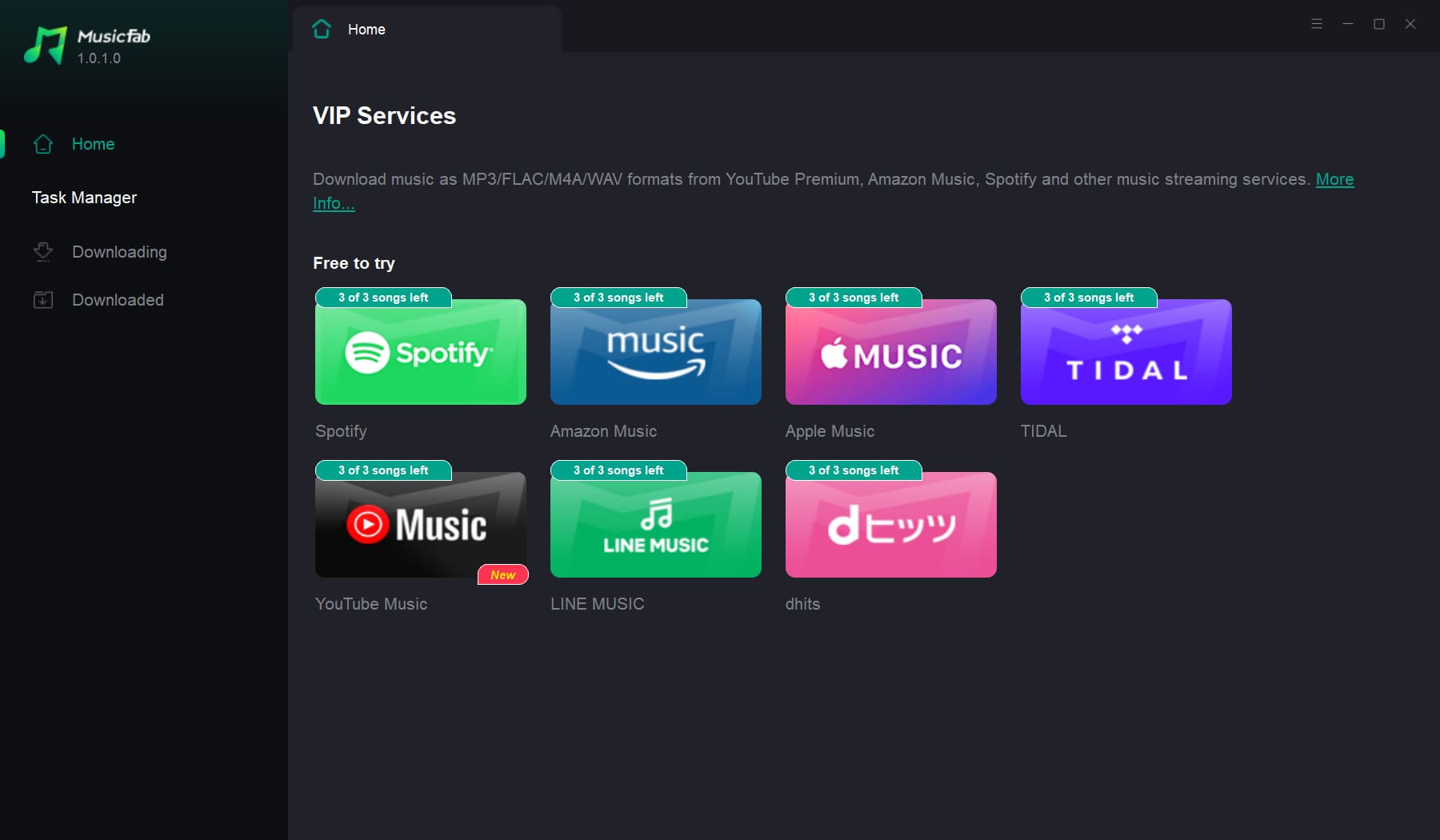- Posted by:
- Posted on:
- Category: Audio & Music, Download ManagersAudio & Music, Download Managers
- Version: 1.0.2.4
- System: Windows
- Developer: MusicFab
- Price:
USD 0 - Views: 701
Free download MusicFab – Music conversion software that allows you to download and convert music from various music streaming services, including Spotify, Amazon Music, Apple Music, SoundCloud and YouTube Music.
Overview of MusicFab All-In-One
MusicFab All-In-One makes it easy for you to enjoy your favorite music, podcasts and Audiobooks on multiple platforms by downloading their content from platforms such as Spotify, Amazon Music, Apple Music, SoundCloud and other sources. One of its key features is that it has lightning-fast download speeds across multiple platforms, eliminating buffering and tedious waiting times. Not only that, but you can also convert music into different formats according to your needs and easily download the lyrics.
MusicFab All-In-One Features
- MusicFab Spotify Converter: Easily download music from Spotify and convert Spotify songs to FLAC, MP3, M4A, WAV and OPUS formats in seconds.
- Convert Amazon Music songs, playlists, albums and podcasts to MP3 or other popular formats without losing the original quality.
- MusicFab Amazon Music Converter: Convert Amazon Music songs, playlists, albums and podcasts to MP3 or other popular formats without losing the original quality.
- MusicFab Apple Music Converter: Download high-quality songs from Apple Music for offline playback while preserving lyrics and ID3 tags.
System Requirements for Windows
- Operating System: Windows 10, Windows 8/8.1, Windows 7, Windows Vista, or Windows XP (SP2 or later).
- Processor: 1GHz Intel/AMD processor or above.
- RAM: 1GB RAM (2GB or more recommended for smoother performance).
- Free Hard Disk Space: Minimum 1GB of free space for installation and temporary files.
- Internet Connection: A stable internet connection is required for accessing and downloading music.
- Additional Software: The latest version of .NET Framework and DirectX.
- Optional Hardware: A CD/DVD drive is required for ripping audio CDs.
Discover more from All Programs
Subscribe to get the latest posts sent to your email.