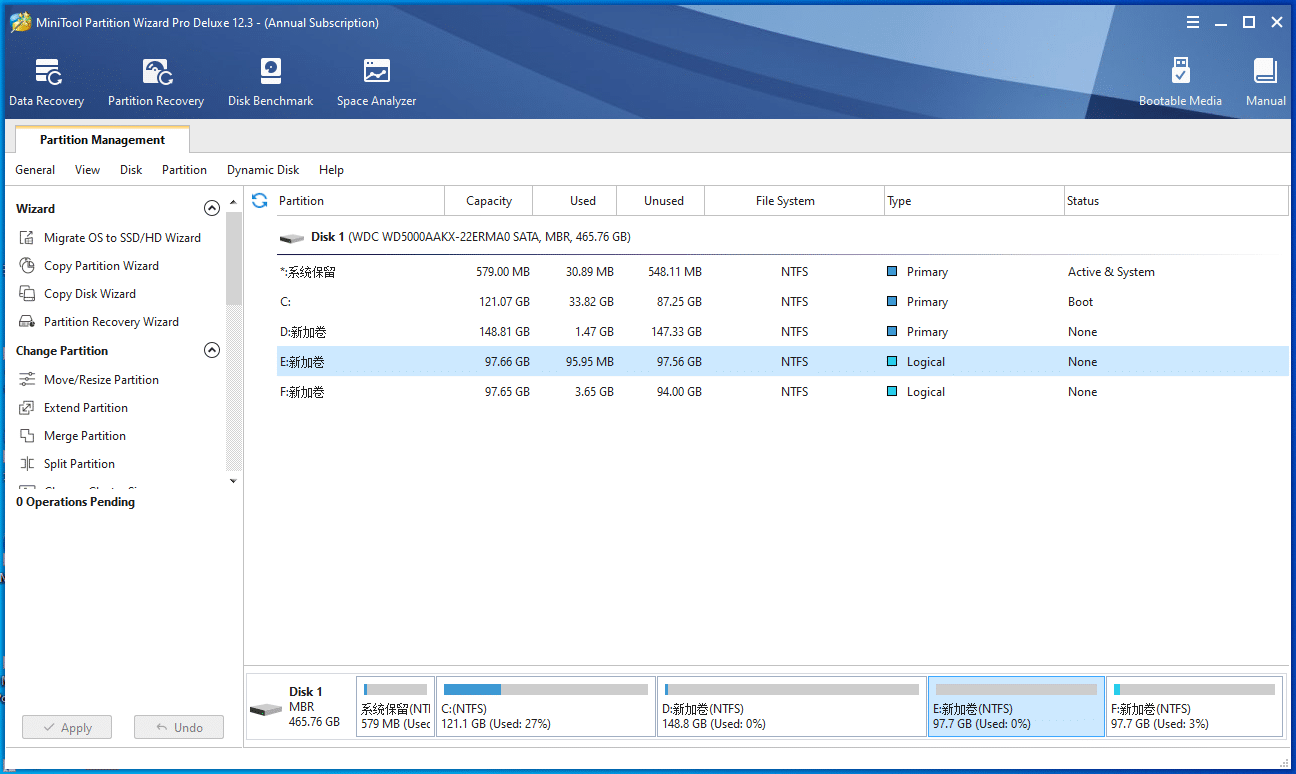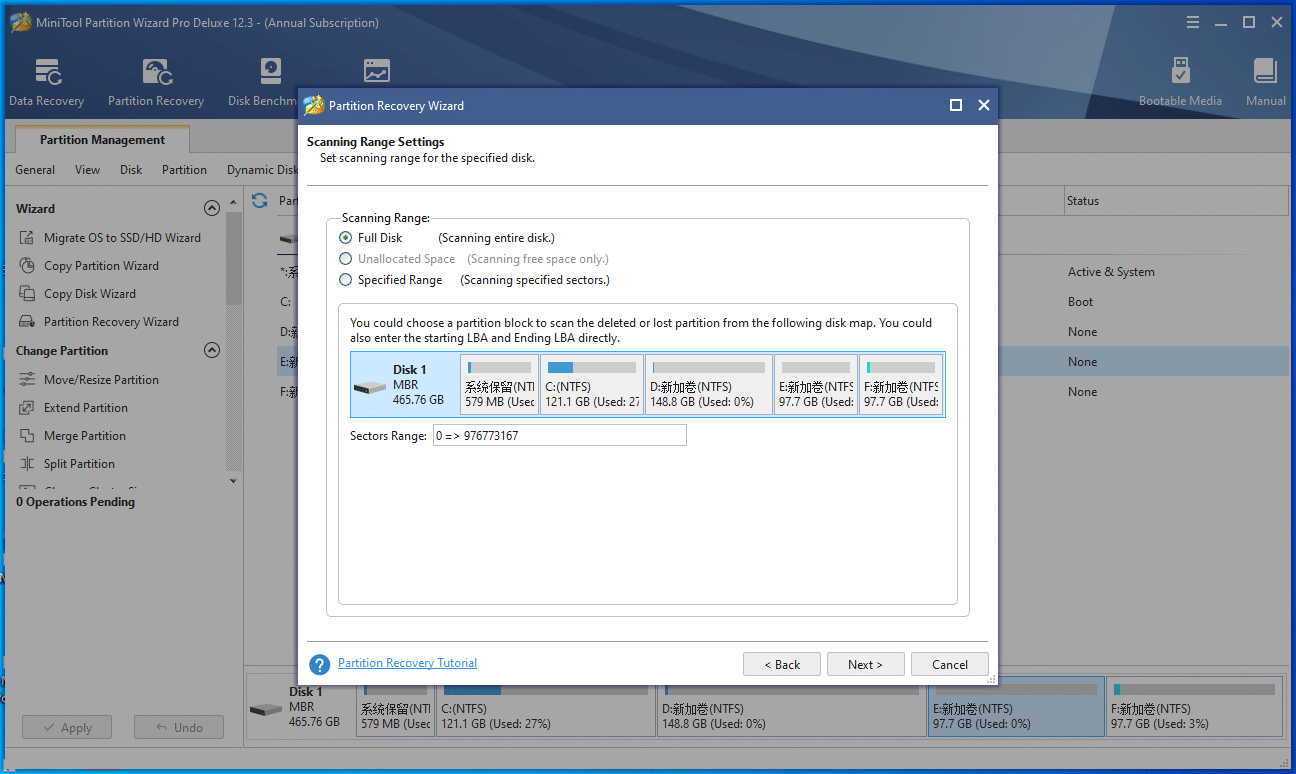- Posted by:
- Posted on:
- Category: Tools & UtilitiesTools & Utilities
- Version: 12.8
- System: Windows
- Developer: MiniTool
- Price:
USD 0 - Views: 730
Free Download MiniTool Partition Wizard Pro Platinum full version offline installer for Windows. It allows you to resize partitions, copy disks, scan for lost partitions, and migrate OS to SSD quickly and safely.
MiniTool Partition Wizard Pro Platinum Overview
MiniTool Partition Wizard Pro Platinum is a feature-rich partition manager application. With this tool, you can optimize your disk space usage and keep your data safe. There are a number of advanced features that allow you to have full control over your hard disk and partitions. The user-friendly interface and clear guidelines allow you to perform tasks such as resizing partitions, performing disk copies, detecting lost partitions, and migrating your operating system to SSD quickly and safely.
Not only that, you can also copy from one disk to another, or copy the contents of a partition to another location without data loss. These advantages can be applied to both system and non-system partitions. One important feature of the program is its ability to securely wipe data on partitions, ensuring that any data recovery solution will not be able to restore deleted data.
It also has extensive support for various types of storage devices, including HDDs, SSDs, SSHDs, External Hard Drives, USB Flash Drives, SD cards, Dynamic disks, and RAID hardware. Thus, you can easily manage different types of storage media according to your needs.
Features of MiniTool Partition Wizard Pro Platinum
- Partition Setup: You can easily create, delete, resize, merge, split and switch partitions on your hard disk according to your needs.
- Operating System Migration: This feature allows you to migrate your operating system to a different storage device, such as SSD, at high speed and without the risk of data loss.
- GPT and MBR Conversion: You can change the partition scheme between GPT (GUID Partition Table) and MBR (Master Boot Record) to support system compatibility needs.
- File System Conversion: The app supports file system conversion between different types, such as NTFS, FAT32, and others, allowing you to optimize space usage and performance.
- Dynamic Disk Management: You can manage dynamic disks with ease, including adding, deleting, and resizing dynamic volumes.
- Partition Recovery: If you lose access to a certain partition, the partition recovery feature can help you detect and restore the lost partition.
- Convert Non-System to System: You can convert a non-system partition into a system partition without the need to reinstall the operating system.
- Partition Label and Information Settings: The app allows you to label partitions, change icons and provide additional information to better identify partitions.
- Disk Cleanup: You can clean up disk from unnecessary files or unused remnants to free up storage space.
- Data Protection: This feature allows you to set a password on a specific partition or disk to protect sensitive data.
- External Management: The app can manage external storage devices, such as external hard drives, SD cards, and USB flash drives.
- Hardware Support: MiniTool Partition Wizard Pro Platinum supports various types of storage devices, including HDD, SSD, SSHD, and hardware RAID.
Technical Details and System Requirements
- Supported OS: Windows 11, Windows 10, Windows 8.1, Windows 7
- RAM (Memory): 2 GB RAM (4 GB recommended)
- Free Hard Disk Space: 200 MB or more
Discover more from All Programs
Subscribe to get the latest posts sent to your email.