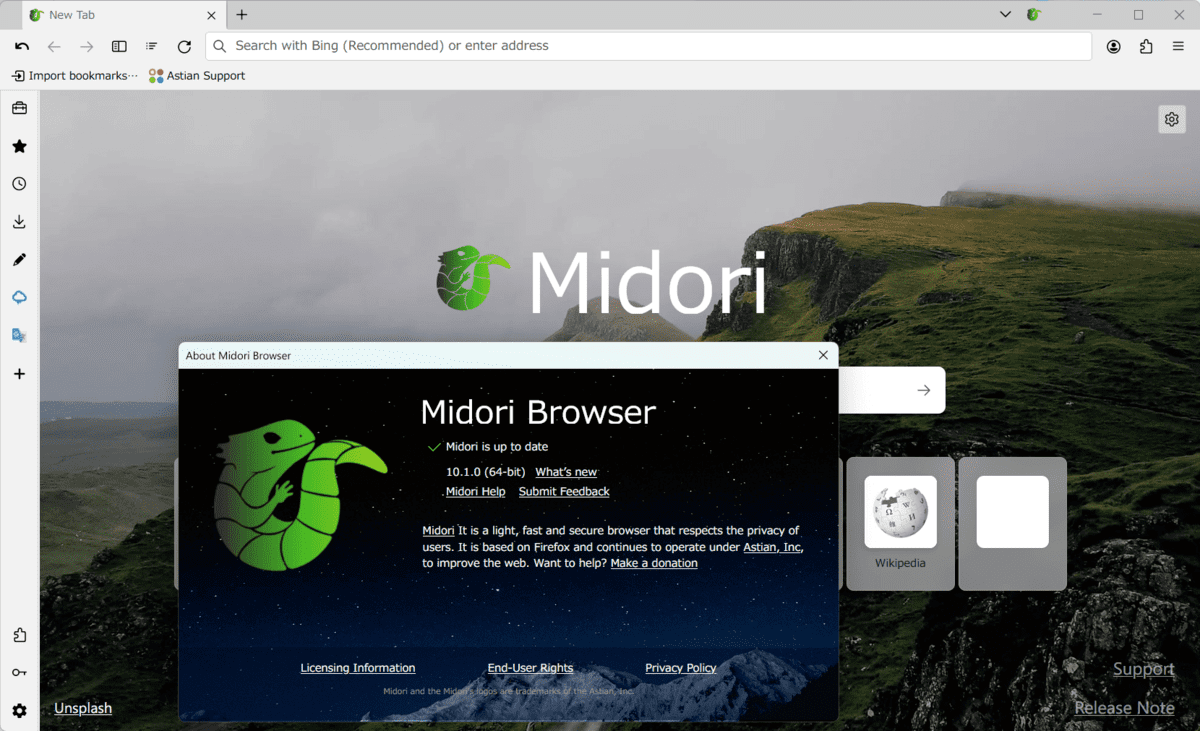Download Midori Browser 11 for Windows – A lightweight, fast and secure free web browser. Designed to protect the privacy and data security of its users while surfing the internet.
Midori Browser Overview
Midori Browser is a free web browser designed to provide a light, fast and secure internet browsing experience. Developed by a team of independent developers, Midori uses a low-resource engine such as WebKit to render web pages, making it suitable for use on systems with lower hardware specifications or on older computers. Midori stands out with an approach that focuses on simplicity and efficiency, while still providing the basic features expected of a modern web browser.
Some of the features of Midori Browser include a clean and minimalist user interface, support for tabs, integrated ad block, bookmark management, and support for various extensions. Speed and efficiency are the main focus, making it a good choice for users looking for a lightweight yet performant browser alternative. Midori Browser also supports multiple operating systems, including Linux and Windows, making it cross-platform. While it may not be as popular as some of the big browsers, Midori remains an attractive option for those who prioritize speed and efficiency in their web browsing.
Features of Midori Browser
- Light and fast: Midori Browser does not take up much RAM and CPU, making it ideal for computers with low specifications.
- Secure: Midori Browser has several built-in security features, such as a tracker blocker and ad blocker.
- Has many add-ons: Midori Browser supports a wide variety of add-ons, including add-ons for ad blockers, tracker blockers, and password managers.
- Open-source: Midori Browser is an open-source browser, so its source code is available for anyone to inspect and modify.
System Requirements
- Operating System: Windows 11/10/8.1/8/7
- Processor: Minimum 1 GHz Processor (2.4 GHz recommended)
- RAM: 2GB (4GB or more recommended)
- Free Hard Disk Space: 500MB or more is recommended
Discover more from All Programs
Subscribe to get the latest posts sent to your email.