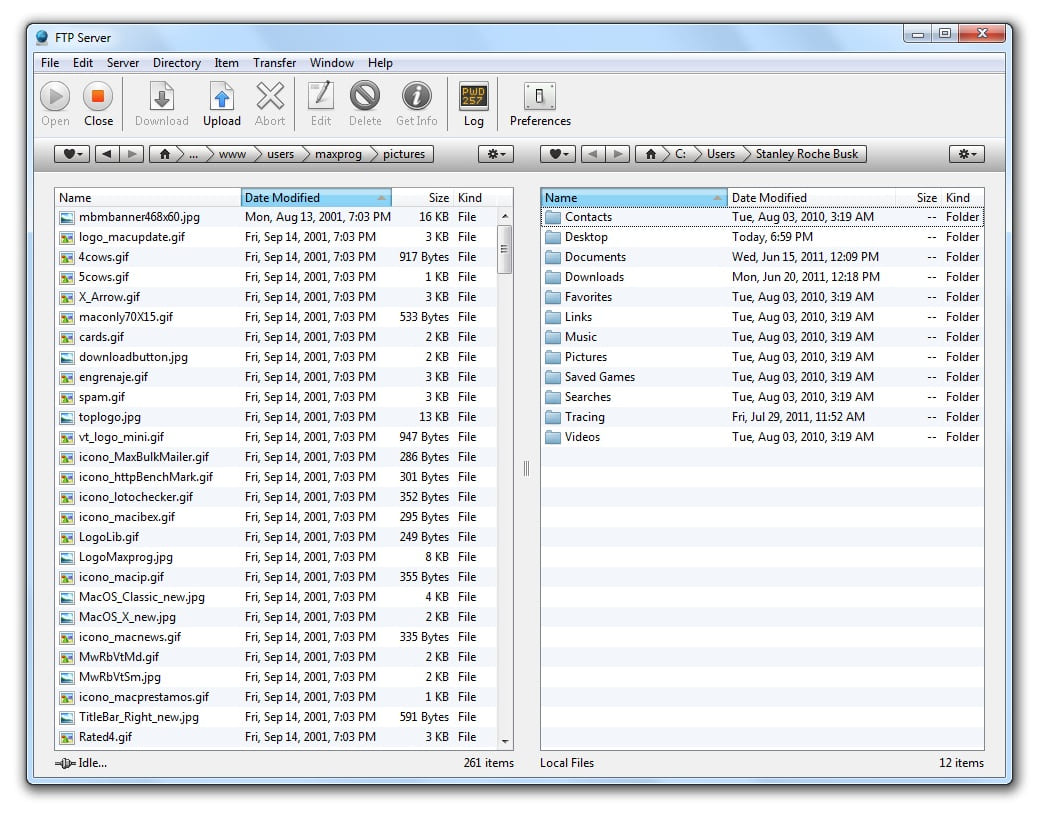Download Maxprog FTP Disk for free – Software designed to make it easy to transfer files between your computer and a server via File Transfer Protocol (FTP).
Maxprog FTP Disk Overview
Maxprog FTP Disk is an application designed to make it easier for you to manage files via an FTP connection. With this software, you can transfer files quickly and efficiently besides that you can create virtual drives directly on your desktop. This allows you to access files on an FTP server as if it were part of your local computer.
Not only that, Maxprog FTP Disk is also equipped with an advanced search feature that allows you to find files quickly and easily. It supports large file transfers of up to 4GB without any size limitations. With all its excellent features, Maxprog FTP Disk is an ideal choice for anyone who often works with FTP servers. So, don’t hesitate to download Maxprog FTP Disk now and enjoy the ease of file management!
Maxprog FTP Disk Features
- Detect and use your language if available.
- Display files locally and remotely in a complete interface for easy transfer.
- Use the intuitive and interactive folder bar for easy navigation through folders.
- Perform multiple downloads and uploads at high speed, including directly to disconnected servers.
- Support FTP and FTPS protocols.
- Use the integrated text editor to edit remote text files and display remote images.
- Clone, copy, and move files and folders.
- Set advanced file ownership and editing permissions.
- Complete server manager with unlimited favorite path support.
- Perform complete FTP error checking and handling.
- Log connections in detail, including commands sent and responses received from the server.
Technical Details and System Requirements
- Supported OS: Windows 11, Windows 10, Windows 8.1, Windows 7
- RAM (Memory): 2 GB RAM (4 GB recommended)
- Free Hard Disk Space: 400 MB or more
Video Preview
Discover more from All Programs
Subscribe to get the latest posts sent to your email.