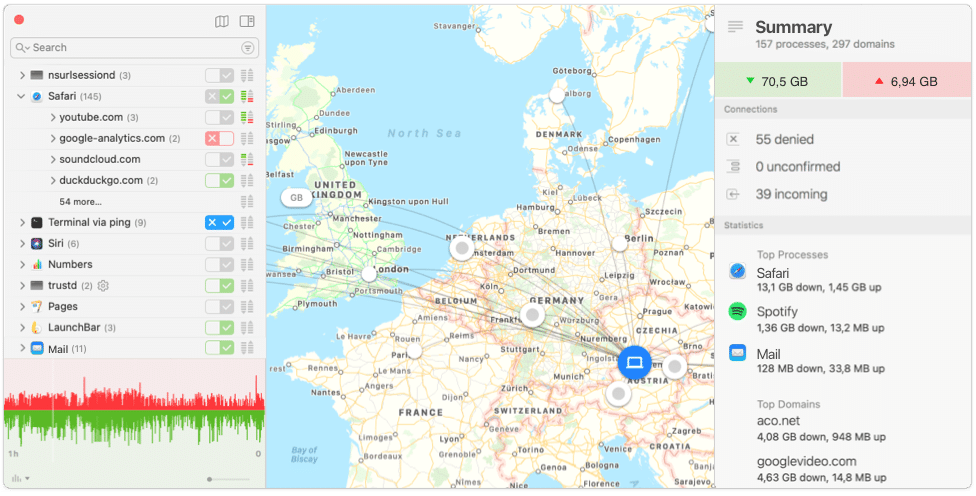- Posted by:
- Posted on:
- Category: Tools & UtilitiesTools & Utilities
- Version: 5.5
- System: MacOS
- Developer: Objective Development
- Price:
USD 0 - Views: 632
Free Download Objective Development Little Snitch full version offline installer for macOS. It can protect your privacy and security with cutting-edge blocking methods.
Little Snitch Overview
Little Snitch is an application for macOS that allows you to monitor your computer’s network traffic and control which outgoing connections are allowed. This can be useful for security purposes, or just to see what your computer is sending and receiving over the network.
Little Snitch works like a firewall that allows you to control incoming and outgoing connections. You can choose to allow or deny connections, and you can also create rules to automatically allow or deny certain types of connections. Little Snitch is a great way to secure your Mac from unwanted connections and is very easy to use.
Little Snitch Features
- Real-time traffic monitoring: The software displays a constantly updated list of all incoming and outgoing network connections
- Silent Mode: With this feature, users can temporarily disable all alerts and allow or deny connections based on their previous decisions
- Network Monitor: This tool provides a detailed overview of all network activity, including the data usage of each process and the number of connections made
- Automatic profile switching: The software can automatically switch between different network profiles based on the user’s current location or the type of network they are connected to
Discover more from All Programs
Subscribe to get the latest posts sent to your email.