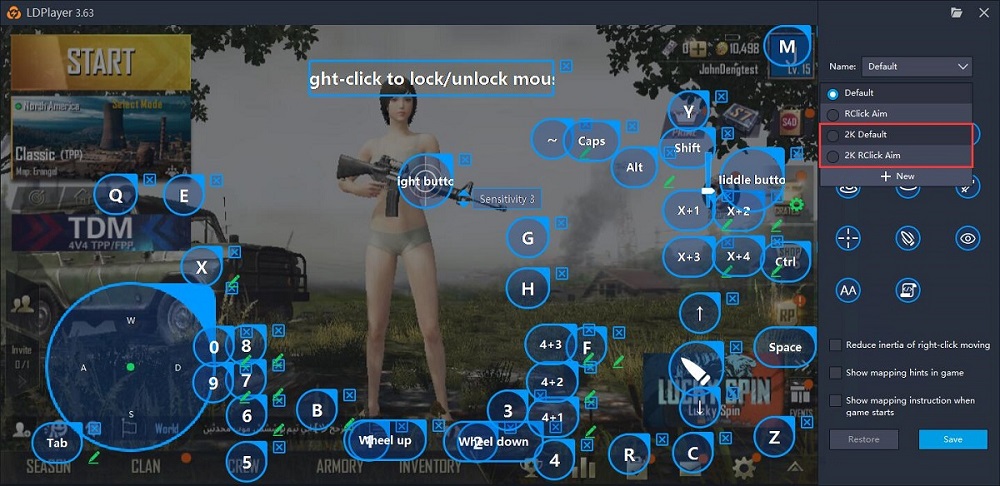- Posted by:
- Posted on:
- Category: Mobile Phone UtilitiesMobile Phone Utilities
- Version: 9.1.23.1
- System: Windows
- Developer: LDPLAYER.NET
- Price:
USD 0 - Views: 719
LDPlayer is an Android emulator designed specifically for PC users who want to run Android apps and games on a larger screen. Developed with a focus on performance and stability, LDPlayer offers an optimal gaming experience with its advanced features. This emulator has become a popular choice for Android gaming enthusiasts who want to run their favorite games on PC smoothly and without interruption.
With the support of the latest virtualization technology, LDPlayer allows users to run various Android apps and games with excellent performance. The emulator delivers smooth graphics, responsive controls, and broad compatibility with popular games. In addition, LDPlayer also comes with additional features that enhance the user experience, such as screen recording, flexible control settings, and more.
The advantages of LDPlayer lie not only in its performance and stability, but also in its intuitive and easy-to-use user interface. Users can easily download, install, and manage Android apps through LDStore, LDPlayer’s built-in app store that offers a wide variety of popular games and apps. With a simple design and easy navigation, users can quickly find and run their favorite apps without difficulty.
LDPlayer Features
LDPlayer offers a number of advanced features that enhance the user experience of running Android apps and games on PC. Here are some of the excellent features of LDPlayer:
- High Performance: LDPlayer uses the latest virtualization technology to provide high performance and smooth running of Android apps and games on PC.
- Flexible Controls: LDPlayer supports a wide variety of controls, including keyboard, mouse, joystick, gamepad, and custom button mapping, allowing users to optimize the gaming experience according to their preferences.
- Screen Recording and Screenshots: LDPlayer comes with a screen recording feature that allows users to record gameplay and also take screenshots during game play.
- Multi-Instance: The Multi-Instance feature in LDPlayer allows users to run multiple instances of the emulator simultaneously, making it possible to play multiple games or use multiple apps with different accounts simultaneously.
- High Speed Synchronization: LDPlayer offers high-speed synchronization between PC and emulator, which reduces lag and unwanted pauses while playing games.
- LDStore: LDPlayer comes with LDStore, a built-in app store, which provides a wide variety of popular Android games and apps to download and install directly from the emulator.
- Broad Compatibility: LDPlayer is compatible with a large number of popular Android games and apps, ensuring users can run almost any app they want on PC.
- Intuitive Interface Design: LDPlayer’s user interface is designed with a simple and easy-to-use design, allowing users to quickly navigate and run their favorite apps.
- Strong Technical Support: LDPlayer offers strong technical support through active user forums, FAQs, and help center, which helps users in troubleshooting and providing necessary solutions.
Technical Details and System Requirements
- Supported OS: Windows 11 / Windows 10 / Windows 8.1 / Windows 7
- Processor: Multicore Intel Series or above, Xeon or AMD equivalent
- RAM: 4GB (8GB or more recommended)
- Free Hard Disk Space: 4GB or more recommended
Discover more from All Programs
Subscribe to get the latest posts sent to your email.