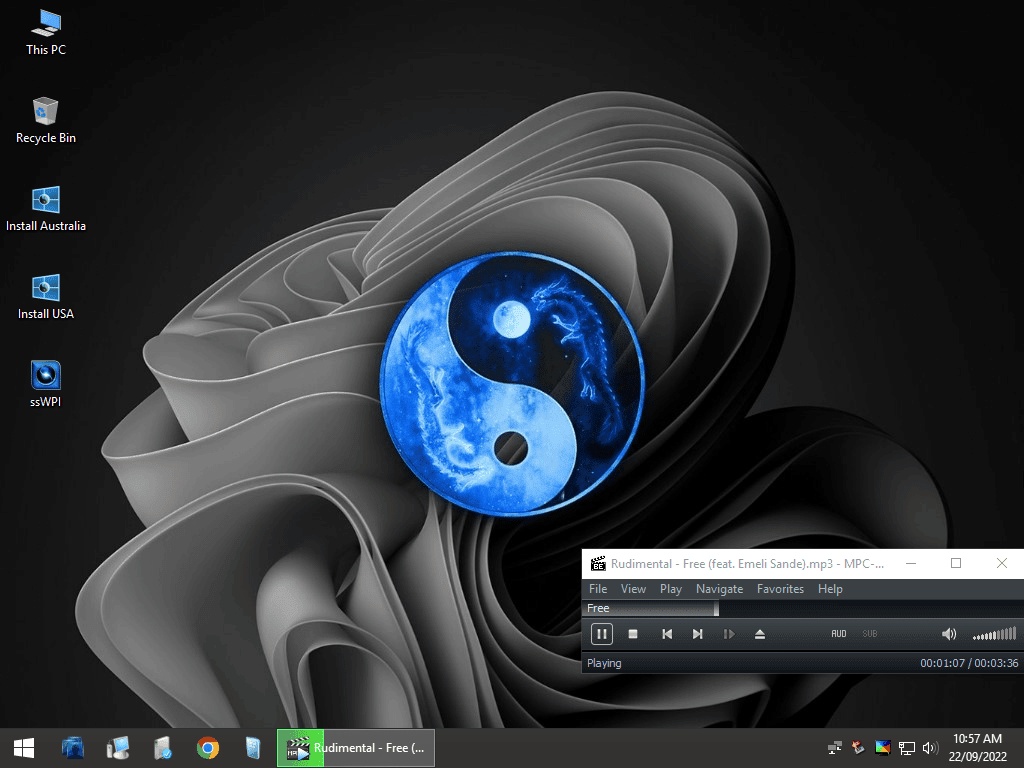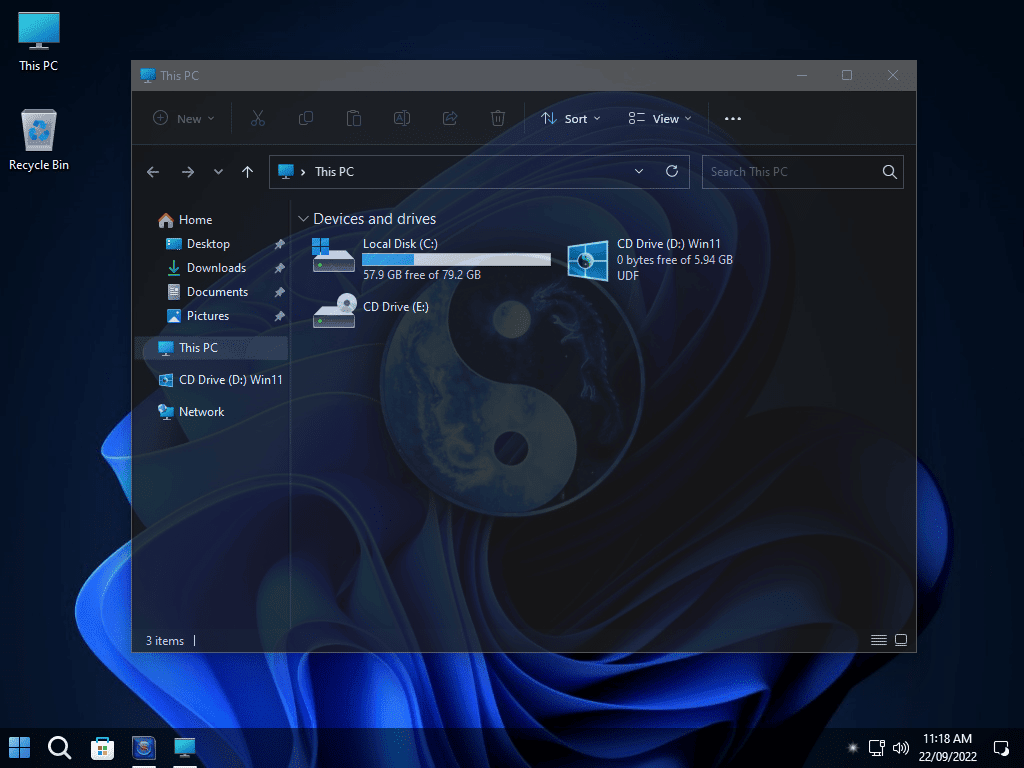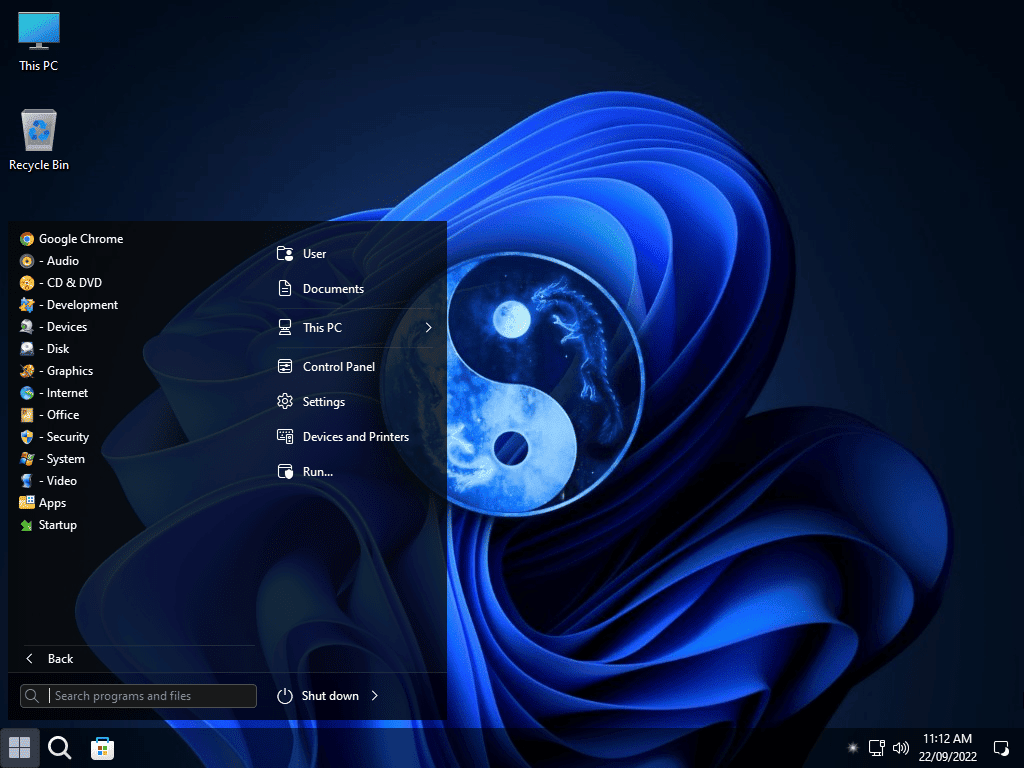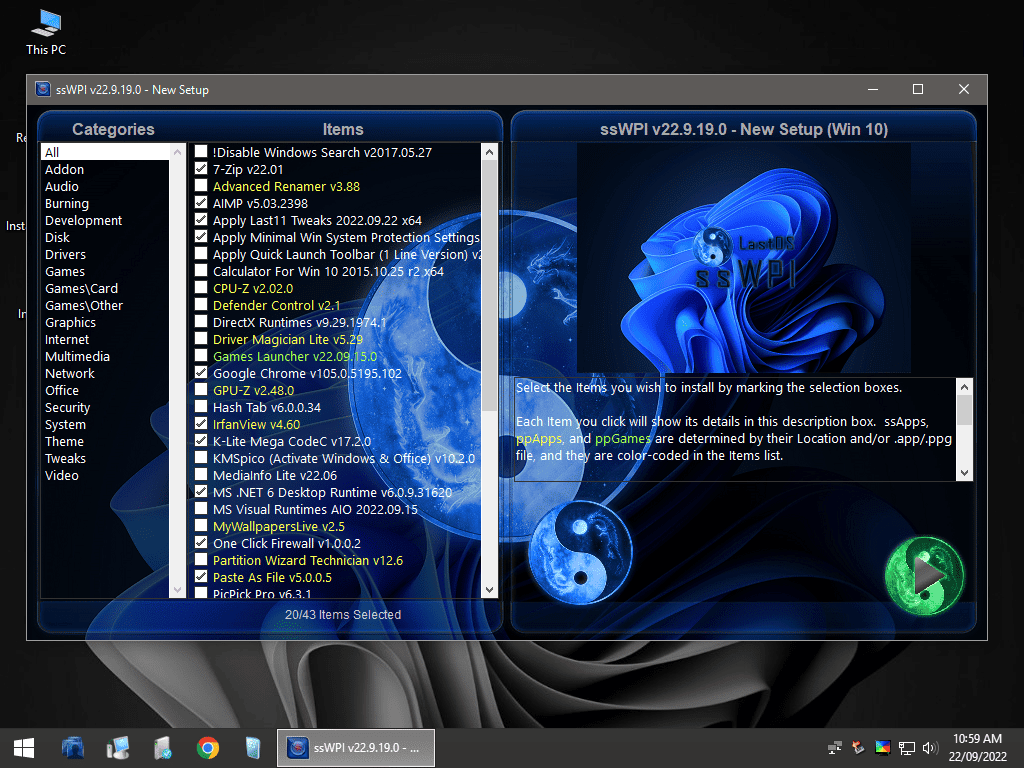- Posted by:
- Posted on:
- Category: Windows, Windows 11Windows, Windows 11
- Version: 2022-09-25
- System: Windows 11
- Developer: LastOS
- Price:
USD 0 - Views: 811
Last11 Pro is the latest Windows 11 that has been beautifully modified to make it feel familiar and fast, it delivers all the LastOS features you would expect. It includes all the essential applications for a typical Windows from the browser, media player, file archiver and more.
Notes: Run ssWPI first from LivePE and select the applications you want to install at the end of the installation. You do NOT need to select DirectX 9, MS Runtimes (Except Dot.NET 6), Notepad3, MyWallpaperLive, or StartIsBack as they are already installed (included so you can deploy them to other non-Last11 OS).
Applications Included
- Disable Windows Search v2017.05.27
- 10 Second Ninja
- 7-Zip v22.01
- Advanced Renamer v3.88
- AIMP v5.03.2398
- Apply Last11 Tweaks 2022.09.22 x64
- Apply Minimal Win System Protection Settings v2015.09.04
- Apply Quick Launch Toolbar (1 Line Version) v2.0
- CPU-Z v2.02.0
- Defender Control v2.1
- DirectX Runtimes v9.29.1974.1
- Driver Magician Lite v5.29
- Games Launcher v22.09.15.0
- Google Chrome v105.0.5195.102
- GPU-Z v2.48.0
- Hash Tab v6.0.0.34
- IrfanView v4.60
- K-Lite Mega Codec v17.2.0
- KMSpico (Activate Windows & Office) v10.2.0
- MediaInfo Lite v22.06
- Microsoft OneDrive v22.151.0717
- MS .NET 6 Desktop Runtime v6.0.9.31620
- MS Visual Runtimes AIO 2022.09.15
- MyWallpapersLive v2.5
- One Click Firewall v1.0.0.2
- Partition Wizard Technician v12.6
- Paste As File v5.0.0.5
- PicPick Pro v6.3.1
- QBittorrent v4.4.5
- Rufus v3.20.1929
- Sanitize v1.22.6.29
- SetupS SendTo Suite v22.09.07.0
- SoftMaker Office 2021 1050.0807
- Speccy v1.32.803
- StartAllBack (ClearDark) v3.5.2.4522 x64
- Steam v7.15.3.72
- TeraByte Image v3.55
- TreeSize Pro v8.4.0.1710 x64
- UltraISO v9.7.6.3829
- Unlocker v1.9.2
- WinRAR v6.11
- WizFile v3.08
- WizTree v4.10
Features
- LivePE, – It’s For Backup, Recovery, Repair, And Install Your Last11 OS; it has some music that auto-plays when you boot it up; you can change the mp3 files in the X:\Music folder to have your music taste available.
- SsWPI – This Will Allow You To Choose Which Apps/Games You Want To Install (If You Run It From LivePE, It Will Install The Apps After Last11 Installation.
- Intro Movie – Instead of the “Getting Something To Read” Screen, I Have Created X:\Sources\$IntroMovie\IntroMovie.Mp4 Plays; since the Graphics driver is not installed, and the system is crowded, I suggest you replace this movie with your own to use a low framerate video where it doesn’t matter if the motion is not smooth.
- Settings – The first thing you see when your PC setup is complete is Settings; this allows you to set the PC name, etc. I suggest you configure your drive letter and use this tool to move your Documents to another partition/disk. You can right-click Downloads in the Quick Links explorer and change its location to another drive.
Discover more from All Programs
Subscribe to get the latest posts sent to your email.
Tagged:
Operating System