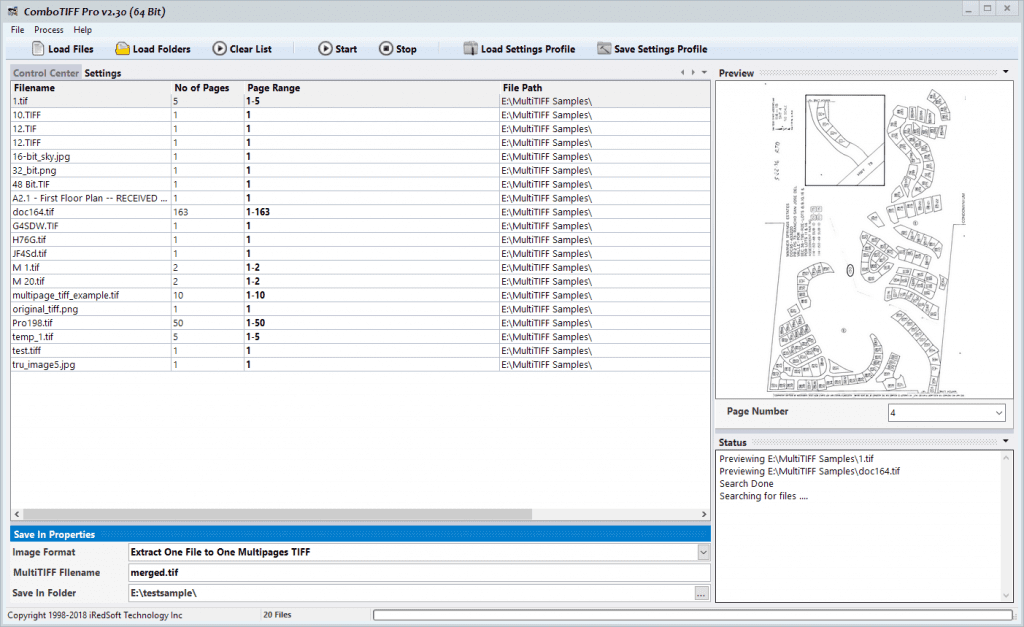- Posted by:
- Posted on:
- Category: Graphics & DesignGraphics & Design
- Version: 2.73
- System: Windows
- Developer: iRedSoft Technology
- Price:
USD 0 - Views: 518
Download IRedSoft ComboTIFF Pro 2 for free – Combine JPG, PNG and TIFF files into a multi-page tiff file or save as TIFF, JPG or PNG.
IRedSoft ComboTIFF Pro Overview
IRedSoft ComboTIFF Pro is a powerful software that provides a comprehensive solution for handling and managing TIFF files. With advanced features and a user-friendly interface, this software allows users to convert, merge, split, and organize TIFF files with ease. It supports various image formats, including JPEG, BMP, PNG, and GIF, so users can convert their files to various formats without losing image quality. In addition, ComboTIFF Pro allows users to apply various image editing options such as brightness, contrast, and sharpness adjustments, as well as add watermarks and annotations to images. With the bulk file processing feature, users can process a large number of TIFF files simultaneously, saving time and effort. Overall, IRedSoft ComboTIFF Pro is an essential software for professionals, photographers, and anyone working with TIFF files, offering a comprehensive and efficient solution for managing and editing such files.
Another standout feature of IRedSoft ComboTIFF Pro is its ability to extract pages from TIFF files and save them as separate files. This feature is particularly useful when users only need to work with specific pages or sections of a multi-page TIFF file, reducing the time and effort required to handle the entire file. The software also allows users to merge multiple TIFF files into a single file, making it easy to organize and manage large volumes of images. With its intuitive interface and wide range of features, ComboTIFF Pro is suitable for both novice and more advanced users. Whether performing simple conversions or complex editing tasks, the software provides the necessary tools and functionality to efficiently achieve the desired results.
IRedSoft ComboTIFF Pro Features
- Combine JPG, PNG and TIFF images into one multi-page TIFF document
- Merge multiple multi-page TIFFs into one multi-page TIFF document
- Extract pages from a multi-page TIFF document into single-page JPGs, PNGs and TIFFs
- Scale JPG, PNG and TIFF files and pages by Pixels, Percentage and Scale
- Convert JPG, PNG and TIFF images between formats
System Requirements for Windows
- Operating System: Windows 10, Windows 11, Windows 8/8.1, Windows 7, Windows Vista, or Windows XP.
- Processor: Intel Pentium 4 or higher.
- RAM: Minimum of 1 GB (2 GB or more recommended for optimal performance).
- Hard Disk Space: At least 200 MB of free space for installation.
- Display: 800×600 screen resolution or higher.
- Additional Requirements: .NET Framework 4.0 or above.
Discover more from All Programs
Subscribe to get the latest posts sent to your email.