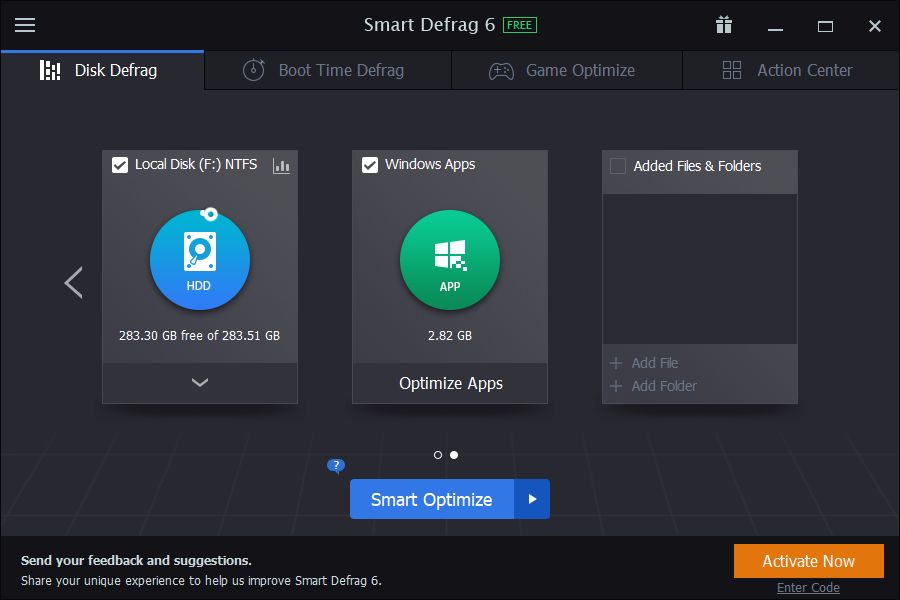- Posted by:
- Posted on:
- Category: Tools & UtilitiesTools & Utilities
- Version: 10.3.0.435
- System: Windows
- Developer: IObit
- Price:
USD 0 - Views: 968
IObit Smart Defrag is a very useful software to defragment your hard disk with the aim of maintaining and improving the performance of your PC/computer so that it runs much faster and more efficiently.
The defrag function is very important to maintain the stability of your PC/computer usage. This software will reorganize or tidy up the file arrangement on the hard disk because every time you play or work with your laptop or PC, all file arrangements will be randomized but with this software, the randomized files will be tidied up again.
Fitur IObit Smart Defrag Pro
- Automatic defrag: IObit Smart Defrag Pro can automatically defragment your hard drive on a specific schedule or when your computer is not in use.
- Disk Cleanup: This feature can help clean up unnecessary files and speed up the defrag process.
- Boot Time Defrag: This feature allows you to defragment inaccessible system files while Windows is running.
- Large File Defrag: IObit Smart Defrag Pro can automatically detect and defragment large fragmented files.
- Game Optimization: This feature can improve game performance by optimizing game files and maintaining system stability during gameplay.
- Disk Health: This feature allows you to monitor the health of your hard drive and provides alerts if there are any problems.
- SSD Trim: This feature can help maintain SSD performance by removing unnecessary data.
- File Access Time: IObit Smart Defrag Pro can improve file access speed by optimizing file locations on the hard drive.
- Multiple Languages: IObit Smart Defrag Pro supports multiple languages to facilitate users from different countries.
- Disk Map: This feature allows you to see a graphical visualization of the data on your hard drive so you can easily see the large files and fragmentation that occurs.
System Requirements and Technical Details
- Supported OS: Windows 11, Windows 10, Windows 8.1, Windows 7
- RAM (Memory): 2GB RAM (4GB recommended)
- Free Hard Disk Space: 200MB or more
Discover more from All Programs
Subscribe to get the latest posts sent to your email.