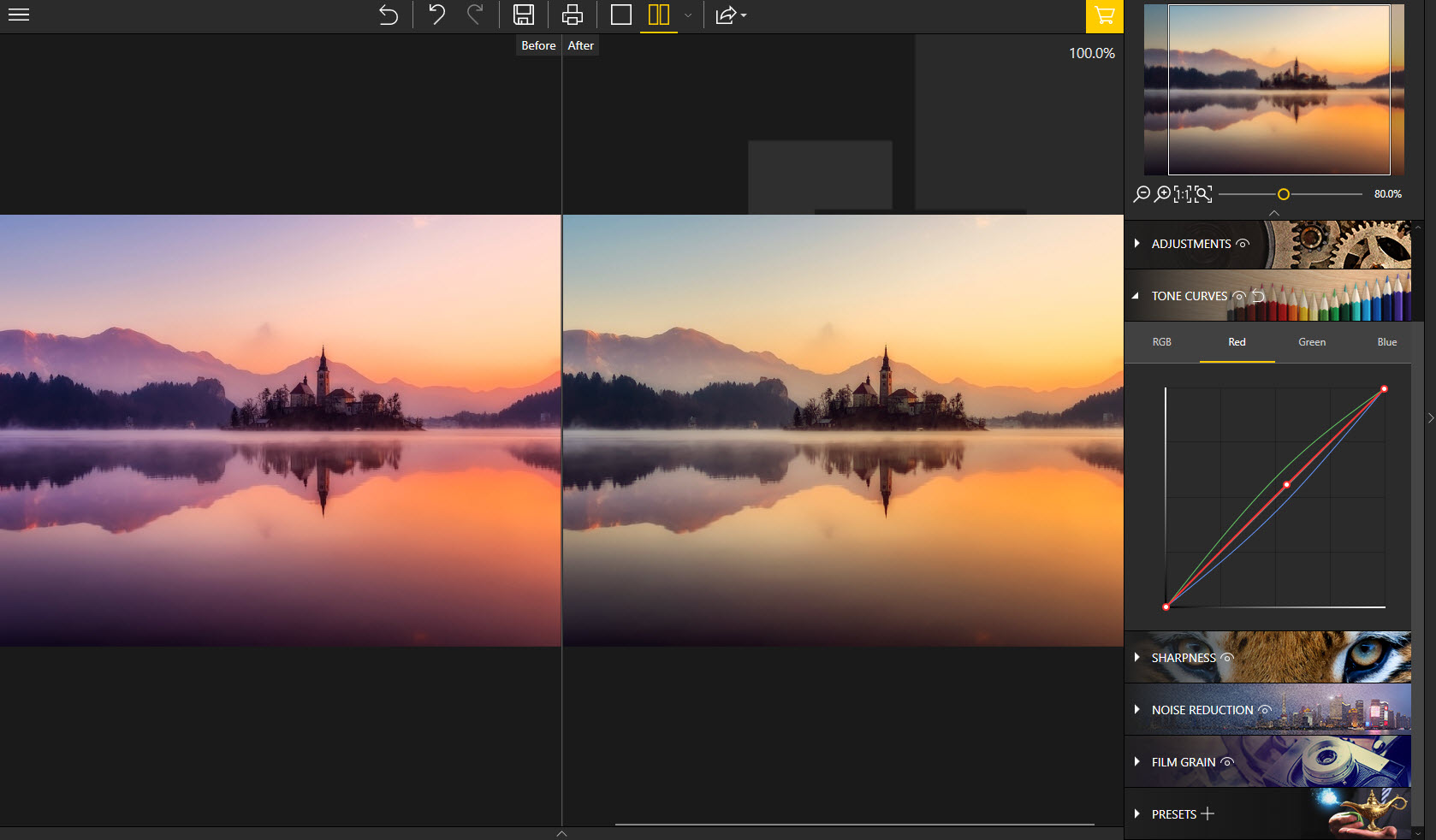- Posted by:
- Posted on:
- Category: Graphics & Design, Photo EditorGraphics & Design, Photo Editor
- Version: 5.2
- System: Windows
- Price:
USD 0 - Views: 559
InPixio Photo Maximizer Pro is a photo editing software that has the function of enlarging pixels and improving the quality of your image in detail, it has the most advanced algorithm to enlarge your image up to 1000% of the original file size.
If you want to print banners, posters and others but your image is broken because of the low pixel size then you can use this software to enlarge the size of your image so that when printed your image is not the slightest broken or damaged.
Features of InPixio Photo Maximizer Pro
Enlarge the smallest details.
Photo Maximizer is an easy to use photo editor that allows users to produce high resolution photos from any digital picture you have on your device. Whether you are zooming in on a small area of a photograph, or if you are enlarging a smaller picture, Photo Maximizer will let you keep the quality and definition you desire in your photos.
Using Photo Maximizer, you can now capture pictures the way you intended. Capturing a photograph of a landscape or sunset is often difficult because it looks too distant in the photo. Or, perhaps you were trying to zoom in on a distant object like a bird or a statue, but it still looks too far away in your picture. Photo Maximizer allows you to quickly and easily zoom in on the specific details you want as the main focus of your picture, and then makes the adjustments to keep the sharpness and clarity you want. No pixilation, no blurry images, just perfect pictures.
Focus on small objects!
Photo Maximizer does all the work for you. Using Photo Maximizer lets you get the pictures you were intending to take by letting you zoom in and focus on any details of your photos without blurriness or pixilation. It is fast and simple to use to make your pictures perfect.
Zoom images & maintain clarity
Usually when you enlarge an image you get pixilation and deterioration of color and brightness. Photo Maximizer maintains image quality and undesirable noise. With InPixio Photo Maximizer say goodbye to pixelated, grainy and blurred photos when zooming in.
- Print Large Photos
Print your enlarged images as posters, photos for framing, t-shirts, postcards and more. - Batch Processing
Enlarge up to 1000 images at once with Batch Processing. Just set your zoom the way you like it and instantly get multiple pictures enlarged with the click of your mouse. - Clear Images
No more blurry, grainy quality when you try to enlarge your photos. Photo Maximizer produces high quality photos getting you clear, bright, sharp images. - Device Compatibility
Transfer photos to your PC from your camera, phone, or other devices and get zooming! - Getting started tutorial
Interactive introductory lesson (tutorial) This short demonstration teaches you how to use the software and repeat the exact same steps on your own. - Zoom Settings
The 7 different zoom settings will allow you to enlarge your photos by up to 1000%
Built-in preset formulas
You can choose from several built-in formulas that will allow you to achieve professional image enhancement. You can then tweak the settings for each to further refine your selection.
Discover more from All Programs
Subscribe to get the latest posts sent to your email.