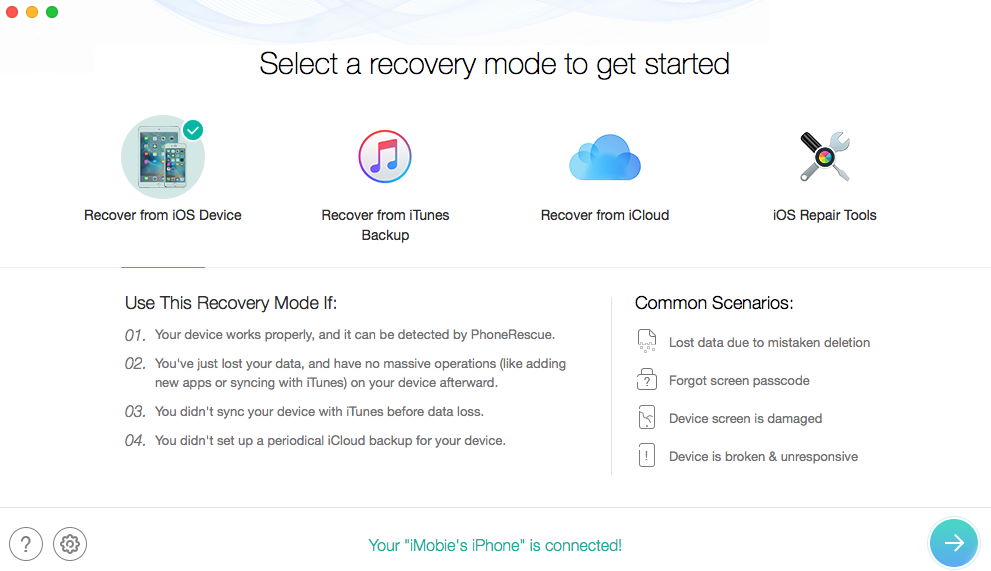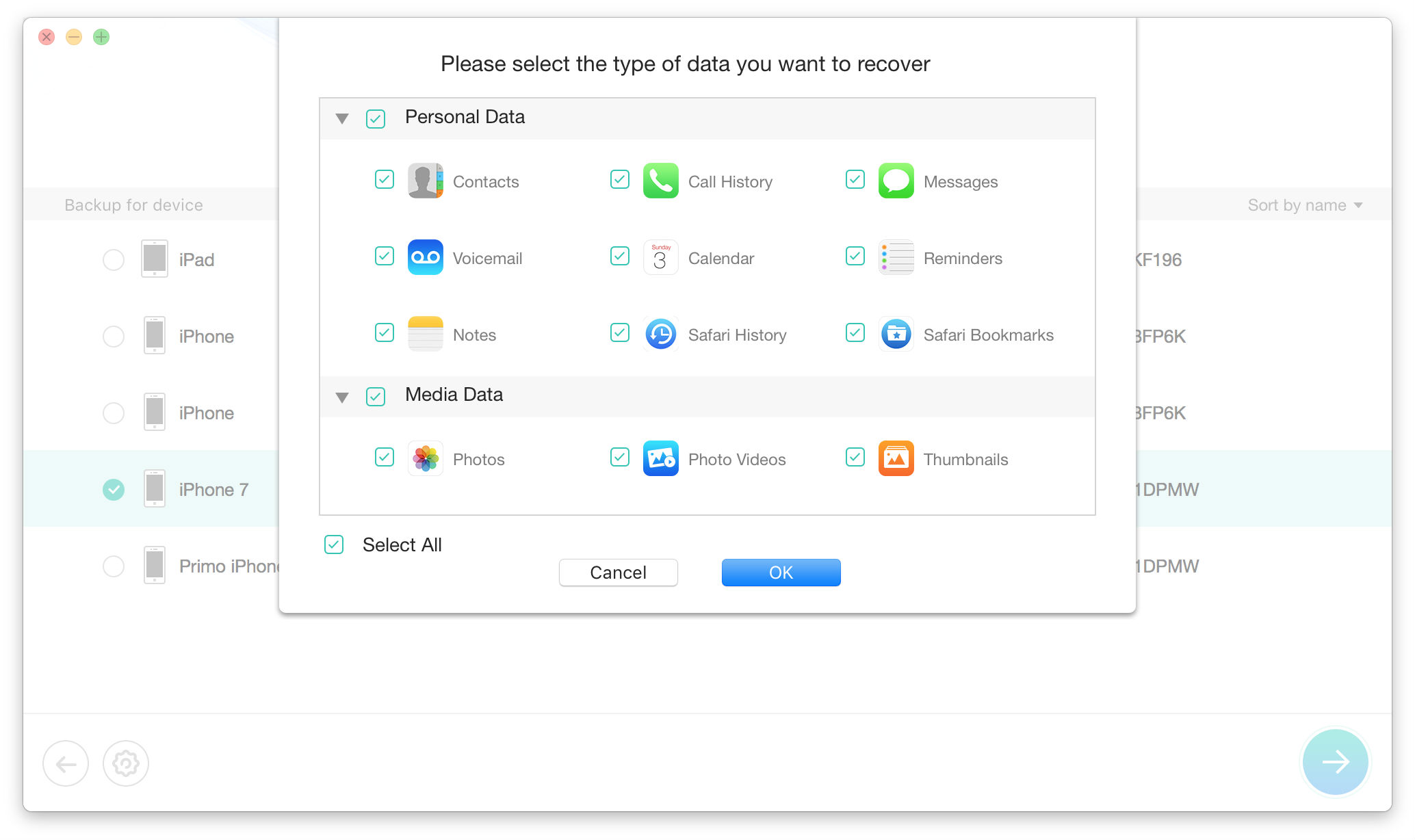- Posted by:
- Posted on:
- Category: Mobile Phone UtilitiesMobile Phone Utilities
- Version: 4.3.0.20241112
- System: Windows
- Developer: iMobie
- Price:
USD 0 - Views: 816
Free Download imobie PhoneRescue for iOS offline installer full version for Windows. It is a complete iOS data recovery program designed to recover lost photos, messages, contacts, notes and more on your iPhone, iPad and iPod touch. Also, it can repair iDevice from any iOS crash error.
Overview of imobie PhoneRescue for iOS
imobie PhoneRescue for iOS is an innovative and reliable data recovery solution for iOS devices. Developed by imobie Inc, the software is specially designed to assist iPhone, iPad and iPod Touch users in recovering lost, deleted or corrupted data. PhoneRescue for iOS has an intuitive interface and offers a variety of powerful recovery features. With imobie PhoneRescue for iOS, you can recover text messages, photos, videos, contacts, call history, notes and more easily and quickly.
imobie PhoneRescue for iOS has extensive and in-depth recovery capabilities. With advanced scanning algorithms, the software can deeply access hidden or deleted data and recover them with high success. In addition, PhoneRescue for iOS also offers different recovery modes, including Recovery from iOS Device, Recovery from iTunes Backup and Recovery from iCloud Backup modes, thus providing great flexibility and reliability in restoring data.
Features of imobie PhoneRescue for iOS
Here are some of the features of imobie PhoneRescue for iOS:
- Easy data recovery: imobie PhoneRescue for iOS has an easy-to-use interface that allows users to recover data easily and quickly.
- Comprehensive data recovery: The app can recover various types of data including messages, photos, videos, contacts, call history and other documents.
- Data recovery from various situations: imobie PhoneRescue for iOS can be used to recover data from various data loss situations, including system crashes, failed updates, re-recovery and more.
- Accurate data scanning: The app has a fast and accurate scanning feature that allows users to find lost data easily.
- Video Preview data before recovery: Users can preview the data before recovering it, so they can choose the data they want to recover.
System Requirements and Technical Details
- Supported OS: Windows 11, Windows 10, Windows 8.1, Windows 7
- RAM (Memory): 2GB RAM (4GB recommended)
- Free Hard Disk Space: 200MB or more
Discover more from All Programs
Subscribe to get the latest posts sent to your email.