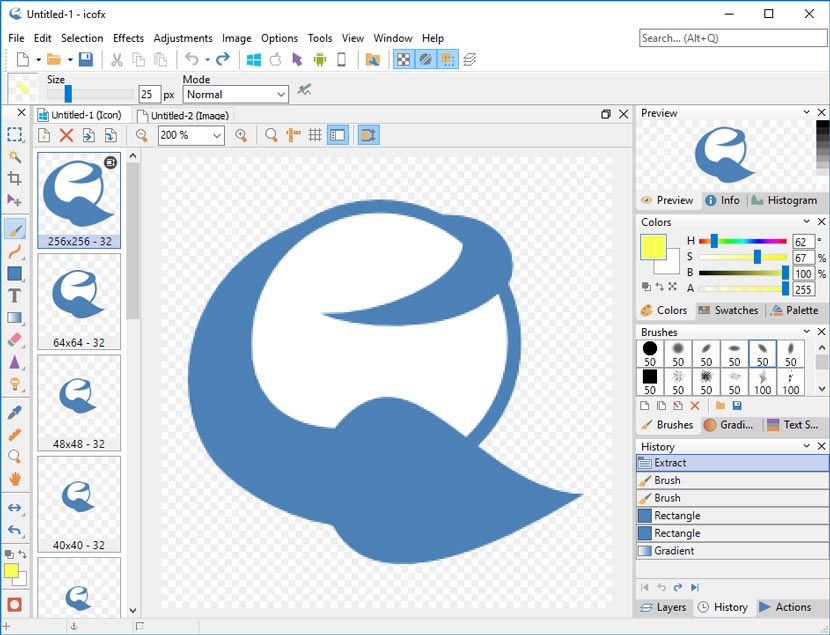- Posted by:
- Posted on:
- Category: Graphics & DesignGraphics & Design
- Version: 3.9.0
- System: Windows
- Developer: IcoFX Software
- Price:
USD 0 - Views: 578
Download IcoFX 3 for free – Complete software used to create, design icons, and convert icon formats quickly and easily.
Ikhtisar IcoFX
IcoFX is a software that functions to create various types of icons that you want, for example you can create icons for your website, your blog logo and many more. This software is easy to apply / use so you can understand using existing tools to create your icon.
Fitur IcoFX
- Create icons for Windows and Macintosh.
- Supports Windows icons up to 1024×1024 resolution with PNG compression.
- Turn your Macintosh icons into Windows icons and vice versa. Support for static and animated cursors. Create a favicon for your website or blog.
- You can easily turn your favorite pictures into icons or cursors or icons into pictures. Supported image formats SVG, BMP, PNG, JPG, JPG2000, TIF and GIF.
- ICofx has a complete image editor with many useful tools. You can use different brush sizes, shapes, hardness, even blending modes when painting.
- Get 40 effects at your fingertips.
- Users can combine image objects in a layer-based drawing using icofx.
- icofx batch processing capabilities: Create, convert, extract or export all your icons or cursors in just a few clicks.
Technical Details and System Requirements
- Supported OS: Windows 11, Windows 10, Windows 8.1, Windows 7
- RAM (Memory): 2 GB RAM (4 GB recommended)
- Free Hard Disk Space: 200 MB or more
Discover more from All Programs
Subscribe to get the latest posts sent to your email.