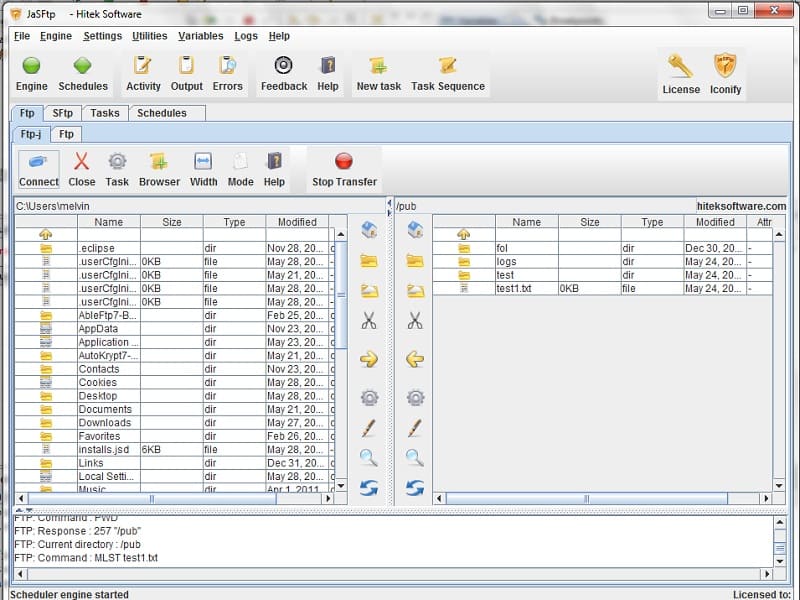- Posted by:
- Posted on:
- Category: NetworkNetwork
- Version: 13.07
- System: Windows
- Developer: Hitek Software
- Price:
USD 0 - Views: 554
Download JaSFTP 13 free – FTP software designed to make it easier for users to transfer files between computers and FTP servers.
Overview of Hitek Software JaSFTP
JaSFTP is a secure FTP client, specifically for SFTP, designed to make it easy to automate the file transfer process. With this, you no longer have to manually transfer files on Windows. The interface is simple and helps you with the interactive file transfer process, but its main focus is to help you create advanced SFTP tasks that can be scheduled automatically or run manually.
With JaSFTP, you can easily automate SFTP processes, both to and from your local network and servers on the internet. You can schedule SFTP to transfer files between your computer and the server, and automatically rename files based on the current month, day, or time if necessary. In addition, you can use the Remote SFTP Directory Monitor feature to detect changes in directories and trigger SFTP tasks, compress files, copy, or delete them. It can also detect file size, total number of files, file modification date, and then trigger additional actions as needed.
Features of Hitek Software JaSFTP
- Remote SFTP directory monitor can detect directory changes and trigger SFTP, zip, copy, delete tasks.
- Email notifications for all tasks based on task exit codes.
- The local directory monitor works similarly to the remote SFTP directory monitor.
- Automate SFTP to/from internal network or internet server.
- The SFTP Task command can execute SFTP commands sequentially.
- Schedule downloads of your favorite sports, weather, news or entertainment websites from the internet.
- Support SSH protocol, SSH1 and SSH2 Passwords, HTTP proxy support, SOCKS 4 and SOCKS 5
- Multiple connections with unlimited concurrent task sequences. Unlimited SFTP browsers can be opened.
- And many other features.
Technical Details and System Requirements
- Supported OS: Windows 11, Windows 10, Windows 8.1, Windows 7
- RAM (Memory): 2 GB RAM (4 GB recommended)
- Free Hard Disk Space: 200 MB or more
Discover more from All Programs
Subscribe to get the latest posts sent to your email.