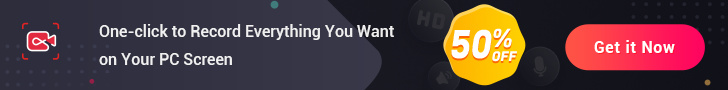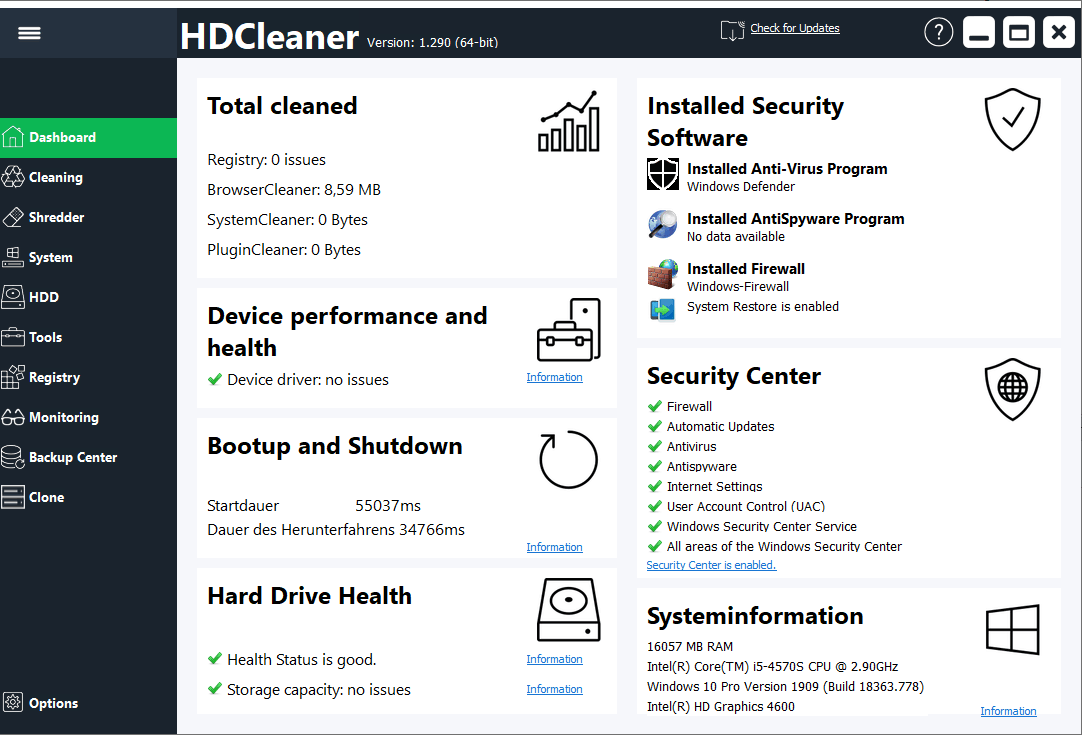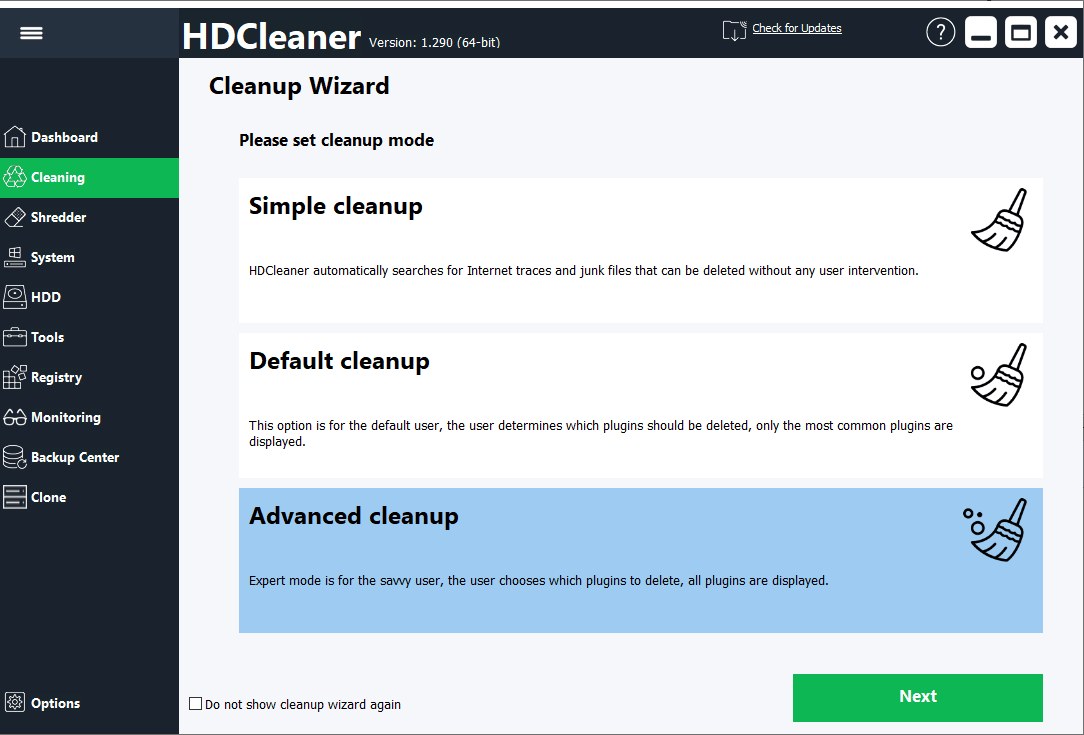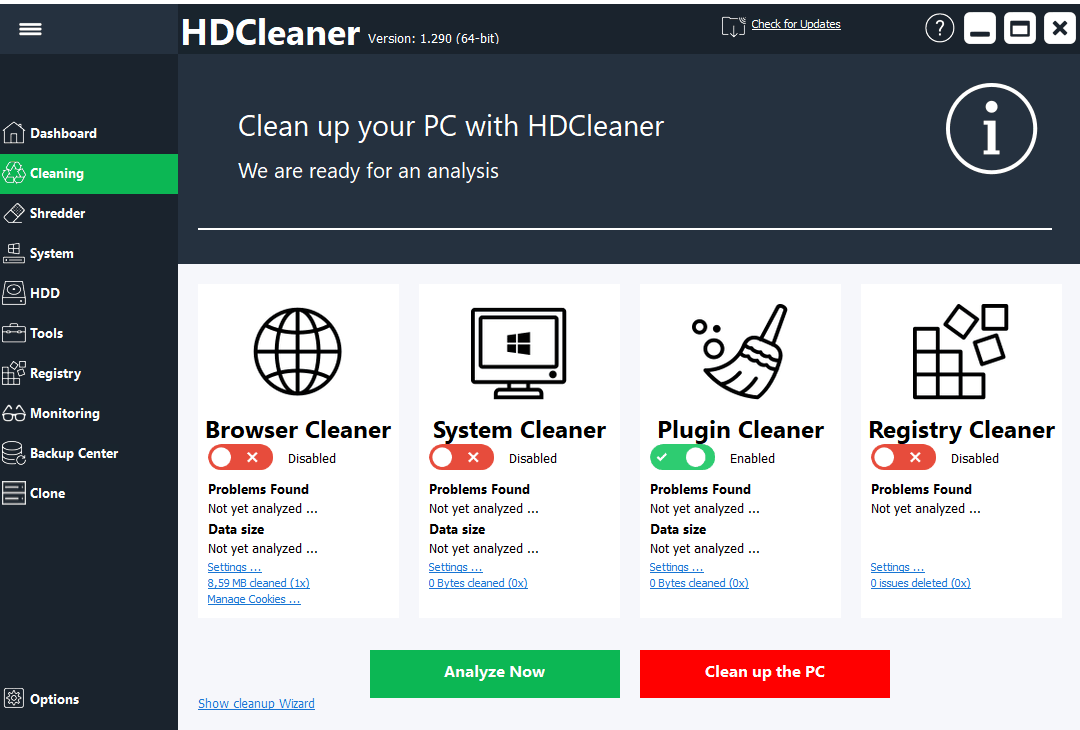- Posted by:
- Posted on:
- Category: Tools & UtilitiesTools & Utilities
- Version: 2.051
- System: Windows
- Developer: Kurt Zimmermann
- Price:
USD 0 - Views: 361
Download HDCleaner latest version offline installer for Windows. It offers a comprehensive toolkit for your Windows system maintenance.
HDCleaner Overview
HDCleaner is one of the well-known system cleaning and optimization apps among Windows users. It can help you improve your computer’s performance by cleaning unused temporary files, cache, and registry entries. In addition, HDCleaner also comes with some additional features such as a file deletion tool, a program manager, and a backup and restore tool.
This HDCleaner software can be the right choice to maintain the cleanliness and performance of your computer system. In addition, this program is 100% free for you to use and is highly recommended to always maintain the stability of your computer’s performance.
HDCleaner Features
- Cleans temporary and cache filesOne of the main features of HDCleaner is that it cleans temporary and cache files from the system. This includes temporary files, log files, dump files, crash files, temp files, and browser caches. By cleaning these files, you can free up storage space and improve system speed.
- Cleaning the registryHDCleaner can also clean up unused registry entries, which can improve system performance and prevent registry errors from occurring. You can choose to scan the entire registry or just a specific part that you want to clean.
- HDCleaner’sfile removal toolalso provides a file removal tool that allows you to permanently delete files. This feature can be useful for deleting sensitive or confidential files and ensuring that they cannot be recovered.
- The HDCleanerprogrammanager also provides a program manager that allows you to remove unwanted programs from their system. This feature can help free up storage space and improve system performance.
- Backup and restore toolHDCleaner also comes with a backup and restore tool that allows you to make backup copies of the registry and important system files. This feature can be useful in case of system errors or crashes and users need to restore their system to its previous state.
Technical Details and System Requirements
- Supported OS: Windows 11, Windows 10, Windows 8.1, Windows 7
- RAM (Memory): 2GB RAM (4GB recommended)
- Hard Disk Space: 200MB or more
Discover more from All Programs
Subscribe to get the latest posts sent to your email.