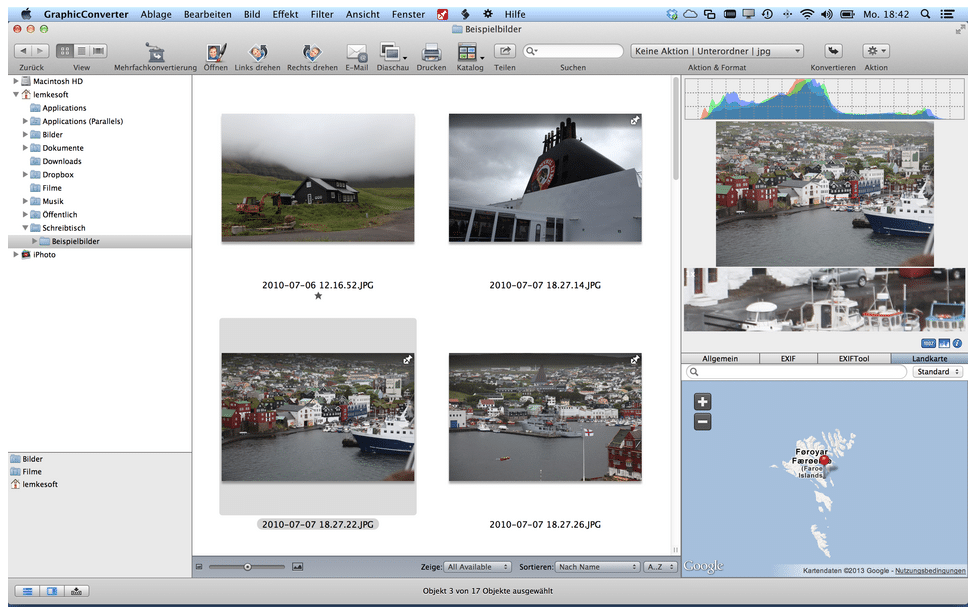- Posted by:
- Posted on:
- Category: Graphics EditorsGraphics Editors
- Version: 12.0.2 (6105)
- System: MacOS
- Developer: Lemke Software
- Price:
USD 0 - Views: 607
Free Download Lemke Software GraphicConverter full version offline installer for macOS. It allows you to edit and export images to 80 available file formats.
Overview of GraphicConverter
GraphicConverter is a very popular image processing application for the macOS operating system. It was developed by Lemke Software GmbH and first released in 1992. GraphicConverter has become the top choice of Mac users who need an easy-to-use application to edit, convert, and process various types of image formats. GraphicConverter is very easy to use, even by users who are just starting out in image processing, and offers a variety of very useful features.
With GraphicConverter, users can easily resize images, change formats, add text, effects, and even apply color correction. In addition, it can also perform batch processing, allowing users to convert many images at once. GraphicConverter can read more than 200 image file formats and can export to more than 80 file formats, so users can easily convert image files from one format to another.
Features of GraphicConverter
Here are some of the key features offered by GraphicConverter:
- Format conversion: GraphicConverter can convert different types of image formats, including JPEG, PNG, BMP, TIFF, GIF, and many others.
- Image enhancement: The app comes with a variety of tools to improve images, including sharpening, smoothing, color enhancement, and more.
- Text addition: Users can add text to their images with various fonts, sizes, colors, and effects.
- Batch processing: GraphicConverter can perform batch processing on many images at once, including format conversion, size adjustment, and more.
- Create slide shows: This app can be used to create slide shows with images and music.
- Thumbnail creation: Users can easily create thumbnails for their photo galleries.
- Web image optimization: GraphicConverter can optimize images for the web by reducing file size without compromising image quality.
- Creating animated GIFs: The app can also be used to create GIF animations from a series of images.
Discover more from All Programs
Subscribe to get the latest posts sent to your email.