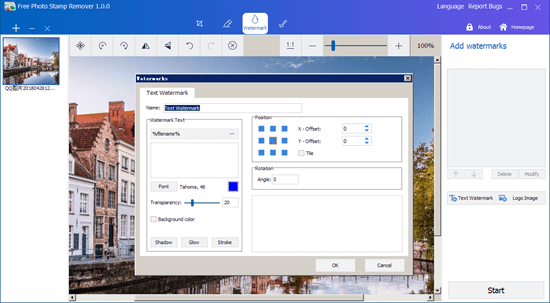- Posted by:
- Posted on:
- Category: Photo EditorPhoto Editor
- Version: 9.8
- System: Windows
- Developer: GiliSoft
- Price:
USD 0 - Views: 636
Download GiliSoft Photo Stamp Remover Pro 9 free – Software to remove unwanted elements or objects from photos such as logos, text, people, data stamps, watermarks, and others.
GiliSoft Photo Stamp Remover Pro Overview
Have you ever wanted to remove something from a photo? Now you can. Photo Stamp Remover Pro can help you remove unwanted objects from your photos as if they never existed such as, remove unsightly pimples, people, logos, watermarks, text and other distracting elements on your photos and it does not take long for the object removal process on the image.
GiliSoft Photo Stamp Remover Pro is very easy for you to use, even for beginners. Just select the areas you want to remove, and the software will do its magic. The program supports batch processing which lets you tackle multiple photos at once, while additional features such as smudge removal and text removal can enhance your images. So, for those of you who don’t want distracting objects on your photos then GiliSoft Photo Stamp Remover Pro is highly recommended to you.
Features of GiliSoft Photo Stamp Remover Pro
- Remove unwanted objects from your images, such as logos, watermarks, power lines, people, text, or other unwanted artifacts.
- New tool to remove any Watermark from your photos with a few simple steps, no more editing required!
- In some photos, there are multiple Watermarks, which appear in different or the same time frame. You can use this tool to remove the watermarks one by one.
- If you have multiple photos (even different photo formats) that require watermark removal, this tool can also help you batch process the photos.
- Watermark Remover can read the most popular image formats including JPG, PNG, BMP, and many others from the Internet, etc.
- Allows you to add custom Watermarks (image or text) to your images. This is useful when you need to protect copyright or if you want to add comments to your photos.
- Crop, Rotate, Flip, Adjust Color, Filter Photos.
Technical Details and System Requirements
- Supported OS: Windows 11, Windows 10, Windows 8.1, Windows 7
- RAM (Memory): 2 GB RAM (4 GB recommended)
- Free Hard Disk Space: 200 MB or more
Discover more from All Programs
Subscribe to get the latest posts sent to your email.