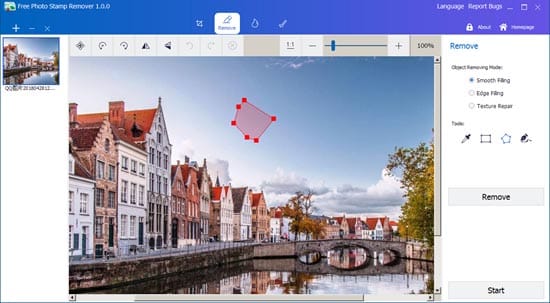- Posted by:
- Posted on:
- Category: Photo EditorPhoto Editor
- Version: 9.1.0
- System: Windows
- Developer: GiliSoft International LLC
- Price:
USD 0 - Views: 511
GiliSoft Image Watermark Master is an application that can help you remove certain objects that you don’t want on your photos such as; removing pimples, logos, text, watermarks, data stamps, and other objects on images and making them as if they never existed.
The size of this software is very light and easy to use and does not take long to remove objects in the image in just seconds your photo is finished because the way it works is automatic, this is very useful for those of you who want to remove unsightly objects in the image.
Features of GiliSoft Image Watermark Master
- Remove watermark on Photos
Remove unwanted objects from your images, such as logos, watermarks, power lines, people, text, or other unwanted artifacts. - Best Watermark Remover
Best photo painting software- is a new tool to remove any Watermark from your photos with a few easy steps, no more difficult editing! - Batch Processing of Watermarks
In some photos, there are multiple watermarks, which appear in different or the same time span. You can use this tool to batch remove each watermark. - Batch Processing Photos
If you have many photos (even different image formats) need to remove the watermark, this tool can also help you batch process the images. - Read Almost All Photo Files
Image Watermark removal tool can read almost all popular image formats including JPG, PNG, BMP and more formats from the Internet, etc. - Export to Original Photo Format
There is no need to take care of the image format with the Watermark, and the original image format will be retained after the Watermark is removed from the image. - Add Text Watermark to Photos
Text Watermark is quite an effective way to declare ownership of these images. This tool helps you place text/words (such as date, author name, copyright info, copyright symbol, etc) on the image. - Add Image Watermark to Photo
This allows you to add a custom watermark (image or text) to your image. This is useful when you need to protect your copyright or if you want to add a comment to your photo. - Add Shape Watermark to Photo
Add shape watermarks to images to draw attention to people, or objects, but one way is to add an “arrow”, which points to that person/object. - More Editing Functions
This is a must-have photo editor for you. Crop, Rotate, Flip, Adjust Color, Filter… more functions are included or will be added to this tool.
Discover more from All Programs
Subscribe to get the latest posts sent to your email.