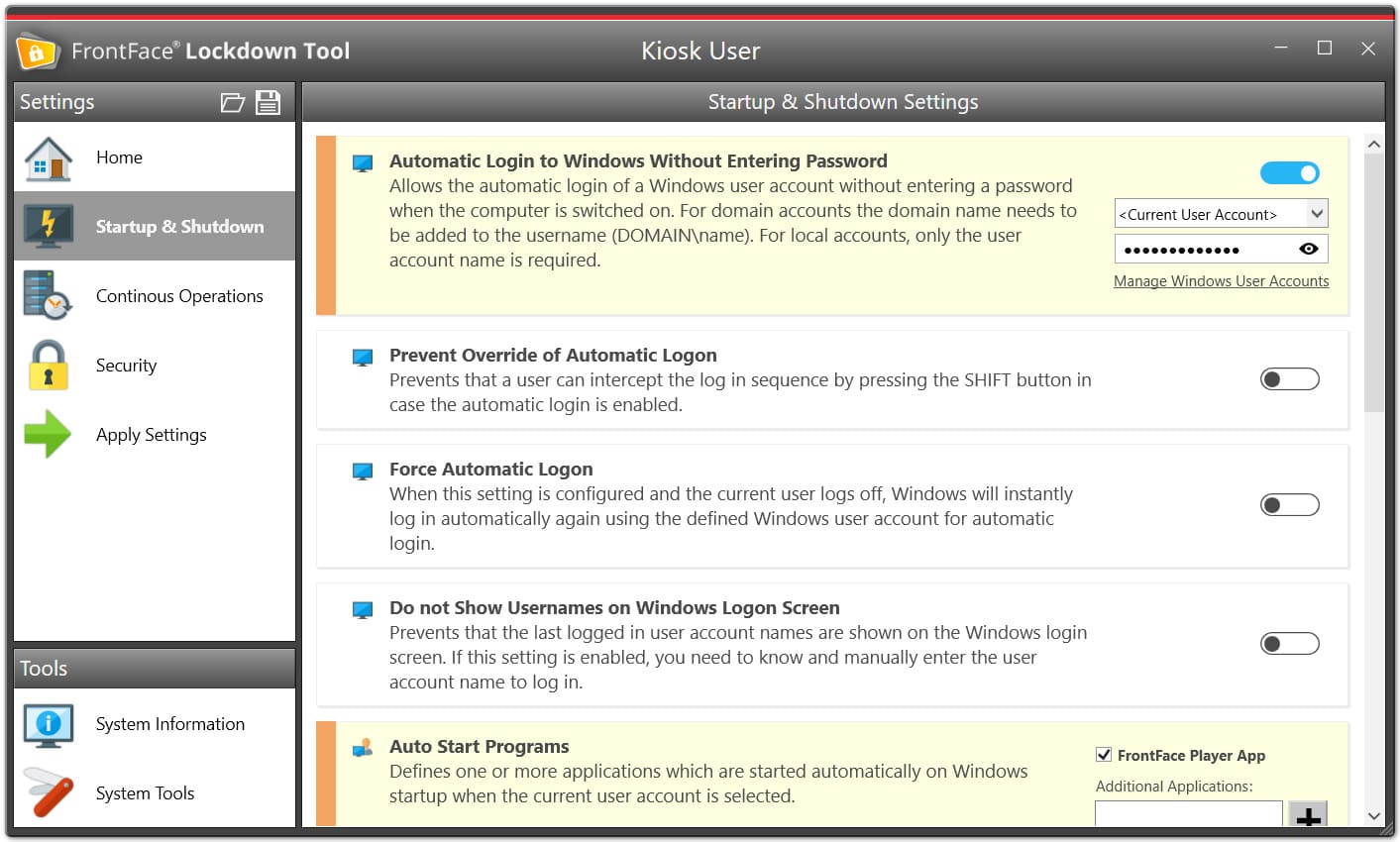- Posted by:
- Posted on:
- Category: Anti Virus, SecurityAnti Virus, Security
- Version: 5.2.0
- System: Windows
- Developer: mirabyte
- Price:
USD 0 - Views: 592
Download FrontFace Lockdown Tool 5 for free – This software allows you to protect and lock down any Windows PC for use as a public kiosk terminal or for digital signage applications.
FrontFace Lockdown Tool Overview
FrontFace Lockdown Tool is a software solution designed to keep your Windows PC secure when used as a public kiosk terminal or for digital signage applications, where direct supervision is not always possible. The program gives you complete control, allowing you to disable a number of Windows features and functions to prevent users from making changes to the operating system.
With FrontFace Lockdown Tool, you can easily disable various features, such as hiding the system tray, disabling the Shut Down and Log Out buttons, locking the Windows and Task Manager keys, and preventing password changes. Additionally, you can minimize risks by disabling the Autorun function for removable storage devices and avoid potential threats. Moreover, the software lets you ensure uninterrupted operation by disabling screen savers, error reporting, sleep screens, and other Windows features that can affect kiosks. FrontFace Lockdown Tool gives you complete control to maintain security and smooth operations, so you can focus on your business needs.
FrontFace Lockdown Tool Features
- Activation of high performance energy profile (disables standby mode)
- Disable the black screen feature
- Disables the screensaver
- Disable automatic Windows Update
- Set Desktop background color to black
- Disable Auto Run/Auto Play
- Disable WPF hardware acceleration
- Turn off any audio output
- Turn off any Windows system sounds
- Disable Windows error reporting
- Windows Operating System Protection and Lockdown
- Enable Windows firewall
- Lock Windows task manager
- Prevent users from being able to change passwords
- Disables standard features such as “lock”, “shutdown”, “log off”, “reboot”, or changing the current user
- Disables the Windows system tray
- Disables the Windows key on the keyboard as well as the keyboard shortcut Ctrl+Alt+Del
Technical Details and System Requirements
- Supported OS: Windows 11, Windows 10, Windows 8.1, Windows 7
- RAM (Memory): 2 GB RAM (4 GB recommended)
- Free Hard Disk Space: 200 MB or more
Discover more from All Programs
Subscribe to get the latest posts sent to your email.