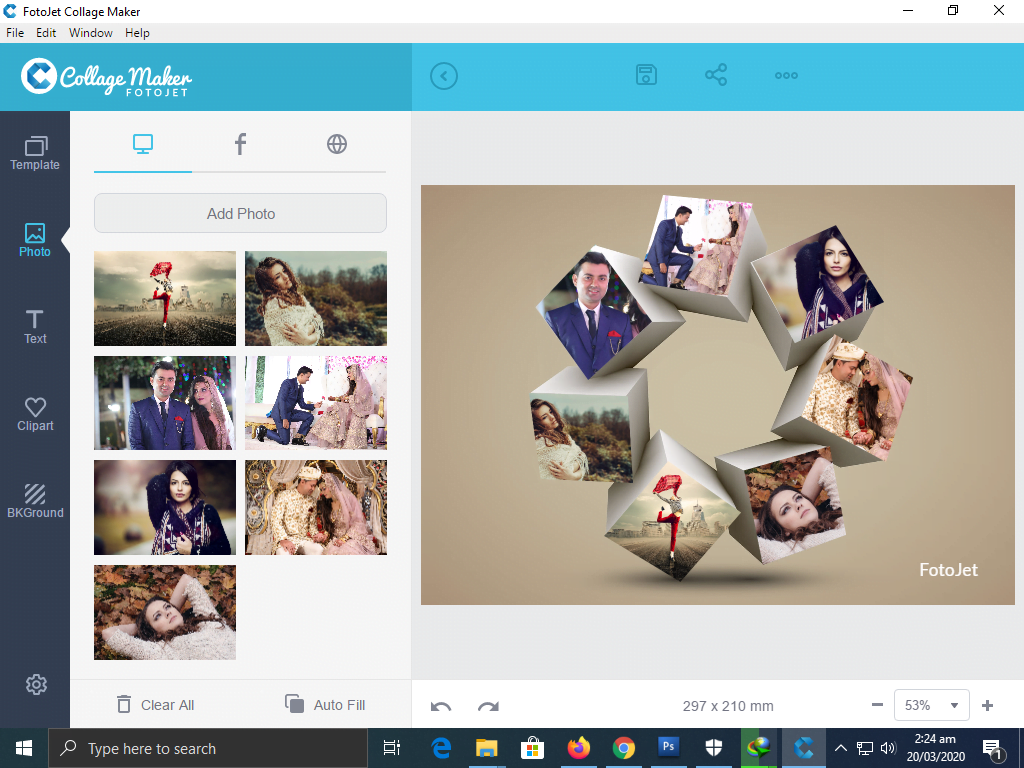- Posted by:
- Posted on:
- Category: Graphics & DesignGraphics & Design
- Version: 1.2.1
- System: Windows
- Developer: PearlMountain
- Price:
USD 0 - Views: 517
Free Download FotoJet Collage Maker full version standalone offline installer for Windows. It is an amazing and easy to use photo grid & photo collage maker app.
FotoJet Collage Maker Overview
FotoJet Collage Maker is a very useful tool for creating stunning and attractive photo collages. With its intuitive user interface and rich features, it allows you to easily combine multiple photos into one beautiful collage. From beginners to professionals, FotoJet Collage Maker is suitable for all levels of users with a variety of purposes, be it to embellish photo albums, create greeting cards, or even produce attractive marketing materials.
The app offers a wide variety of unique and attractive collage templates, so you can quickly choose a layout that suits your theme or mood. In addition, FotoJet Collage Maker also provides a wide variety of frames, stickers, text and photo effects that can be used to creatively embellish the collage. You can easily resize, rearrange and combine photos, as well as adjust color, brightness and contrast to achieve perfect results.
One of the excellent features of FotoJet Collage Maker is its ability to easily save and share collages. Once you are done creating your collage, you can save it in different image formats such as JPEG, PNG, or PDF. In addition, the app also supports direct sharing to various social media platforms such as Facebook, Twitter, and Instagram, so you can easily share their work with friends and family. With its ease of use, comprehensive features, and stunning collage results, FotoJet Collage Maker is an indispensable tool for photography and creativity enthusiasts.
Features of FotoJet Collage Maker
Here are the features of FotoJet Collage Maker:
- Hundreds of attractive and diverse collage templates.
- A selection of frames, stickers and text styles that can be used to embellish the collage.
- Ability to rearrange, resize, and merge photos in the collage.
- Color adjustment tools such as brightness, contrast, saturation and more.
- Storage options in image formats such as JPEG, PNG, or PDF.
- Ability to share collages directly to social media platforms such as Facebook, Twitter, and Instagram.
- Option to print the collage as a personalized greeting card, poster, or calendar.
- Intuitive and easy-to-use user interface.
- Suitable for users of various skill levels, both beginners and professionals.
- Great for embellishing photo albums, creating greeting cards, and marketing materials.
- Stunning and stunning collage results.
Technical Details and System Requirements
- Supported OS: Windows 11, Windows 10, Windows 8.1, Windows 7
- RAM (Memory): 2GB RAM (4GB recommended)
- Free Hard Disk Space: 200MB or more
Discover more from All Programs
Subscribe to get the latest posts sent to your email.